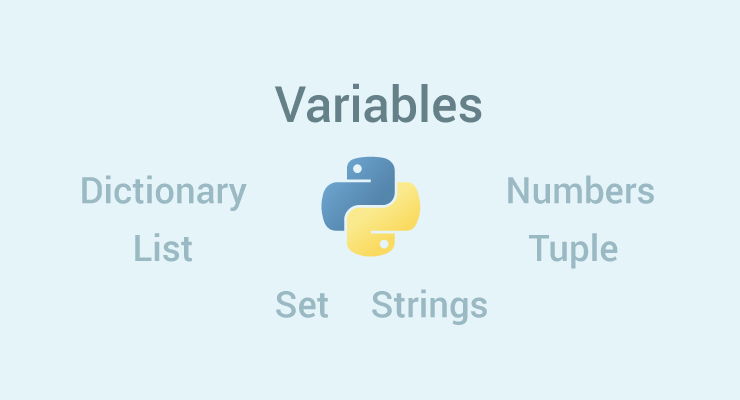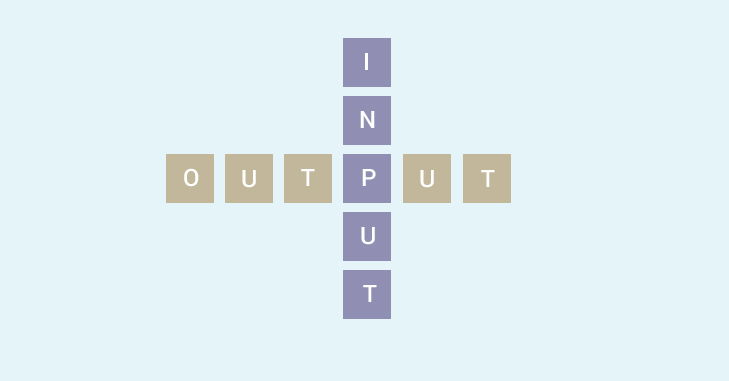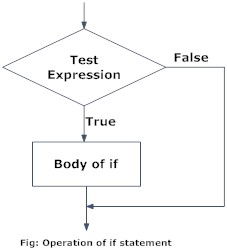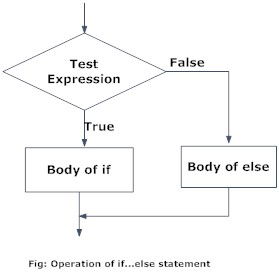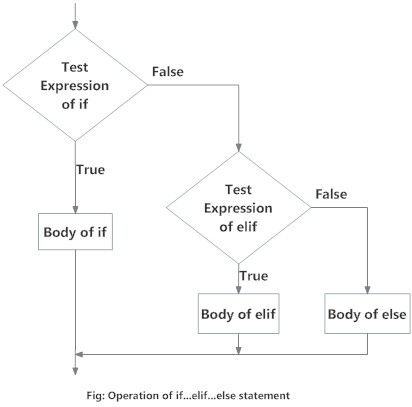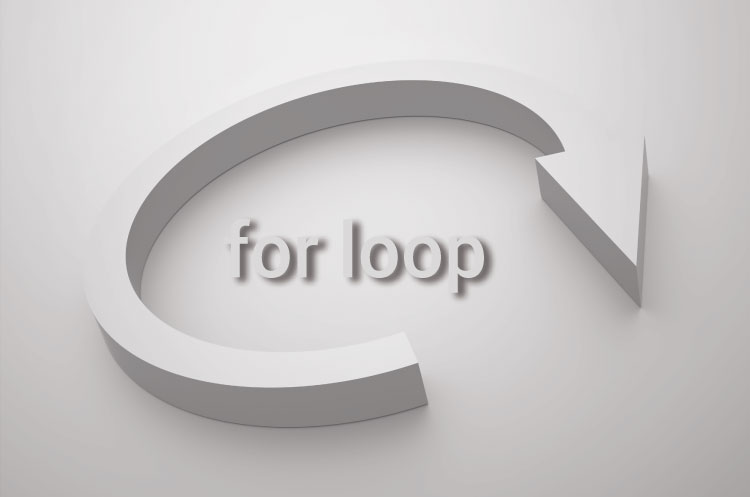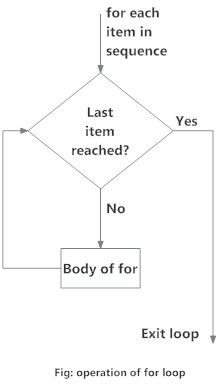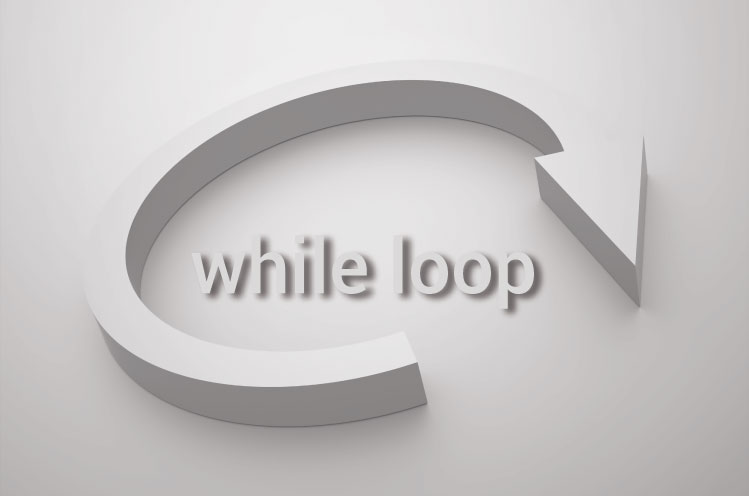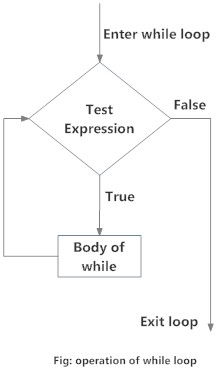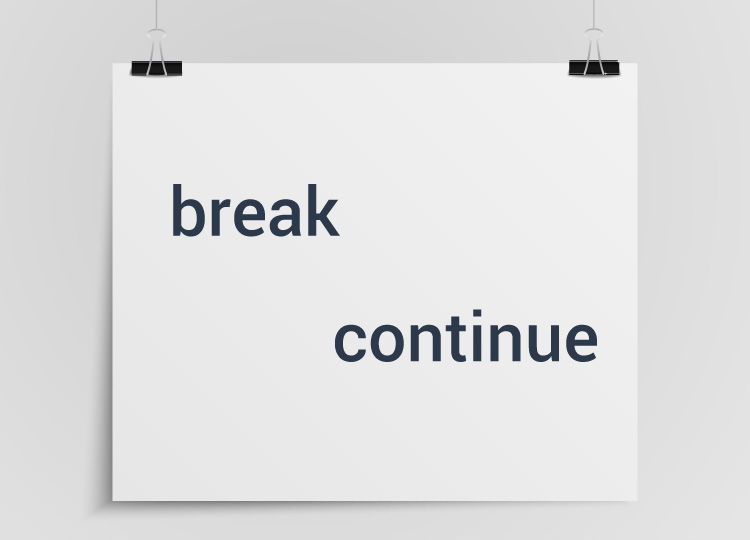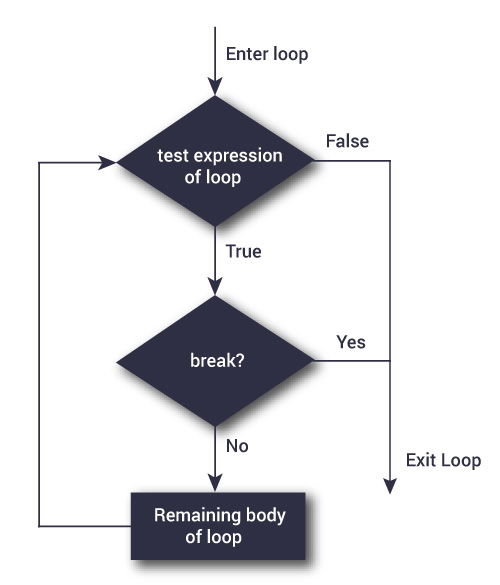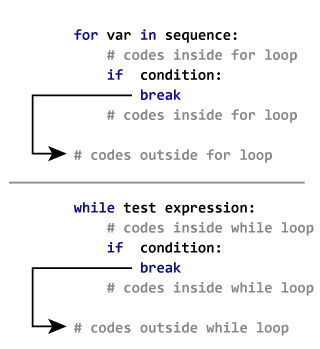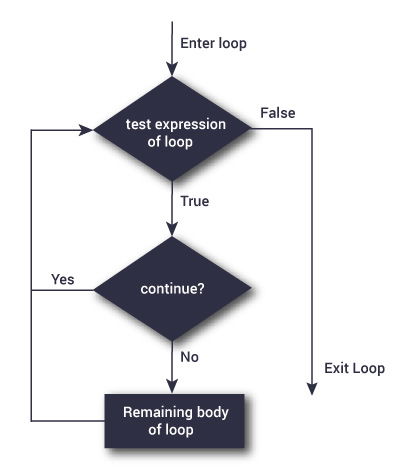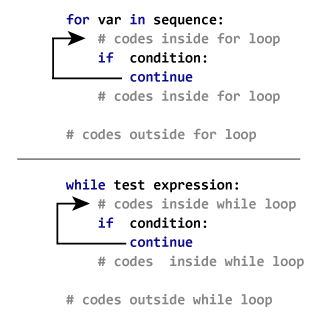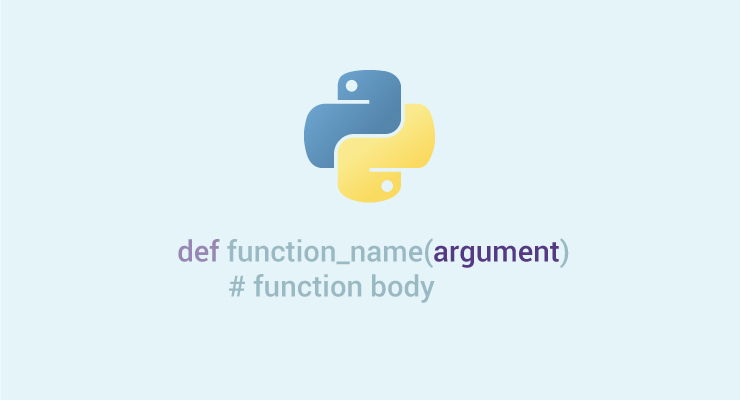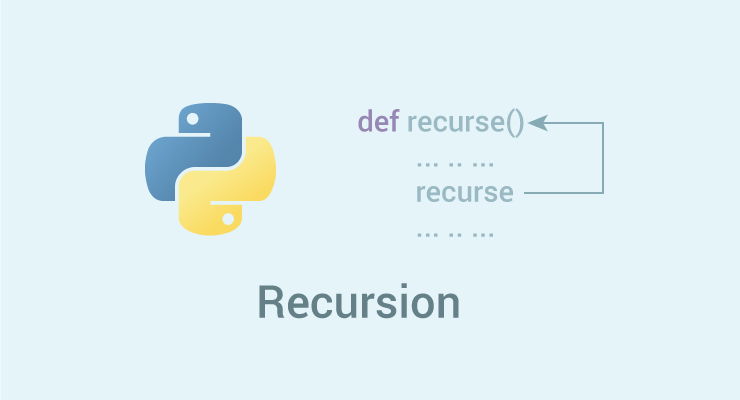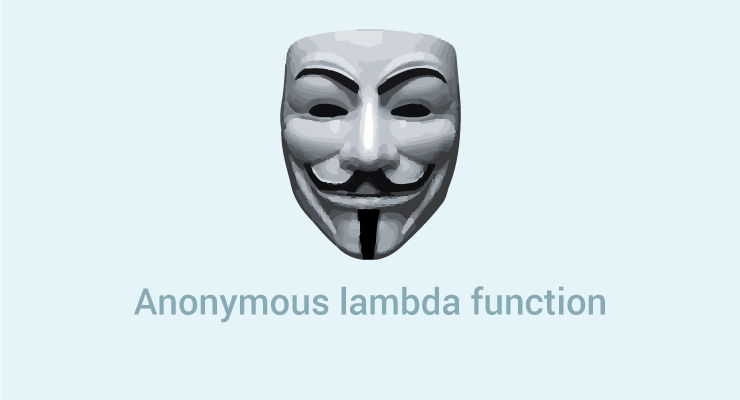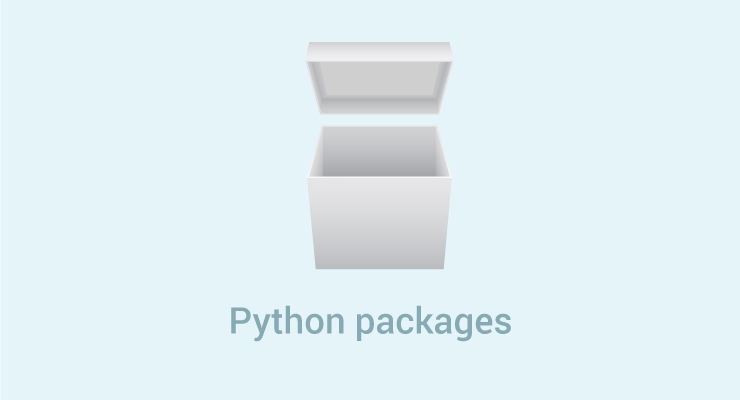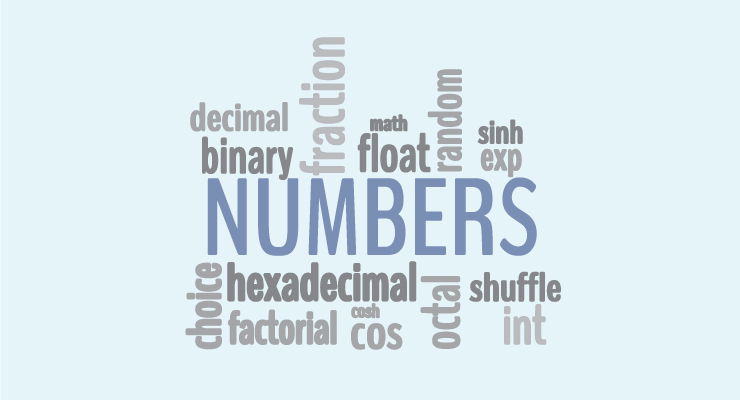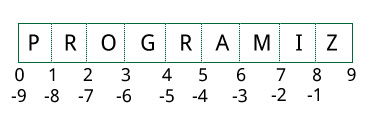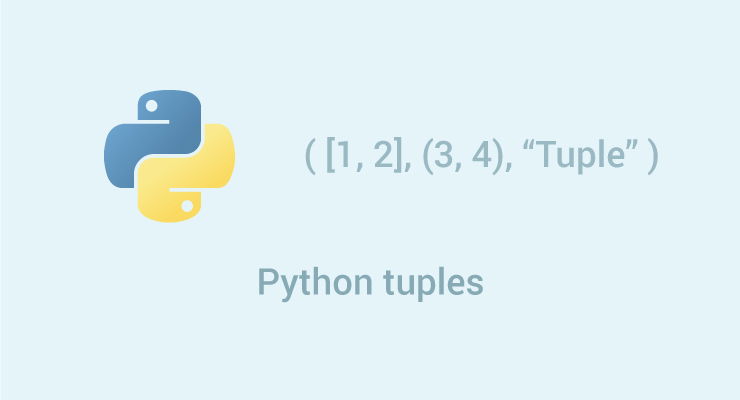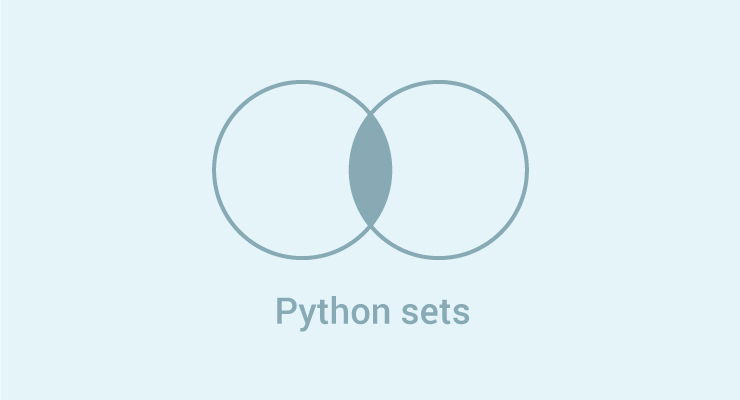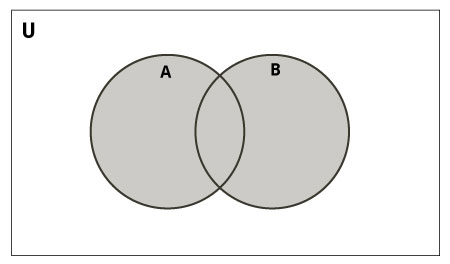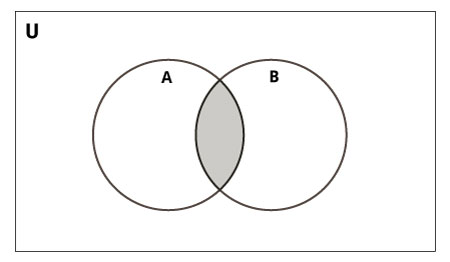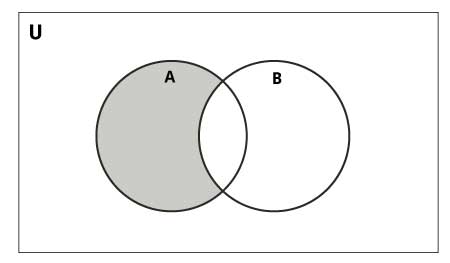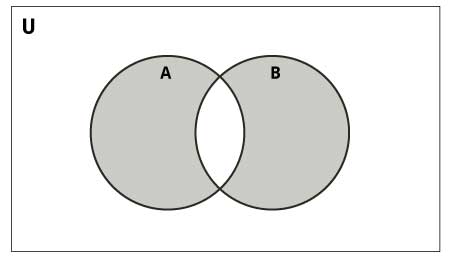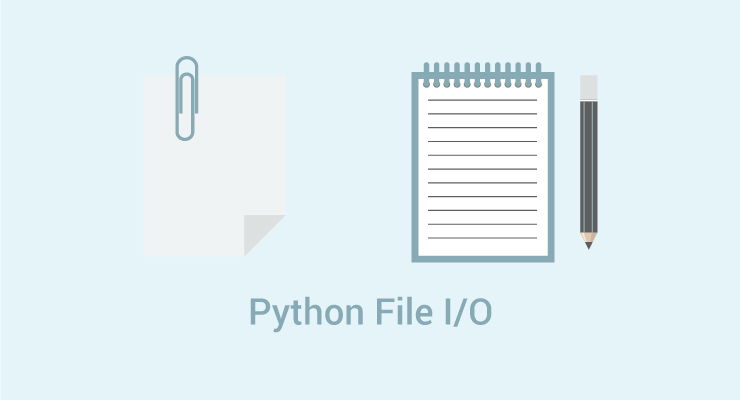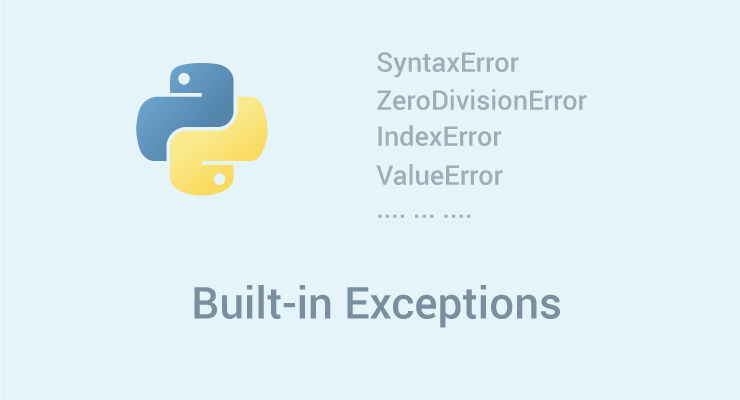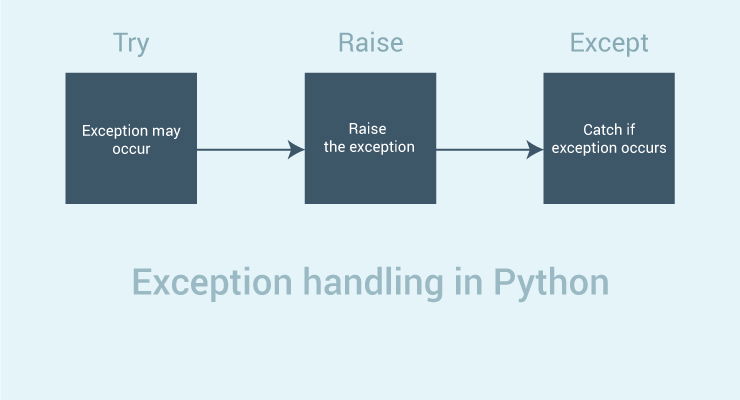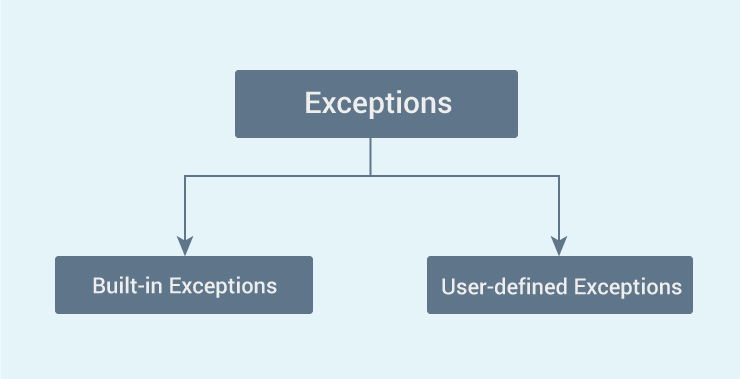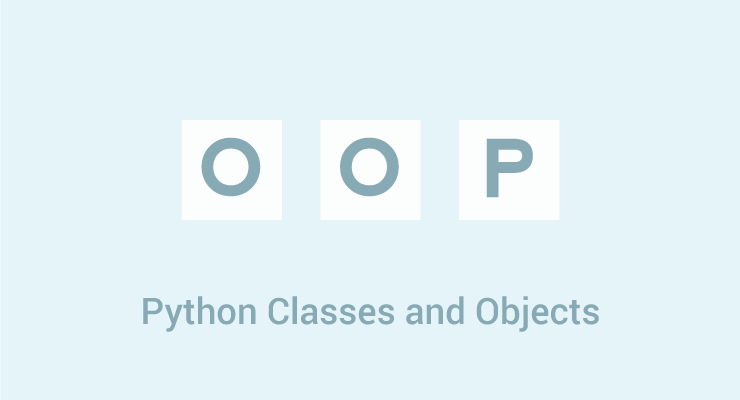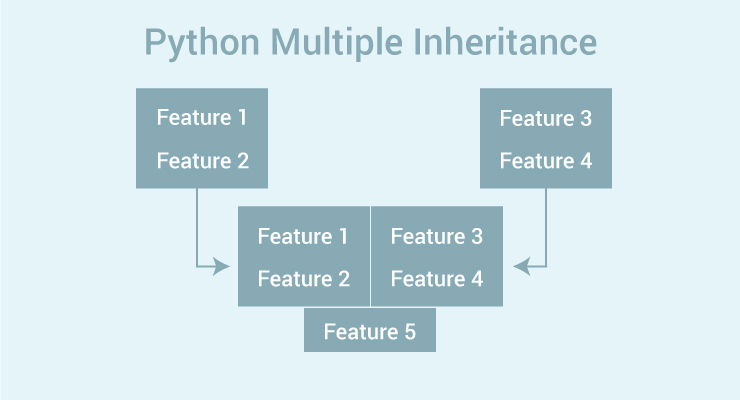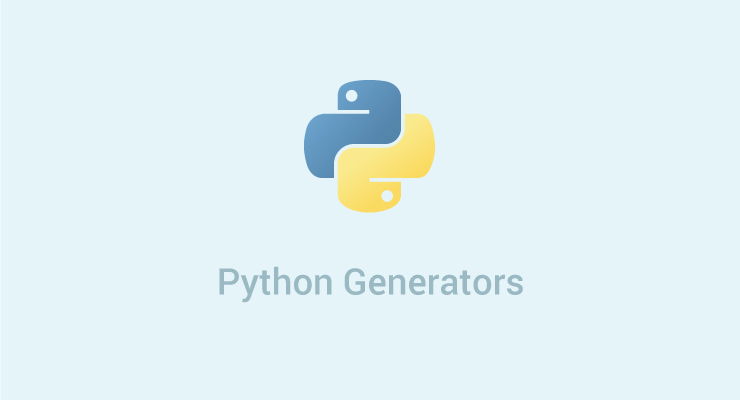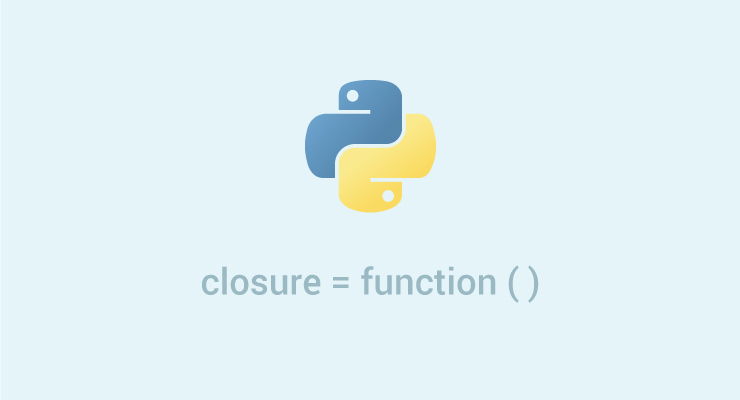A set is an unordered collection of items. Every element is unique (no duplicates) and must be immutable (which cannot be changed).
However, the set itself is mutable. We can add or remove items from it.
Sets can be used to perform mathematical set operations like union, intersection, symmetric difference etc.
How to create a set?
A set is created by placing all the items (elements) inside curly braces {}, separated by comma or by using the built-in function set().
It can have any number of items and they may be of different types (integer, float, tuple, string etc.). But a set cannot have a mutable element, like list, set or dictionary, as its element.
# set of integers
my_set = {1, 2, 3}
print(my_set)
# set of mixed datatypes
my_set = {1.0, "Hello", (1, 2, 3)}
print(my_set)
Try the following examples as well.
# set do not have duplicates
# Output: {1, 2, 3, 4}
my_set = {1,2,3,4,3,2}
print(my_set)
# set cannot have mutable items
# here [3, 4] is a mutable list
# If you uncomment line #12,
# this will cause an error.
# TypeError: unhashable type: 'list'
#my_set = {1, 2, [3, 4]}
# we can make set from a list
# Output: {1, 2, 3}
my_set = set([1,2,3,2])
print(my_set)
Creating an empty set is a bit tricky.
Empty curly braces {} will make an empty dictionary in Python. To make a set without any elements we use the set() function without any argument.
# initialize a with {}
a = {}
# check data type of a
# Output: <class 'dict'>
print(type(a))
# initialize a with set()
a = set()
# check data type of a
# Output: <class 'set'>
print(type(a))
How to change a set in Python?
Sets are mutable. But since they are unordered, indexing have no meaning.
We cannot access or change an element of set using indexing or slicing. Set does not support it.
We can add single element using the add() method and multiple elements using the update() method. The update() method can take tuples, lists, strings or other sets as its argument. In all cases, duplicates are avoided.
# initialize my_set
my_set = {1,3}
print(my_set)
# if you uncomment line 9,
# you will get an error
# TypeError: 'set' object does not support indexing
#my_set[0]
# add an element
# Output: {1, 2, 3}
my_set.add(2)
print(my_set)
# add multiple elements
# Output: {1, 2, 3, 4}
my_set.update([2,3,4])
print(my_set)
# add list and set
# Output: {1, 2, 3, 4, 5, 6, 8}
my_set.update([4,5], {1,6,8})
print(my_set)
When you run the program, the output will be:
{1, 3}
{1, 2, 3}
{1, 2, 3, 4}
{1, 2, 3, 4, 5, 6, 8}
How to remove elements from a set?
A particular item can be removed from set using methods, discard() and remove().
The only difference between the two is that, while using discard() if the item does not exist in the set, it remains unchanged. But remove() will raise an error in such condition.
The following example will illustrate this.
# initialize my_set
my_set = {1, 3, 4, 5, 6}
print(my_set)
# discard an element
# Output: {1, 3, 5, 6}
my_set.discard(4)
print(my_set)
# remove an element
# Output: {1, 3, 5}
my_set.remove(6)
print(my_set)
# discard an element
# not present in my_set
# Output: {1, 3, 5}
my_set.discard(2)
print(my_set)
# remove an element
# not present in my_set
# If you uncomment line 27,
# you will get an error.
# Output: KeyError: 2
#my_set.remove(2)
Similarly, we can remove and return an item using the pop() method.
Set being unordered, there is no way of determining which item will be popped. It is completely arbitrary.
We can also remove all items from a set using clear().
# initialize my_set
# Output: set of unique elements
my_set = set("HelloWorld")
print(my_set)
# pop an element
# Output: random element
print(my_set.pop())
# pop another element
# Output: random element
my_set.pop()
print(my_set)
# clear my_set
#Output: set()
my_set.clear()
print(my_set)
Python Set Operations
Sets can be used to carry out mathematical set operations like union, intersection, difference and symmetric difference. We can do this with operators or methods.
Let us consider the following two sets for the following operations.
>>> A = {1, 2, 3, 4, 5}
>>> B = {4, 5, 6, 7, 8}
Set Union
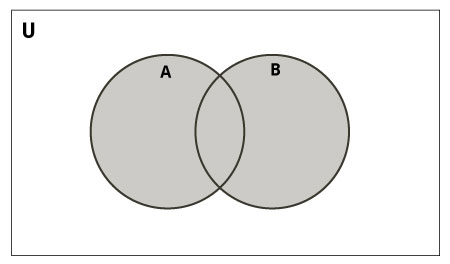
Union of A and B is a set of all elements from both sets.
Union is performed using | operator. Same can be accomplished using the method union().
# initialize A and B
A = {1, 2, 3, 4, 5}
B = {4, 5, 6, 7, 8}
# use | operator
# Output: {1, 2, 3, 4, 5, 6, 7, 8}
print(A | B)
Try the following examples on Python shell.
# use union function
>>> A.union(B)
{1, 2, 3, 4, 5, 6, 7, 8}
# use union function on B
>>> B.union(A)
{1, 2, 3, 4, 5, 6, 7, 8}
Set Intersection
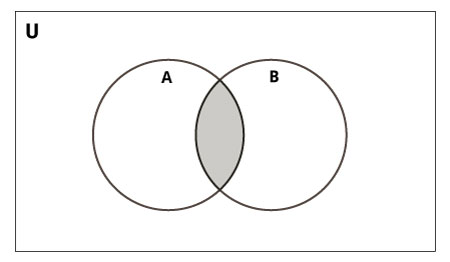
Intersection of A and B is a set of elements that are common in both sets.
Intersection is performed using & operator. Same can be accomplished using the method intersection().
# initialize A and B
A = {1, 2, 3, 4, 5}
B = {4, 5, 6, 7, 8}
# use & operator
# Output: {4, 5}
print(A & B)
Try the following examples on Python shell.
# use intersection function on A
>>> A.intersection(B)
{4, 5}
# use intersection function on B
>>> B.intersection(A)
{4, 5}
Set Difference
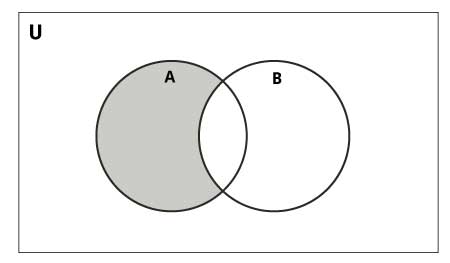
Difference of A and B (A - B) is a set of elements that are only in A but not in B. Similarly, B - A is a set of element in B but not in A.
Difference is performed using - operator. Same can be accomplished using the method difference().
# initialize A and B
A = {1, 2, 3, 4, 5}
B = {4, 5, 6, 7, 8}
# use - operator on A
# Output: {1, 2, 3}
print(A - B)
Try the following examples on Python shell.
# use difference function on A
>>> A.difference(B)
{1, 2, 3}
# use - operator on B
>>> B - A
{8, 6, 7}
# use difference function on B
>>> B.difference(A)
{8, 6, 7}
Set Symmetric Difference
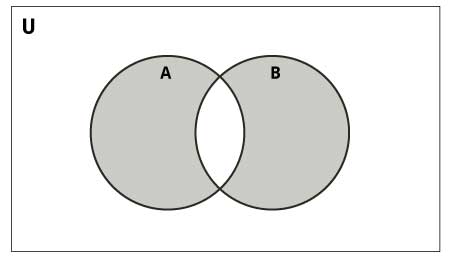
Symmetric Difference of A and B is a set of elements in both A and B except those that are common in both.
Symmetric difference is performed using ^ operator. Same can be accomplished using the method symmetric_difference().
# initialize A and B
A = {1, 2, 3, 4, 5}
B = {4, 5, 6, 7, 8}
# use ^ operator
# Output: {1, 2, 3, 6, 7, 8}
print(A ^ B)
Try the following examples on Python shell.
# use symmetric_difference function on A
>>> A.symmetric_difference(B)
{1, 2, 3, 6, 7, 8}
# use symmetric_difference function on B
>>> B.symmetric_difference(A)
{1, 2, 3, 6, 7, 8}
Different Python Set Methods
There are many set methods, some of which we have already used above. Here is a list of all the methods that are available with set objects.
Python Set Methods
| Method |
Description |
| add() |
Add an element to a set |
| clear() |
Remove all elements form a set |
| copy() |
Return a shallow copy of a set |
| difference() |
Return the difference of two or more sets as a new set |
| difference_update() |
Remove all elements of another set from this set |
| discard() |
Remove an element from set if it is a member. (Do nothing if the element is not in set) |
| intersection() |
Return the intersection of two sets as a new set |
| intersection_update() |
Update the set with the intersection of itself and another |
| isdisjoint() |
Return True if two sets have a null intersection |
| issubset() |
Return True if another set contains this set |
| issuperset() |
Return True if this set contains another set |
| pop() |
Remove and return an arbitary set element. Raise KeyError if the set is empty |
| remove() |
Remove an element from a set. If the element is not a member, raise a KeyError |
| symmetric_difference() |
Return the symmetric difference of two sets as a new set |
| symmetric_difference_update() |
Update a set with the symmetric difference of itself and another |
| union() |
Return the union of sets in a new set |
| update() |
Update a set with the union of itself and others |
Other Set Operations
Set Membership Test
We can test if an item exists in a set or not, using the keyword in.
# initialize my_set
my_set = set("apple")
# check if 'a' is present
# Output: True
print('a' in my_set)
# check if 'p' is present
# Output: False
print('p' not in my_set)
Iterating Through a Set
Using a for loop, we can iterate though each item in a set.
>>> for letter in set("apple"):
... print(letter)
...
a
p
e
l
Built-in Functions with Set
Built-in functions like all(), any(), enumerate(), len(), max(), min(), sorted(), sum() etc. are commonly used with set to perform different tasks.
Built-in Functions with Set
| Function |
Description |
| all() |
Return True if all elements of the set are true (or if the set is empty). |
| any() |
Return True if any element of the set is true. If the set is empty, return False. |
| enumerate() |
Return an enumerate object. It contains the index and value of all the items of set as a pair. |
| len() |
Return the length (the number of items) in the set. |
| max() |
Return the largest item in the set. |
| min() |
Return the smallest item in the set. |
| sorted() |
Return a new sorted list from elements in the set(does not sort the set itself). |
| sum() |
Retrun the sum of all elements in the set. |
Python Frozenset
Frozenset is a new class that has the characteristics of a set, but its elements cannot be changed once assigned. While tuples are immutable lists, frozensets are immutable sets.
Sets being mutable are unhashable, so they can't be used as dictionary keys. On the other hand, frozensets are hashable and can be used as keys to a dictionary.
Frozensets can be created using the function frozenset().
This datatype supports methods like copy(), difference(), intersection(), isdisjoint(), issubset(), issuperset(), symmetric_difference() and union(). Being immutable it does not have method that add or remove elements.
# initialize A and B
A = frozenset([1, 2, 3, 4])
B = frozenset([3, 4, 5, 6])
Try these examples on Python shell.
>>> A.isdisjoint(B)
False
>>> A.difference(B)
frozenset({1, 2})
>>> A | B
frozenset({1, 2, 3, 4, 5, 6})
>>> A.add(3)
...
AttributeError: 'frozenset' object has no attribute 'add'