| 1 | Janet Jones | Female | 21-07-1980 | First Street Plot No 4 | Private Bag | 0759 253 542 | This email address is being protected from spambots.
You need JavaScript enabled to view it.
| full_names | gender | physical_address | email |
|---|
| Janet Jones | Female | First Street Plot No 4 | This email address is being protected from spambots.
You need JavaScript enabled to view it. | | Gloria Williams | Female | 2nd Street 23 | NULL | Getting movies listing Remember in our above discussion that we mention expressions been used in SELECT statements.
Let's say we want to get a list of movie from our database.
We want to have the movie title and the name of the movie director in one field.
The name of the movie director should be in brackets.
We also want to get the year that the movie was released.
The following script helps us do that.
SELECT Concat(`title`, ' (', `director`, ')') , `year_released` FROM `movies`;
HERE
The Concat () MySQL function is used join the columns values together.
The line "Concat (`title`, ' (', `director`, ')') gets the title, adds an opening bracket followed by the name of the director then adds the closing bracket.
String portions are separated using commas in the Concat () function.
Executing the above script in MySQL workbench produces the following result set.
| Concat(`title`, ' (', `director`, ')') | year_released |
|---|
| Pirates of the Caribean 4 ( Rob Marshall) | 2011 | | Forgetting Sarah Marshal (Nicholas Stoller) | 2008 | | NULL | 2008 | | Code Name Black (Edgar Jimz) | 2010 | | NULL | 2007 | | NULL | 2007 | | NULL | 2007 | | Honey mooners (John Schultz) | 2005 | | NULL | 2012 | Alias field names The above example returned the Concatenation code as the field name for our results.
Suppose we want to use a more descriptive field name in our result set.
We would use the column alias name to achieve that.
The following is the basic syntax for the column alias name SELECT `column_name|value|expression` [AS] `alias_name`;
HERE
"SELECT ` column_name|value|expression `" is the regular SELECT statement which can be a column name, value or expression.
"[AS]" is the optional keyword before the alias name that denotes the expression, value or field name will be returned as.
"`alias_name`" is the alias name that we want to return in our result set as the field name.
The above query with a more meaningful column name SELECT Concat(`title`, ' (', `director`, ')') AS 'Concat', `year_released` FROM `movies`;
We get the following result | Concat | year_released |
|---|
| Pirates of the Caribean 4 ( Rob Marshall) | 2011 | | Forgetting Sarah Marshal (Nicholas Stoller) | 2008 | | NULL | 2008 | | Code Name Black (Edgar Jimz) | 2010 | | NULL | 2007 | | NULL | 2007 | | NULL | 2007 | | Honey mooners (John Schultz) | 2005 | | NULL | 2012 | Getting members listing showing the year of birth Suppose we want to get a list of all the members showing the membership number, full names and year of birth, we can use the LEFT string function to extract the year of birth from the date of birth field.
The script shown below helps us to do that.
SELECT `membership_number`,`full_names`,LEFT(`date_of_birth`,4) AS `year_of_birth` FROM members;
HERE
"LEFT(`date_of_birth`,4)" the LEFT string function accepts the date of birth as the parameter and only returns 4 characters from the left.
"AS `year_of_birth`" is the column alias name that will be returned in our results.
Note the AS keyword is optional, you can leave it out and the query will still work.
Executing the above query in MySQL workbench against the myflixdb gives us the results shown below.
| membership_number | full_names | year_of_birth |
|---|
| 1 | Janet Jones | 1980 | | 2 | Janet Smith Jones | 1980 | | 3 | Robert Phil | 1989 | | 4 | Gloria Williams | 1984 | SQL using MySQL Workbench We are now going to use MySQL workbench to generate the script that will display all the field names from our categories table.
1. Right Click on the Categories Table.
Click on "Select Rows - Limit 1000" 2. MySQL workbench will automatically create a SQL query and paste in the editor.
3. Query Results will be show 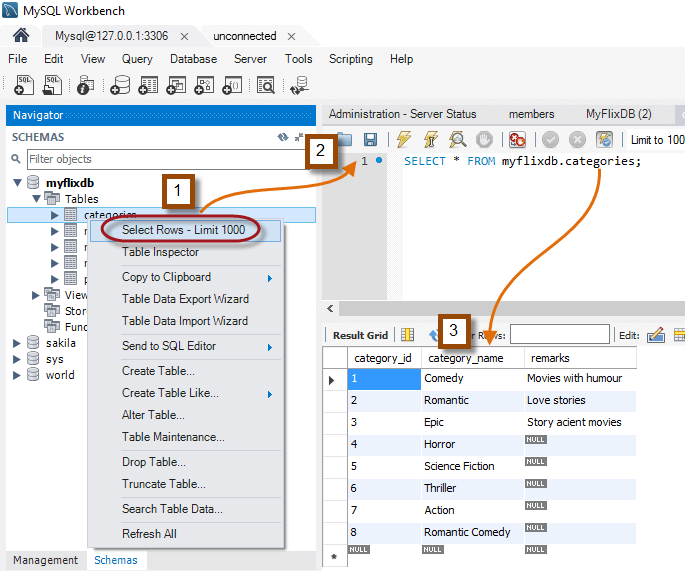 Notice that we didn't write the SELECT statement ourselves.
MySQL workbench generated it for us.
Notice that we didn't write the SELECT statement ourselves.
MySQL workbench generated it for us.
Why use the SELECT SQL command when we have MySQL Workbench? Now, you might be thinking why learn the SQL SELECT command to query data from the database when you can simply use a tool such as MySQL workbench's to get the same results without knowledge of the SQL language.
Of course that is possible, but learning how to use the SELECT command gives you more flexibility and control over your SQL SELECT statements.
MySQL workbench falls in the category of "Query by Example" QBE tools.
It's intended to help generate SQL statements faster to increase the user productivity.
Learning the SQL SELECT command can enable you to create complex queries that cannot be easily generated using Query by Example utilities such as MySQL workbench.
To improve productivity you can generate the code using MySQL workbench then customize it to meet your requirements.
This can only happen if you understand how the SQL statements work! 
Summary
The SQL SELECT keyword is used to query data from the database and it's the most commonly used command.
The simplest form has the syntax "SELECT * FROM tableName;"
Expressions can also be used in the select statement .
Example "SELECT quantity + price FROM Sales"
The SQL SELECT command can also have other optional parameters such as WHERE, GROUP BY, HAVING, ORDER BY.
They will be discussed later.
MySQL workbench can help develop SQL statements, execute them and produce the output result in the same window.
PL-SQL
 What is CURSOR in PL/SQL? A Cursor is a pointer to this context area.
Oracle creates context area...
What is CURSOR in PL/SQL? A Cursor is a pointer to this context area.
Oracle creates context area...
PL-SQL
 SQL is the standard language to query a database.
PL SQL basically stands for "Procedural Language...
SQL is the standard language to query a database.
PL SQL basically stands for "Procedural Language...
PL-SQL
 Oracle PL/SQL is an extension of SQL language, designed for seamless processing of SQL statements...
Oracle PL/SQL is an extension of SQL language, designed for seamless processing of SQL statements...
SQLite
 SQLite is an open-source, embedded, relational database management system, designed circa 2000.
It is...
SQLite is an open-source, embedded, relational database management system, designed circa 2000.
It is...
PL-SQL
 1) What is PL SQL ? PL SQL is a procedural language which has interactive SQL, as well as...
1) What is PL SQL ? PL SQL is a procedural language which has interactive SQL, as well as...
PL-SQL
 What is CASE Statement? A CASE statement is similar to IF-THEN-ELSIF statement that selects one...
What is CASE Statement? A CASE statement is similar to IF-THEN-ELSIF statement that selects one...
MySQL WHERE Clause with Examples - AND, OR, IN, NOT IN
What is the WHERE Clause? We looked at how to query data from a database using the SELECT statement in the previous tutorial.
The SELECT statement returned all the results from the queried database table.
They are however, times when we want to restrict the query results to a specified condition.
The SQL WHERE clause comes in handy in such situations.  WHERE clause Syntax The basic syntax for the WHERE clause when used in a SELECT statement is as follows.
SELECT * FROM tableName WHERE condition;
HERE
"SELECT * FROM tableName" is the standard SELECT statement
"WHERE" is the keyword that restricts our select query result set and "condition" is the filter to be applied on the results.
The filter could be a range, single value or sub query.
Let's now look at a practical example.
Suppose we want to get a member's personal details from members table given the membership number 1, we would use the following script to achieve that.
SELECT * FROM `members` WHERE `membership_number` = 1;
Executing the above script in MySQL workbench on the "myflixdb" would produce the following results.
| membership_number | full_names | gender | date_of_birth | physical_address | postal_address | contct_number | email |
|---|
| 1 | Janet Jones | Female | 21-07-1980 | First Street Plot No 4 | Private Bag | 0759 253 542 | This email address is being protected from spambots.
You need JavaScript enabled to view it.
|
WHERE clause combined with - AND LOGICAL Operator The WHERE clause when used together with the AND logical operator, is only executed if ALL filter criteria specified are met. Let's now look at a practical example - Suppose we want to get a list of all the movies in category 2 that were released in 2008, we would use the script shown below is achieve that.
SELECT * FROM `movies` WHERE `category_id` = 2 AND `year_released` = 2008;
Executing the above script in MySQL workbench against the "myflixdb" produces the following results.
| movie_id | title | director | year_released | category_id |
|---|
| 2 | Forgetting Sarah Marshal | Nicholas Stoller | 2008 | 2 |
WHERE clause combined with - OR LOGICAL Operator The WHERE clause when used together with the OR operator, is only executed if any or the entire specified filter criteria is met.
The following script gets all the movies in either category 1 or category 2
SELECT * FROM `movies` WHERE `category_id` = 1 OR `category_id` = 2;
Executing the above script in MySQL workbench against the "myflixdb" produces the following results.
| movie_id | title | director | year_released | category_id |
|---|
| 1 | Pirates of the Caribean 4 | Rob Marshall | 2011 | 1 |
| 2 | Forgetting Sarah Marshal | Nicholas Stoller | 2008 | 2 |
WHERE clause combined with - IN Keyword
The WHERE clause when used together with the IN keyword only affects the rows whose values matches the list of values provided in the IN keyword.
IN helps reduces number of OR clauses you may have to use
The following query gives rows where membership_number is either 1 , 2 or 3
SELECT * FROM `members` WHERE `membership_number` IN (1,2,3);
Executing the above script in MySQL workbench against the "myflixdb" produces the following results.
| membership_number | full_names | gender | date_of_birth | physical_address | postal_address | contct_number | email |
|---|
| 1 | Janet Jones | Female | 21-07-1980 | First Street Plot No 4 | Private Bag | 0759 253 542 | This email address is being protected from spambots.
You need JavaScript enabled to view it. |
| 2 | Janet Smith Jones | Female | 23-06-1980 | Melrose 123 | NULL | NULL | This email address is being protected from spambots.
You need JavaScript enabled to view it. |
| 3 | Robert Phil | Male | 12-07-1989 | 3rd Street 34 | NULL | 12345 | This email address is being protected from spambots.
You need JavaScript enabled to view it. |
WHERE clause combined with - NOT IN Keyword The WHERE clause when used together with the NOT IN keyword DOES NOT affects the rows whose values matches the list of values provided in the NOT IN keyword.
The following query gives rows where membership_number is NOT 1 , 2 or 3
SELECT * FROM `members` WHERE `membership_number` NOT IN (1,2,3);
Executing the above script in MySQL workbench against the "myflixdb" produces the following results.
| membership_number | full_names | gender | date_of_birth | physical_address | postal_address | contct_number | email |
|---|
| 4 | Gloria Williams | Female | 14-02-1984 | 2nd Street 23 | NULL | NULL | NULL |
WHERE clause combined with - COMPARISON OPERATORS The less than (), equal to (=), not equal to () comparison operators can be used with the Where clause
= Equal To
The following script gets all the female members from the members table using the equal to comparison operator.
SELECT * FROM `members` WHERE `gender` = 'Female';
Executing the above script in MySQL workbench against the "myflixdb" produces the following results.
| membership_number | full_names | gender | date_of_birth | physical_address | postal_address | contct_number | email |
|---|
| 1 | Janet Jones | Female | 21-07-1980 | First Street Plot No 4 | Private Bag | 0759 253 542 | This email address is being protected from spambots.
You need JavaScript enabled to view it. |
| 2 | Janet Smith Jones | Female | 23-06-1980 | Melrose 123 | NULL | NULL | This email address is being protected from spambots.
You need JavaScript enabled to view it. |
| 4 | Gloria Williams | Female | 14-02-1984 | 2nd Street 23 | NULL | NULL | NULL |
> Greater than The following script gets all the payments that are greater than 2,000 from the payments table.
SELECT * FROM `payments` WHERE `amount_paid` > 2000;
Executing the above script in MySQL workbench against the "myflixdb" produces the following results.
| payment_id | membership_number | payment_date | description | amount_paid | external_reference_number |
|---|
| 1 | 1 | 23-07-2012 | Movie rental payment | 2500 | 11 |
| 3 | 3 | 30-07-2012 | Movie rental payment | 6000 | NULL |
< > Not Equal To The following script gets all the movies whose category id is not 1.
SELECT * FROM `movies` WHERE `category_id`<> 1;
Executing the above script in MySQL workbench against the "myflixdb" produces the following results.
| movie_id | title | director | year_released | category_id |
|---|
| 2 | Forgetting Sarah Marshal | Nicholas Stoller | 2008 | 2 |
| 5 | Daddy's Little Girls | NULL | 2007 | 8 |
| 6 | Angels and Demons | NULL | 2007 | 6 |
| 7 | Davinci Code | NULL | 2007 | 6 |
| 9 | Honey mooners | John Schultz | 2005 | 8 |
Summary
The SQL WHERE clause is used to restrict the number of rows affected by a SELECT, UPDATE or DELETE query.
The WHERE clause can be used in conjunction with logical operators such as AND and OR, comparison operators such as ,= etc.
When used with the AND logical operator, all the criteria must be met.
When used with the OR logical operator, any of the criteria must be met.
The key word IN is used to select rows matching a list of values.
Brain Teaser
Let's suppose that we want to get a list of rented movies that have not been returned on time 25/06/2012.
We can use the WHERE clause together with the less than comparison operator and AND logical operator to achieve that.
SELECT * FROM `movierentals` WHERE `return_date` < '2012-06-25' AND movie_returned = 0;
Executing the above script in MySQL workbench gives the following results.
| reference_number | transaction_date | return_date | membership_number | movie_id | movie_returned |
|---|
| 14 | 21-06-2012 | 24-06-2012 | 2 | 2 | 0 |
SQL
 There are many SQL management tools available in the market, and therefore it is challenging to...
There are many SQL management tools available in the market, and therefore it is challenging to...
PL-SQL
 What is BULK COLLECT? BULK COLLECT reduces context switches between SQL and PL/SQL engine and...
What is BULK COLLECT? BULK COLLECT reduces context switches between SQL and PL/SQL engine and...
PL-SQL
 What is While Loop? WHILE loop statement works similar to the Basic loop statement except the EXIT...
What is While Loop? WHILE loop statement works similar to the Basic loop statement except the EXIT...
PL-SQL
 SQL is the standard language to query a database.
PL SQL basically stands for "Procedural Language...
SQL is the standard language to query a database.
PL SQL basically stands for "Procedural Language...
PL-SQL
 What are TCL Statements in PL/SQL? TCL stands for Transaction Control Statements.
It will either save...
What are TCL Statements in PL/SQL? TCL stands for Transaction Control Statements.
It will either save...
SQL
 Databases can be found in almost all software applications.
SQL is the standard language to query...
Databases can be found in almost all software applications.
SQL is the standard language to query...
MySQL query INSERT INTO Table with Examples
What is INSERT INTO?The main goal of database systems is to store data in the tables.
The data is usually supplied by application programs that run on top of the database.
Towards that end, SQL has the INSERT command that is used to store data into a table.
The INSERT command creates a new row in the table to store data.
Basic syntax Let's look at the basic syntax of the SQL INSERT command shown below.
INSERT INTO `table_name`(column_1,column_2,...) VALUES (value_1,value_2,...);
HERE
INSERT INTO `table_name` is the command that tells MySQL server to add new row into a table named `table_name`.
(column_1,column_2,...) specifies the columns to be updated in the new row
VALUES (value_1,value_2,...) specifies the values to be added into the new row
When supplying the data values to be inserted into the new table, the following should be considered while dealing with different data types.
String data types - all the string values should be enclosed in single quotes.
Numeric data types - all numeric values should be supplied directly without enclosing them in single or double quotes.
Date data types - enclose date values in single quotes in the format 'YYYY-MM-DD'.
Example: Suppose that we have the following list of new library members that need to be added into the database.
| Full names | Date of Birth | gender | Physical address | Postal address | Contact number | Email Address | | Leonard Hofstadter | | Male | Woodcrest | | 0845738767 | | | Sheldon Cooper | | Male | Woodcrest | | 0976736763 | | | Rajesh Koothrappali | | Male | Fairview | | 0938867763 | | | Leslie Winkle | 14/02/1984 | Male | | | 0987636553 | | | Howard Wolowitz | 24/08/1981 | Male | South Park | P.O.
Box 4563 | 0987786553 | This email address is being protected from spambots.
You need JavaScript enabled to view it.
INSERT INTO `members` (`contact_number`,`gender`,`full_names`,`physical_address`)VALUES ('0938867763','Male','Rajesh Koothrappali','Woodcrest');
The above queries skipped the date of birth column, by default MySQL will insert NULL values in columns that are skipped in the INSERT query. Let's now insert the record for Leslie which has the date of birth supplied. The date value should be enclosed in single quotes using the format 'YYYY-MM-DD'. INSERT INTO `members` (`full_names`,`date_of_birth`,`gender`,`physical_address`,`contact_number`) VALUES ('Leslie Winkle','1984-02-14','Male','Woodcrest', '0987636553');
All of the above queries specified the columns and mapped them to values in the insert statement.If we are supplying values for ALL the columns in the table, then we can omit the columns from the insert query. Example:- INSERT INTO `members` VALUES (9,'Howard Wolowitz','Male','1981-08-24','SouthPark','P.O.
Box 4563', '0987786553', 'lwolowitz[at]email.me');
Let's now use the SELECT statement to view all the rows in the members table.SELECT * FROM `members`;
| membership_number | full_names | gender | date_of_birth | physical_address | postal_address | contct_number | email |
|---|
| 1 | Janet Jones | Female | 21-07-1980 | First Street Plot No 4 | Private Bag | 0759 253 542 | This email address is being protected from spambots.
You need JavaScript enabled to view it. |
| 2 | Janet Smith Jones | Female | 23-06-1980 | Melrose 123 | NULL | NULL | This email address is being protected from spambots.
You need JavaScript enabled to view it. |
| 3 | Robert Phil | Male | 12-07-1989 | 3rd Street 34 | NULL | 12345 | This email address is being protected from spambots.
You need JavaScript enabled to view it. |
| 4 | Gloria Williams | Female | 14-02-1984 | 2nd Street 23 | NULL | NULL | NULL |
| 5 | Leonard Hofstadter | Male | NULL | Woodcrest | NULL | 845738767 | NULL |
| 6 | Sheldon Cooper | Male | NULL | Woodcrest | NULL | 976736763 | NULL |
| 7 | Rajesh Koothrappali | Male | NULL | Woodcrest | NULL | 938867763 | NULL |
| 8 | Leslie Winkle | Male | 14-02-1984 | Woodcrest | NULL | 987636553 | NULL |
| 9 | Howard Wolowitz | Male | 24-08-1981 | SouthPark | P.O.
Box 4563 | 987786553 | This email address is being protected from spambots.
You need JavaScript enabled to view it. |
Notice the contact number for Leonard Hofstadter has dropped the zero (0) from the contact number.
The other contact numbers have not dropped the zero (0) at the beginning.
Inserting into a Table from another Table The INSERT command can also be used to insert data into a table from another table.
The basic syntax is as shown below.
INSERT INTO table_1 SELECT * FROM table_2;
Let's now look at a practical example, we will create a dummy table for movie categories for demonstration purposes.
We will call the new categories table categories_archive.
The script shown below creates the table. CREATE TABLE `categories_archive` ( `category_id` int(11) AUTO_INCREMENT, `category_name` varchar(150) DEFAULT NULL, `remarks` varchar(500) DEFAULT NULL, PRIMARY KEY (`category_id`) )
Execute the above script to create the table.
Let's now insert all the rows from the categories table into the categories archive table.
The script shown below helps us to achieve that.
INSERT INTO `categories_archive` SELECT * FROM `categories`;
Executing the above script inserts all the rows from the categories table into the categories archive table.
Note the table structures will have to be the same for the script to work.
A more robust script is one that maps the column names in the insert table to the ones in the table containing the data.
The query shown below demonstrates its usage. INSERT INTO `categories_archive`(category_id,category_name,remarks) SELECT category_id,category_name,remarks FROM `categories`;
Executing the SELECT query SELECT * FROM `categories_archive`
gives the following results shown below.
| category_id | category_name | remarks |
|---|
| 1 | Comedy | Movies with humour |
| 2 | Romantic | Love stories |
| 3 | Epic | Story acient movies |
| 4 | Horror | NULL |
| 5 | Science Fiction | NULL |
| 6 | Thriller | NULL |
| 7 | Action | NULL |
| 8 | Romantic Comedy | NULL |
| 9 | Cartoons | NULL |
| 10 | Cartoons | NULL |
Summary
The INSERT command is used to add new data into a table
The date and string values should be enclosed in single quotes.
The numeric values do not need to be enclosed in quotes.
The INSERT command can also be used to insert data from one table into another.
SQL
 1.
What is DBMS? A Database Management System (DBMS) is a program that controls creation,...
1.
What is DBMS? A Database Management System (DBMS) is a program that controls creation,...
SQL
 Databases can be found in almost all software applications.
SQL is the standard language to query...
Databases can be found in almost all software applications.
SQL is the standard language to query...
SQLite
 SQLite is an open-source, embedded, relational database management system, designed circa 2000.
It is...
SQLite is an open-source, embedded, relational database management system, designed circa 2000.
It is...
PL-SQL
 1) What is PL SQL ? PL SQL is a procedural language which has interactive SQL, as well as...
1) What is PL SQL ? PL SQL is a procedural language which has interactive SQL, as well as...
PL-SQL
 What are TCL Statements in PL/SQL? TCL stands for Transaction Control Statements.
It will either save...
What are TCL Statements in PL/SQL? TCL stands for Transaction Control Statements.
It will either save...
PL-SQL
 What is For Loop? "FOR LOOP" statement is best suitable when you want to execute a code for a...
What is For Loop? "FOR LOOP" statement is best suitable when you want to execute a code for a...
MySQL UPDATE & DELETE Query with Example
What is the DELETE Keyword? The MySQL DELETE command is used to delete rows that are no longer required from the database tables.
It deletes the whole row from the table and returns count of deleted rows.
Delete command comes in handy to delete temporary or obsolete data from your database.The DELETE command can delete more than one row from a table in a single query.
This proves to be advantages when removing large numbers of rows from a database table.
Once a row has been deleted, it cannot be recovered.
It is therefore strongly recommended to make database backups before deleting any data from the database.
This can allow you to restore the database and view the data later on should it be required.
Delete command syntax The basic syntax of the delete command is as shown below.
DELETE FROM `table_name` [WHERE condition];
HERE
DELETE FROM `table_name` tells MySQL server to remove rows from the table ..
[WHERE condition] is optional and is used to put a filter that restricts the number of rows affected by the DELETE query.
If the WHERE clause is not used in the DELETE query, then all the rows in a given table will be deleted.
Before we go into more details discussion the DELETE command, let's insert some sample data into the movies table to work with.
INSERT INTO `movies` (`title`, `director`, `year_released`, `category_id`) VALUES ('The Great Dictator', 'Chalie Chaplie', 1920, 7);
INSERT INTO `movies` (`title`, `director`, `category_id`) VALUES ('sample movie', 'Anonymous', 8);
INSERT INTO movies (`title`, `director`, `year_released`, `category_id`) VALUES ('movie 3', 'John Brown', 1920, 8);
Executing the above script adds three (3) movies into the movies table.
Before we go any further into our lesson, let's get all the movies in our table.
The script shown below does that.
SELECT * FROM `movies`;
Executing the above script gives us the following results.
| movie_id | itle | director | year_released | category_id |
|---|
| 1 | Pirates of the Caribean 4 | Rob Marshall | 2011 | 1 |
| 2 | Forgetting Sarah Marshal | Nicholas Stoller | 2008 | 2 |
| 3 | X-Men | NULL | 2008 | NULL |
| 4 | Code Name Black | Edgar Jimz | 2010 | NULL |
| 5 | Daddy's Little Girls | NULL | 2007 | 8 |
| 6 | Angels and Demons | NULL | 2007 | 6 |
| 7 | Davinci Code | NULL | 2007 | 6 |
| 9 | Honey mooners | John Schultz | 2005 | 8 |
| 16 | 67% Guilty | NULL | 2012 | NULL |
| 18 | The Great Dictator | Chalie Chaplie | 1920 | 7 |
| 19 | sample movie | Anonymous | NULL | 8 |
| 20 | movie 3 | John Brown | 1920 | 8 |
Let's suppose that the Myflix video library no longer wishes to be renting out "The Great Dictator" to its members and they want it removed from the database.
Its movie id is 18, we can use the script shown below to delete its row from the movies table.
DELETE FROM `movies` WHERE `movie_id` = 18;
Executing the above script in MySQL WorkBench against the Myflix deletes the movie with id 18 from the database table.
Let's see the current status of movies table.
SELECT * FROM `movies`;
| movie_id | title | director | year_released | category_id |
|---|
| 1 | Pirates of the Caribean 4 | Rob Marshall | 2011 | 1 |
| 2 | Forgetting Sarah Marshal | Nicholas Stoller | 2008 | 2 |
| 3 | X-Men | NULL | 2008 | NULL |
| 4 | Code Name Black | Edgar Jimz | 2010 | NULL |
| 5 | Daddy's Little Girls | NULL | 2007 | 8 |
| 6 | Angels and Demons | NULL | 2007 | 6 |
| 7 | Davinci Code | NULL | 2007 | 6 |
| 9 | Honey mooners | John Schultz | 2005 | 8 |
| 16 | 67% Guilty | NULL | 2012 | NULL |
| 19 | sample movie | Anonymous | NULL | 8 |
| 20 | movie 3 | John Brown | 1920 | 8 |
NOTE:
the movie with id 18 has not been return in the query result set.
you cannot delete a single column for a table.
You can delete an entire row.
Let's say we have a list of movies we want to delete .
We can use the WHERE clause along with IN.
DELETE FROM `movies` WHERE `movie_id` IN (20,21);
Executing the above script deletes movies with IDs 20 and 21 from our movies table.
WHAT IS THE UPDATE COMMAND? The Update command is used to modify rows in a table.
The update command can be used to update a single field or multiple fields at the same time.
It can also be used to update a table with values from another table .
- Update command syntax
The basic syntax of the SQL Update command is as shown below.
UPDATE `table_name` SET `column_name` = `new_value' [WHERE condition];
HERE
UPDATE `table_name` is the command that tells MySQL to update the data in a table .
SET `column_name` = `new_value' are the names and values of the fields to be affected by the update query.
Note, when setting the update values, strings data types must be in single quotes.
Numeric values do not need to be in quotation marks.
Date data type must be in single quotes and in the format 'YYYY-MM-DD'.
[WHERE condition] is optional and can be used to put a filter that restricts the number of rows affected by the UPDATE query.
Let's now look at a practical example that updates data in the members table.
Let's suppose that our member's membership numbers 1 and 2 have the following updates to be made to their data records.
| Membership number | Updates required | | 1 | Changed contact number from 999 to 0759 253 532 | | 2 | Change the name to Janet Smith Jones and physical address should be updated to Melrose 123 | We will start with making updates for membership number 1 before we make any updates to our data, let's retrieve the record for membership number 1.
The script shown below helps us to do that.
SELECT * FROM `members` WHERE `membership_number` = 1;
Executing the above script gives us the following results.
| membership_number | full_names | gender | date_of_birth | physical_address | postal_address | contct_number | email |
|---|
| 1 | Janet Jones | Female | 21-07-1980 | First Street Plot No 4 | Private Bag | 999 | This email address is being protected from spambots.
You need JavaScript enabled to view it.
|
Let's now update the contact number using the script shown below.
UPDATE `members` SET `contact_number` = '0759 253 542' WHERE `membership_number` = 1;
Executing the above script updates the contact number from 999 to 0759 253 532 for membership number 1.
Let's now look at the record for membership number 1 after executing the update script.
SELECT * FROM `members` WHERE `membership_number` = 1;
Executing the above script gives us the following results.
| membership_number | full_names | gender | date_of_birth | physical_address | postal_address | contct_number | email |
|---|
| 1 | Janet Jones | Female | 21-07-1980 | First Street Plot No 4 | Private Bag | 0759 253 542 | This email address is being protected from spambots.
You need JavaScript enabled to view it. |
Let's now look at the updates required for membership number 2.
| membership_number | full_names | gender | date_of_birth | physical_address | postal_address | contct_number | email |
|---|
| 2 | Smith Jones | Female | 23-06-1980 | Park Street | NULL | NULL | This email address is being protected from spambots.
You need JavaScript enabled to view it. |
The following script helps us to do that.
UPDATE `members` SET `full_names` = 'Janet Smith Jones', `physical_address` = 'Melrose 123' WHERE `membership_number` = 2;
Executing the above script in updates the full names for membership number 2 to Janet Smith Jones and the physical address to Melrose 123.
| membership_number | full_names | gender | date_of_birth | physical_address | postal_address | contct_number | email |
|---|
| 2 | Janet Smith Jones | Female | 23-06-1980 | Melrose 123 | NULL | NULL | This email address is being protected from spambots.
You need JavaScript enabled to view it. |
Summary
The delete command is used to remove data that is no longer required from a table.
The "WHERE clause" is used to limit the number of rows affected by the DELETE query.
Once data has been deleted, it cannot be recovered, it is therefore strongly recommend make backups before deleting data.
The update command is used to modify existing data.
The "WHERE clause" is used to limit the number of rows affected by the UPDATE query.
PL-SQL
 What is CASE Statement? A CASE statement is similar to IF-THEN-ELSIF statement that selects one...
What is CASE Statement? A CASE statement is similar to IF-THEN-ELSIF statement that selects one...
SQL
 What is SQL? SQL is a language which is used to operate your database.
SQL is the basic language...
What is SQL? SQL is a language which is used to operate your database.
SQL is the basic language...
PL-SQL
 What is Record Type? A Record type is a complex data type which allows the programmer to create a...
What is Record Type? A Record type is a complex data type which allows the programmer to create a...
PL-SQL
 What is For Loop? "FOR LOOP" statement is best suitable when you want to execute a code for a...
What is For Loop? "FOR LOOP" statement is best suitable when you want to execute a code for a...
PL-SQL
 What is CURSOR in PL/SQL? A Cursor is a pointer to this context area.
Oracle creates context area...
What is CURSOR in PL/SQL? A Cursor is a pointer to this context area.
Oracle creates context area...
PL-SQL
 What is BULK COLLECT? BULK COLLECT reduces context switches between SQL and PL/SQL engine and...
What is BULK COLLECT? BULK COLLECT reduces context switches between SQL and PL/SQL engine and...
ORDER BY in MySQL: DESC & ASC
Sorting Results We looked at how to get data from our tables using the SELECT command.
Results were returned in the same order the records were added into the database.
This is the default sort order.
In this section, we will be looking at how we can sort our query results. Sorting is simply re-arranging our query results in a specified way.
Sorting can be performed on a single column or on more than one column.
It can be done on number, strings as well as date data types.
Order by clause The order by clause is used to sort the query result sets in either ascending or descending order.
It is used in conjunction with the SELECT query.
It has the following basic syntax.
SELECT statement...
[WHERE condition | GROUP BY `field_name(s)` HAVING condition] ORDER BY `field_name(s)` [ASC | DESC];
HERE
"SELECT statement..." is the regular select query
" | " represents alternatives
"[WHERE condition | GROUP BY `field_name(s)` HAVING condition" is the optional condition used to filter the query result sets.
"ORDER BY" performs the query result set sorting
"[ASC | DESC]" is the keyword used to sort result sets in either ascending or descending order.
Note ASC is used as the default.
What are DESC and ASC Keywords?  DESC is the short form for descending DESC is the short form for descending | | It is used to sort the query results in a top to bottom> | It is used to sort the query results in a bottom to top> | | When working on date data types, the earliest date is shown on top of the list.
| .
When working on date types, the latest date is shown on top of the list.
| | When working with numeric data types, the lowest values are shown on top of the list.
| When working with numeric data types, the highest values are shown at top of the query result set.
| | When working with string data types, the query result set is sorted from those starting with the letter A going up to the letter Z.
| When working with string data types, the query result set is sorted from those starting with the letter Z going down to the letter A.
| Both the DESC and ASC keywords are used together in conjunction with the SELECT statement and the ORDER BY clause.
DESC and ASC syntax The DESC sort keyword has the following basic syntax.
SELECT {fieldName(s) | *} FROM tableName(s) [WHERE condition] ORDER BY fieldname(s) ASC /DESC [LIMIT N]
HERE
SELECT {fieldName(s) | *} FROM tableName(s) is the statement containing the fields and table(s) from which to get the result set from.
[WHERE condition] is optional but can be used to filter the data according to the given condition.
ORDER BY fieldname(s) is mandatory and is the field on which the sorting is to be performed.
The DESC keyword specifies that the sorting is to be in descending order.
[LIMIT] is optional but can be used to limit the number of results returned from the query result set.
Examples:
Let's now look at a practical example - SELECT * FROM members;
Executing the above script in MySQL workbench against the myflixdb gives us the following results shown below.
| membership_number | full_names | gender | date_of_birth | physical_address | postal_address | contct_number | email |
|---|
| 1 | Janet Jones | Female | 21-07-1980 | First Street Plot No 4 | Private Bag | 0759 253 542 | This email address is being protected from spambots.
You need JavaScript enabled to view it.
|
| 2 | Janet Smith Jones | Female | 23-06-1980 | Melrose 123 | NULL | NULL | This email address is being protected from spambots.
You need JavaScript enabled to view it. |
| 3 | Robert Phil | Male | 12-07-1989 | 3rd Street 34 | NULL | 12345 | This email address is being protected from spambots.
You need JavaScript enabled to view it. |
| 4 | Gloria Williams | Female | 14-02-1984 | 2nd Street 23 | NULL | NULL | NULL |
| 5 | Leonard Hofstadter | Male | NULL | Woodcrest | NULL | 845738767 | NULL |
| 6 | Sheldon Cooper | Male | NULL | Woodcrest | NULL | 976736763 | NULL |
| 7 | Rajesh Koothrappali | Male | NULL | Woodcrest | NULL | 938867763 | NULL |
| 8 | Leslie Winkle | Male | 14-02-1984 | Woodcrest | NULL | 987636553 | NULL |
| 9 | Howard Wolowitz | Male | 24-08-1981 | SouthPark | P.O.
Box 4563 | 987786553 |
Let's suppose the marketing department wants the members details arranged in decreasing order of Date of Birth. This will help them send birthday greetings in a timely fashion.
We can get the said list by executing a query like below - SELECT * FROM members ORDER BY date_of_birth DESC;
Executing the above script in MySQL workbench against the myflixdb gives us the following results shown below.
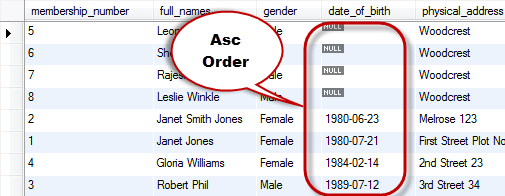 Note: NULL values means no values (not zero or empty string) .
Observe the way they have been sorted.
Note: NULL values means no values (not zero or empty string) .
Observe the way they have been sorted.
More examples Let's consider the following script that lists all the member records.
SELECT * FROM `members`;
Executing the above script gives the following results shown below.
| membership_number | full_names | gender | date_of_birth | physical_address | postal_address | contct_number | email |
|---|
| 1 | Janet Jones | Female | 21-07-1980 | First Street Plot No 4 | Private Bag | 0759 253 542 | This email address is being protected from spambots.
You need JavaScript enabled to view it. |
| 2 | Janet Smith Jones | Female | 23-06-1980 | Melrose 123 | NULL | NULL | This email address is being protected from spambots.
You need JavaScript enabled to view it. |
| 3 | Robert Phil | Male | 12-07-1989 | 3rd Street 34 | NULL | 12345 | This email address is being protected from spambots.
You need JavaScript enabled to view it. |
| 4 | Gloria Williams | Female | 14-02-1984 | 2nd Street 23 | NULL | NULL | NULL |
| 5 | Leonard Hofstadter | Male | NULL | Woodcrest | NULL | 845738767 | NULL |
| 6 | Sheldon Cooper | Male | NULL | Woodcrest | NULL | 976736763 | NULL |
| 7 | Rajesh Koothrappali | Male | NULL | Woodcrest | NULL | 938867763 | NULL |
| 8 | Leslie Winkle | Male | 14-02-1984 | Woodcrest | NULL | 987636553 | NULL |
| 9 | Howard Wolowitz | Male | 24-08-1981 | SouthPark | P.O.
Box 4563 | 987786553 | NULL |
Suppose we want to get a list that sorts the query result set using the gender field, we would use the script shown below.
SELECT * FROM `members` ORDER BY `gender`;
| membership_number | full_names | gender | date_of_birth | physical_address | postal_address | contct_number | email |
|---|
| 1 | Janet Jones | Female | 21-07-1980 | First Street Plot No 4 | Private Bag | 0759 253 542 | This email address is being protected from spambots.
You need JavaScript enabled to view it. |
| 2 | Janet Smith Jones | Female | 23-06-1980 | Melrose 123 | NULL | NULL | This email address is being protected from spambots.
You need JavaScript enabled to view it. |
| 4 | Gloria Williams | Female | 14-02-1984 | 2nd Street 23 | NULL | NULL | NULL |
| 3 | Robert Phil | Male | 12-07-1989 | 3rd Street 34 | NULL | 12345 | This email address is being protected from spambots.
You need JavaScript enabled to view it. |
| 5 | Leonard Hofstadter | Male | NULL | Woodcrest | NULL | 845738767 | NULL |
| 6 | Sheldon Cooper | Male | NULL | Woodcrest | NULL | 976736763 | NULL |
| 7 | Rajesh Koothrappali | Male | NULL | Woodcrest | NULL | 938867763 | NULL |
| 8 | Leslie Winkle | Male | 14-02-1984 | Woodcrest | NULL | 987636553 | NULL |
| 9 | Howard Wolowitz | Male | 24-08-1981 | SouthPark | P.O.
Box 4563 | 987786553 | NULL |
"Female" members have been displayed first followed by "Male" members, this is because when order by clause is used without specifying the ASC or DESC keyword, by default, MySQL has sorted the query result set in an ascending order.
Let's now look at an example that does the sorting using two columns; the first one is sorted in ascending order by default while the second column is sorted in descending order. SELECT * FROM `members` ORDER BY `gender`,`date_of_birth` DESC;
Executing the above script in MySQL workbench against the myflixdb gives the following results.
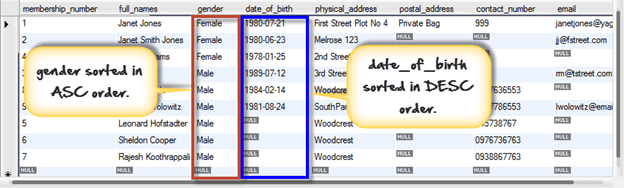 The gender column was sorted in ascending order by default while the date of birth column was sorted in descending order explicitly
The gender column was sorted in ascending order by default while the date of birth column was sorted in descending order explicitly Why we may use DESC and ASC? Suppose we want to print a payments history for a video library member to help answer queries from the front desk, wouldn't it be more logical to have the payments printed in a descending chronological order starting with the recent payment to the earlier payment? The DESC key word comes in handy in such situations.
We can write a query that sorts the list in descending order using the payment date.
Suppose the marketing department wants to get a list of movies by category that members can use to decide which movies are available in the library when renting movies, wouldn't it be more logical to look sort the movie category names and title in ascending so that members can quickly lookup the information from the list? The ASC keyword comes in handy in such situations; we can get the movies list sorted by category name and movie title in an ascending order.
Summary
Sorting query results is re-arranging the rows returned from a query result set either in ascending or descending order.
The DESC keyword is used to sort the query result set in a descending order.
The ASC keyword is used to sort the query result set in an ascending order.
Both DESC and ASC work in conjunction with the ORDER BY keyword.
They can also be used in combination with other keywords such as WHERE clause and LIMIT
The default for ORDER BY when nothing has been explicitly specified is ASC.
PL-SQL
 What is For Loop? "FOR LOOP" statement is best suitable when you want to execute a code for a...
What is For Loop? "FOR LOOP" statement is best suitable when you want to execute a code for a...
PL-SQL
 What are TCL Statements in PL/SQL? TCL stands for Transaction Control Statements.
It will either save...
What are TCL Statements in PL/SQL? TCL stands for Transaction Control Statements.
It will either save...
PL-SQL
 1) What is PL SQL ? PL SQL is a procedural language which has interactive SQL, as well as...
1) What is PL SQL ? PL SQL is a procedural language which has interactive SQL, as well as...
SQLite
 SQLite is an open-source, embedded, relational database management system, designed circa 2000.
It is...
SQLite is an open-source, embedded, relational database management system, designed circa 2000.
It is...
SQL
 There are many SQL management tools available in the market, and therefore it is challenging to...
There are many SQL management tools available in the market, and therefore it is challenging to...
PL-SQL
 What is While Loop? WHILE loop statement works similar to the Basic loop statement except the EXIT...
What is While Loop? WHILE loop statement works similar to the Basic loop statement except the EXIT...
MySQL GROUP BY and HAVING Clause with Examples
What is the Group by Clause? The GROUP BY clause is a SQL command that is used to group rows that have the same values.
The GROUP BY clause is used in the SELECT statement .Optionally it is used in conjunction with aggregate functions to produce summary reports from the database.
That's what it does, summarizing data from the database.
The queries that contain the GROUP BY clause are called grouped queries and only return a single row for every grouped item.
GROUP BY Syntax Now that we know what the GROUP By clause is, let's look at the syntax for a basic group by query.
SELECT statements...
GROUP BY column_name1[,column_name2,...] [HAVING condition];
HERE
"SELECT statements..." is the standard SQL SELECT command query.
"GROUP BY column_name1" is the clause that performs the grouping based on column_name1.
"[,column_name2,...]" is optional; represents other column names when the grouping is done on more than one column.
"[HAVING condition]" is optional; it is used to restrict the rows affected by the GROUP BY clause.
It is similar to the WHERE clause.
Grouping using a Single Column In order to help understand the effect of Group By clause, let's execute a simple query that returns all the gender entries from the members table.
SELECT `gender` FROM `members` ;
| gender |
|---|
| Female |
| Female |
| Male |
| Female |
| Male |
| Male |
| Male |
| Male |
| Male |
Suppose we want to get the unique values for genders.
We can use a following query - SELECT `gender` FROM `members` GROUP BY `gender`;
Executing the above script in MySQL workbench against the Myflixdb gives us the following results.
Note only two results have been returned.
This is because we only have two gender types Male and Female.
The GROUP BY clause grouped all the "Male" members together and returned only a single row for it.
It did the same with the "Female" members.
Grouping using multiple columns Suppose that we want to get a list of movie category_id and corresponding years in which they were released.
Let's observe the output of this simple query SELECT `category_id`,`year_released` FROM `movies` ;
| category_id | year_released |
|---|
| 1 | 2011 |
| 2 | 2008 |
| NULL | 2008 |
| NULL | 2010 |
| 8 | 2007 |
| 6 | 2007 |
| 6 | 2007 |
| 8 | 2005 |
| NULL | 2012 |
| 7 | 1920 |
| 8 | NULL |
| 8 | 1920 |
The above result has many duplicates.
Let's execute the same query using group by - SELECT `category_id`,`year_released` FROM `movies` GROUP BY `category_id`,`year_released`;
Executing the above script in MySQL workbench against the myflixdb gives us the following results shown below.
| category_id | year_released |
|---|
| NULL | 2008 |
| NULL | 2010 |
| NULL | 2012 |
| 1 | 2011 |
| 2 | 2008 |
| 6 | 2007 |
| 7 | 1920 |
| 8 | 1920 |
| 8 | 2005 |
| 8 | 2007 |
The GROUP BY clause operates on both the category id and year released to identify unique rows in our above example.
If the category id is the same but the year released is different, then a row is treated as a unique one .If the category id and the year released is the same for more than one row, then it's considered a duplicate and only one row is shown. Grouping and aggregate functions Suppose we want total number of males and females in our database.
We can use the following script shown below to do that.
SELECT `gender`,COUNT(`membership_number`) FROM `members` GROUP BY `gender`;
Executing the above script in MySQL workbench against the myflixdb gives us the following results.
| gender | COUNT('membership_number') |
|---|
| Female | 3 |
| Male | 5 |
The results shown below are grouped by every unique gender value posted and the number of grouped rows is counted using the COUNT aggregate function.
Restricting query results using the HAVING clause It's not always that we will want to perform groupings on all the data in a given table.
There will be times when we will want to restrict our results to a certain given criteria.
In such cases , we can use the HAVING clause Suppose we want to know all the release years for movie category id 8.
We would use the following script to achieve our results.
SELECT * FROM `movies` GROUP BY `category_id`,`year_released` HAVING `category_id` = 8;
Executing the above script in MySQL workbench against the Myflixdb gives us the following results shown below.
| movie_id | title | director | year_released | category_id |
|---|
| 9 | Honey mooners | John Schultz | 2005 | 8 |
| 5 | Daddy's Little Girls | NULL | 2007 | 8 |
Note only movies with category id 8 have been affected by our GROUP BY clause.
Summary
The GROUP BY Clause is used to group rows with same values .
The GROUP BY Clause is used together with the SQL SELECT statement.
The SELECT statement used in the GROUP BY clause can only be used contain column names, aggregate functions, constants and expressions.
The HAVING clause is used to restrict the results returned by the GROUP BY clause.
PL-SQL
 What is While Loop? WHILE loop statement works similar to the Basic loop statement except the EXIT...
What is While Loop? WHILE loop statement works similar to the Basic loop statement except the EXIT...
PL-SQL
 What is CURSOR in PL/SQL? A Cursor is a pointer to this context area.
Oracle creates context area...
What is CURSOR in PL/SQL? A Cursor is a pointer to this context area.
Oracle creates context area...
SQLite
 SQLite is an open-source, embedded, relational database management system, designed circa 2000.
It is...
SQLite is an open-source, embedded, relational database management system, designed circa 2000.
It is...
PL-SQL
 1) What is PL SQL ? PL SQL is a procedural language which has interactive SQL, as well as...
1) What is PL SQL ? PL SQL is a procedural language which has interactive SQL, as well as...
PL-SQL
 What are TCL Statements in PL/SQL? TCL stands for Transaction Control Statements.
It will either save...
What are TCL Statements in PL/SQL? TCL stands for Transaction Control Statements.
It will either save...
PL-SQL
 What is For Loop? "FOR LOOP" statement is best suitable when you want to execute a code for a...
What is For Loop? "FOR LOOP" statement is best suitable when you want to execute a code for a...
MySQL Wildcards Tutorial: Like, NOT Like, Escape, ( % ), ( _ )
What are wildcards? Wildcards are characters that help search data matching complex criteria.
Wildcards are used in conjunction with the LIKE comparison operator or the NOT LIKE comparison operator. Why use WildCards ? If you are familiar with using the SQL, you may think that you can search for any complex data using SELECT and WHERE clause .
Then why use Wildcards ? Before we answer that question, let's look at an example.
Suppose that the marketing department of Myflix video library carried out marketing promotions in the city of Texas and would like to get some feedback on the number of members that registered from Texas, you can use the following SELECT statement together with the WHERE clause to get the desired information.
SELECT * FROM members WHERE postal_address = 'Austin , TX' OR postal_address = Dallas , TX OR postal_address = Iola,TX OR postal_adress = Houston ,TX';
As you can see from the above query, the "WHERE clause" becomes complex.
Using wildcards however, simplifies the query as we can use something simple like the script shown below.
SELECT * FROM members WHERE postal_address like '% TX';
In short, wildcards allow us to develop power search engines into our data driven applications.
Types of wildcards % the percentage % the percentage character is used to specify a pattern of zero (0) or more characters.
It has the following basic syntax.
SELECT statements...
WHERE fieldname LIKE 'xxx%';
HERE
"SELECT statement..." is the standard SQL SELECT command.
"WHERE" is the key word used to apply the filter.
"LIKE" is the comparison operator that is used in conjunction with wildcards
'xxx' is any specified starting pattern such as a single character or more and "%" matches any number of characters starting from zero (0).
To fully appreciate the above statement, let's look at a practical example Suppose we want to get all the movies that have the word "code" as part of the title, we would use the percentage wildcard to perform a pattern match on both sides of the word "code".
Below is the SQL statement that can be used to achieve the desired results.
SELECT * FROM movies WHERE title LIKE '%code%';
Executing the above script in MySQL workbench against the myflixdb gives us the results shown below.
| movie_id | title | director | year_released | category_id |
|---|
| 4 | Code Name Black | Edgar Jimz | 2010 | NULL |
| 7 | Davinci Code | NULL | NULL | 6 |
Notice that even if the search key word "code" appears on the beginning or end of the title, it is still returned in our result set.
This is because our code includes any number of characters at the beginning then matches the pattern "code" followed by any number of characters at the end.
Let's now modify our above script to include the percentage wildcard at the beginning of the search criteria only.
SELECT * FROM movies WHERE title LIKE '%code';
Executing the above script in MySQL workbench against the myflixdb gives us the results shown below.
| movie_id | title | director | year_released | category_id |
|---|
| 7 | Davinci Code | NULL | NULL | 6 |
Notice that only one record has been returned from the database.
This is because our code matches any number of characters at the beginning of the movie title and gets only records that end with the pattern "code".
Let's now shift the percentage wildcard to the end of the specified pattern to be matched.
The modified script is shown below.
SELECT * FROM movies WHERE title LIKE 'code%';
Executing the above script in MySQL workbench against the myflixdb gives us the results shown below.
| movie_id | title | director | year_released | category_id |
|---|
| 4 | Code Name Black | Edgar Jimz | 2010 | NULL |
Notice only one record has been returned from the database.
This is because our code matches all titles that start with the pattern "code" followed by any number of characters.
_ underscore wildcard The underscore wildcard is used to match exactly one character.
Let's suppose that we want to search for all the movies that were released in the years 200x where x is exactly one character that could be any value.
We would use the underscore wild card to achieve that.
The script below select all the movies that were released in the year "200x" SELECT * FROM movies WHERE year_released LIKE '200_';
Executing the above script in MySQL workbench against the myflixdb gives us the results shown below.
| movie_id | title | director | year_released | category_id |
|---|
| 2 | Forgetting Sarah Marshal | Nicholas Stoller | 2008 | 2 |
| 9 | Honey mooners | Jhon Shultz | 2005 | 8 |
Notice that only movies that have 200 follows by any character in the field year released have been returned in our result set.
This is because the underscore wildcard matched the pattern 200 followed by any single character NOT Like The NOT logical operator can be used together with the wildcards to return rows that do not match the specified pattern.
Suppose we want to get movies that were not released in the year 200x.
We would use the NOT logical operator together with the underscore wildcard to get our results.
Below is the script that does that.
SELECT * FROM movies WHERE year_released NOT LIKE '200_';
| movie_id | title | director | year_released | category_id |
|---|
| 1 | Pirates of the Caribean 4 | Rob Marshall | 2011 | 1 |
| 4 | Code Name Black | Edgar Jimz | 2010 | NULL |
| 8 | Underworld-Awakeninh | Michahel Eal | 2012 | 6 |
Notice only movies that do not start with 200 in the year released have been returned in our result set.
This is because we used the NOT logical operator in our wildcard pattern search.
Escape keyword. The ESCAPE keyword is used to escape pattern matching characters such as the (%) percentage and underscore (_) if they form part of the data.
Let's suppose that we want to check for the string "67%" we can use; LIKE '67#%%' ESCAPE '#';
If we want to search for the movie "67% Guilty", we can use the script shown below to do that.
SELECT * FROM movies WHERE title LIKE '67#%%' ESCAPE '#';
Note the double "%%" in the LIKE clause, the first one in red "%" is treated as part of the string to be searched for.
The other one is used to match any number of characters that follow.
The same query will also work if we use something like SELECT * FROM movies WHERE title LIKE '67=%%' ESCAPE '=';
Summary
Like & Wildcards powerful tools that help search data matching complex patterns.
There are a number of wildcards that include the percentage, underscore and charlist(not supported by MySQL ) among others
The percentage wildcard is used to match any number of characters starting from zero (0) and more.
The underscore wildcard is used to match exactly one character.
SQL
 1.
What is DBMS? A Database Management System (DBMS) is a program that controls creation,...
1.
What is DBMS? A Database Management System (DBMS) is a program that controls creation,...
PL-SQL
 What is CASE Statement? A CASE statement is similar to IF-THEN-ELSIF statement that selects one...
What is CASE Statement? A CASE statement is similar to IF-THEN-ELSIF statement that selects one...
PL-SQL
 What is CURSOR in PL/SQL? A Cursor is a pointer to this context area.
Oracle creates context area...
What is CURSOR in PL/SQL? A Cursor is a pointer to this context area.
Oracle creates context area...
SQLite
 SQLite is an open-source, embedded, relational database management system, designed circa 2000.
It is...
SQLite is an open-source, embedded, relational database management system, designed circa 2000.
It is...
PL-SQL
 What are TCL Statements in PL/SQL? TCL stands for Transaction Control Statements.
It will either save...
What are TCL Statements in PL/SQL? TCL stands for Transaction Control Statements.
It will either save...
PL-SQL
 What is BULK COLLECT? BULK COLLECT reduces context switches between SQL and PL/SQL engine and...
What is BULK COLLECT? BULK COLLECT reduces context switches between SQL and PL/SQL engine and...
MYSQL Regular Expressions (REGEXP) with Syntax & Examples
What are regular expressions? Regular Expressions help search data matching complex criteria.
We looked at wildcards in the previous tutorial.
If you have worked with wildcards before, you may be asking why learn regular expressions when you can get similar results using the wildcards.
Because, compared to wildcards, regular expressions allow us to search data matching even more complex criterion.
Basic syntax The basic syntax for a regular expression is as follows SELECT statements...
WHERE fieldname REGEXP 'pattern';
HERE -
"SELECT statements..." is the standard SELECT statement
"WHERE fieldname" is the name of the column on which the regular expression is to be performed on.
"REGEXP 'pattern'" REGEXP is the regular expression operator and 'pattern' represents the pattern to be matched by REGEXP.
RLIKE is the synonym for REGEXP and achieves the same results as REGEXP.
To avoid confusing it with the LIKE operator, it better to use REGEXP instead.
Let's now look at a practical example- SELECT * FROM `movies` WHERE `title` REGEXP 'code';
The above query searches for all the movie titles that have the word code in them.
It does not matter whether the "code" is at the beginning, middle or end of the title.
As long as it is contained in the title then it will be considered.
Let's suppose that we want to search for movies that start with a, b, c or d , followed by any number of other characters, how would we go about to achieve that.
We can use a regular expression together with the metacharacters to achieve our desired results.
SELECT * FROM `movies` WHERE `title` REGEXP '^[abcd]';
Executing the above script in MySQL workbench against the myflixdb gives us the following results.
| movie_id | title | director | year_released | category_id |
|---|
| 4 | Code Name Black | Edgar Jimz | 2010 | NULL |
| 5 | Daddy's Little Girls | NULL | 2007 | 8 |
| 6 | Angels and Demons | NULL | 2007 | 6 |
| 7 | Davinci Code | NULL | 2007 | 6 |
Let's now take a close look at our regular expression responsible for the above result.
'^[abcd]' the caret (^) means that the pattern match should be applied at the beginning and the charlist [abcd] means that only movie titles that start with a, b, c or d are returned in our result set.
Let's modify our above script and use the NOT charlist and see what results we will get after executing our query.
SELECT * FROM `movies` WHERE `title` REGEXP '^[^abcd]';
Executing the above script in MySQL workbench against the myflixdb gives us the following results.
| movie_id | title | director | year_released | category_id |
|---|
| 1 | Pirates of the Caribean 4 | Rob Marshall | 2011 | 1 |
| 2 | Forgetting Sarah Marshal | Nicholas Stoller | 2008 | 2 |
| 3 | X-Men | | 2008 | |
| 9 | Honey mooners | John Schultz | 2005 | 8 |
| 16 | 67% Guilty | | 2012 | |
| 17 | The Great Dictator | Chalie Chaplie | 1920 | 7 |
| 18 | sample movie | Anonymous | | 8 |
| 19 | movie 3 | John Brown | 1920 | 8 |
Let's now take a close look at our regular expression responsible for the above results.
'^[^abcd]' the caret (^) means that the pattern match should be applied at the beginning and the charlist [^abcd] means that the movie titles starting with any of the enclosed characters is excluded from the result set.
Regular expression metacharacters What we looked at in the above example is the simplest form of a regular expression.
Let's now look at more advanced regular expression pattern matches.
Suppose we want to search for movie titles that start with the pattern "code" only using a regular expression, how would we go about it? The answer is metacharacters.
They allow us to fine tune our pattern search results using regular expressions.
| Char | Description | Example | | * | The asterisk (*) metacharacter is used to match zero (0) or more instances of the strings preceding it | SELECT * FROM movies WHERE title REGEXP 'da*'; will give all movies containing characters "da" .For Example, Da Vinci Code , Daddy's Little Girls.
| | + | The plus (+) metacharacter is used to match one or more instances of strings preceding it.
| SELECT * FROM `movies` WHERE `title` REGEXP 'mon+'; will give all movies containing characters "mon" .For Example, Angels and Demons.
| | ? | The question(?) metacharacter is used to match zero (0) or one instances of the strings preceding it.
| SELECT * FROM `categories` WHERE `category_name` REGEXP 'com?'; will give all the categories containing string com .For Example, comedy , romantic comedy .
| | . | The dot (.) metacharacter is used to match any single character in exception of a new line.
| SELECT * FROM movies WHERE `year_released` REGEXP '200.'; will give all the movies released in the years starting with characters "200" followed by any single character .For Example, 2005,2007,2008 etc.
| | [abc] | The charlist [abc] is used to match any of the enclosed characters.
| SELECT * FROM `movies` WHERE `title` REGEXP '[vwxyz]'; will give all the movies containing any single character in "vwxyz" .For Example, X-Men, Da Vinci Code, etc.
| | [^abc] | The charlist [^abc] is used to match any characters excluding the ones enclosed.
| SELECT * FROM `movies` WHERE `title` REGEXP '^[^vwxyz]'; will give all the movies containing characters other than the ones in "vwxyz".
| | [A-Z] | The [A-Z] is used to match any upper case letter.
| SELECT * FROM `members` WHERE `postal_address` REGEXP '[A-Z]'; will give all the members that have postal address containing any character from A to Z.
.For Example, Janet Jones with membership number 1.
| | [a-z] | The [a-z] is used to match any lower case letter | SELECT * FROM `members` WHERE `postal_address` REGEXP '[a-z]'; will give all the members that have postal addresses containing any character from a to z.
.For Example, Janet Jones with membership number 1.
| | [0-9] | The [0-9] is used to match any digit from 0 through to 9.
| SELECT * FROM `members` WHERE `contact_number` REGEXP '[0-9]' will give all the members have submitted contact numbers containing characters "[0-9]" .For Example, Robert Phil.
| | ^ | The caret (^) is used to start the match at beginning.
| SELECT * FROM `movies` WHERE `title` REGEXP '^[cd]'; gives all the movies with the title starting with any of the characters in "cd" .For Example, Code Name Black, Daddy's Little Girls and Da Vinci Code.
| | | | The vertical bar (|) is used to isolate alternatives.
| SELECT * FROM `movies` WHERE `title` REGEXP '^[cd]|^[u]'; gives all the movies with the title starting with any of the characters in "cd" or "u" .For Example, Code Name Black, Daddy's Little Girl, Da Vinci Code and Underworld - Awakening.
| | [[:<:]] | The[[:<:]] matches the beginning of words.
| SELECT * FROM `movies` WHERE `title` REGEXP '[[:<:]]for'; gives all the movies with titles starting with the characters.
For Example: Forgetting Sarah Marshal.
| | [[:>:]] | The [[:>:]] matches the end of words.
| SELECT * FROM `movies` WHERE `title` REGEXP 'ack[[:>:]]'; gives all the movies with titles ending with the characters "ack" .For Example, Code Name Black.
| | [:class:] | The [:class:] matches a character class i.e.
[:alpha:] to match letters, [:space:] to match white space, [:punct:] is match punctuations and [:upper:] for upper class letters.
| SELECT * FROM `movies` WHERE `title` REGEXP '[:alpha:]'; gives all the movies with titles contain letters only .For Example, Forgetting Sarah Marshal, X-Men etc.
Movie like Pirates of the Caribbean 4 will be omitted by this query.
| The backslash (\) is used to as an escape character.
If we want to use it as part of the pattern in a regular expression, we should use double backslashes (\\) Summary
Regular expressions provide a powerful and flexible pattern match that can help us implement power search utilities for our database systems.
REGEXP is the operator used when performing regular expression pattern matches.
RLIKE is the synonym
Regular expressions support a number of metacharacters which allow for more flexibility and control when performing pattern matches.
The backslash is used as an escape character in regular expressions.
It's only considered in the pattern match if double backslashes have used.
Regular expressions are not case sensitive.
PL-SQL
 What is CURSOR in PL/SQL? A Cursor is a pointer to this context area.
Oracle creates context area...
What is CURSOR in PL/SQL? A Cursor is a pointer to this context area.
Oracle creates context area...
PL-SQL
 What is CASE Statement? A CASE statement is similar to IF-THEN-ELSIF statement that selects one...
What is CASE Statement? A CASE statement is similar to IF-THEN-ELSIF statement that selects one...
PL-SQL
 Oracle PL/SQL is an extension of SQL language, designed for seamless processing of SQL statements...
Oracle PL/SQL is an extension of SQL language, designed for seamless processing of SQL statements...
SQL
 There are many SQL management tools available in the market, and therefore it is challenging to...
There are many SQL management tools available in the market, and therefore it is challenging to...
PL-SQL
 SQL is the standard language to query a database.
PL SQL basically stands for "Procedural Language...
SQL is the standard language to query a database.
PL SQL basically stands for "Procedural Language...
SQL
 Databases can be found in almost all software applications.
SQL is the standard language to query...
Databases can be found in almost all software applications.
SQL is the standard language to query...
MySQL Functions: String, Numeric, User-Defined, Stored
What are functions? MySQL can do much more than just store and retrieve data.
We can also perform manipulations on the data before retrieving or saving it.
That's where MySQL Functions come in.
Functions are simply pieces of code that perform some operations and then return a result.
Some functions accept parameters while other functions do not accept parameters.
Let' briefly look at an example of MySQL function.
By default, MySQL saves date data types in the format "YYYY-MM-DD".
Suppose we have built an application and our users want the date to be returned in the format "DD-MM-YYYY", we can use MySQL built in function DATE_FORMAT to achieve this.
DATE_FORMAT is one of the most used functions in MySQL.
We will look at it in more details as we unfold the lesson.
Why use functions?  Based on the example given in the introduction, people with experience in computer programming may be thinking "Why bother MySQL Functions? The same effect can be achieved with scripting/programming language?" It's true we can achieve that by writing some procedures/function in the application program.
Getting back to our DATE example in the introduction, for our users to get the data in the desired format, business layer will have to do necessary processing.
This becomes a problem when the application has to integrate with other systems.
When we use MySQL functions such as the DATE_FORMAT, then we can have that functionality embedded into the database and any application that needs the data gets it in the required format.
This reduces re-work in the business logic and reduce data inconsistencies. Another reason why we should consider using MySQL functions is the fact that it can help reducing network traffic in client/server applications.
Business Layer will only need to make call to the stored functions without the need manipulate data .On average, the use of functions can help greatly improve overall system performance.
Based on the example given in the introduction, people with experience in computer programming may be thinking "Why bother MySQL Functions? The same effect can be achieved with scripting/programming language?" It's true we can achieve that by writing some procedures/function in the application program.
Getting back to our DATE example in the introduction, for our users to get the data in the desired format, business layer will have to do necessary processing.
This becomes a problem when the application has to integrate with other systems.
When we use MySQL functions such as the DATE_FORMAT, then we can have that functionality embedded into the database and any application that needs the data gets it in the required format.
This reduces re-work in the business logic and reduce data inconsistencies. Another reason why we should consider using MySQL functions is the fact that it can help reducing network traffic in client/server applications.
Business Layer will only need to make call to the stored functions without the need manipulate data .On average, the use of functions can help greatly improve overall system performance.
Types of functions Built-in functions MySQL comes bundled with a number of built in functions.
Built in functions are simply functions come already implemented in the MySQL server.
These functions allow us to perform different types of manipulations on the data.
The built in functions can be basically categorized into the following most used categories.
Strings functions - operate on string data types
Numeric functions - operate on numeric data types
Date functions - operate on date data types
Aggregate functions - operate on all of the above data types and produce summarized result sets.
Other functions - MySQL also supports other types of built in functions but we will limit our lesson to the above named functions only.
Let's now look at each of the functions mentioned above in detail.
We will be explaining the most used functions using our "Myflixdb".
String functions We already looked at what string functions do.
We will look at a practical example that uses them.
In our movies table, the movie titles are stored using combinations of lower and upper case letters.
Suppose we want to get a query list that returns the movie titles in upper case letters.
We can use the "UCASE" function to do that.
It takes a string as a parameter and converts all the letters to upper case.
The script shown below demonstrates the use of the "UCASE" function.
SELECT `movie_id`,`title`, UCASE(`title`) FROM `movies`;
HERE
UCASE(`title`) is the built in function that takes the title as a parameter and returns it in upper case letters with the alias name `upper_case_title`.
Executing the above script in MySQL workbench against the Myflixdb gives us the following results shown below.
| movie_id | title | UCASE('title') |
|---|
| 16 | 67% Guilty | 67% GUILTY |
| 6 | Angels and Demons | ANGELS AND DEMONS |
| 4 | Code Name Black | CODE NAME BLACK |
| 5 | Daddy's Little Girls | DADDY'S LITTLE GIRLS |
| 7 | Davinci Code | DAVINCI CODE |
| 2 | Forgetting Sarah Marshal | FORGETTING SARAH MARSHAL |
| 9 | Honey mooners | HONEY MOONERS |
| 19 | movie 3 | MOVIE 3 |
| 1 | Pirates of the Caribean 4 | PIRATES OF THE CARIBEAN 4 |
| 18 | sample movie | SAMPLE MOVIE |
| 17 | The Great Dictator | THE GREAT DICTATOR |
| 3 | X-Men | X-MEN |
MySQL supports a number of string functions.
For a complete list of all the built in string functions, refere to this link
http://dev.mysql.com/doc/refman/5.0/en/string-functions.html
on MySQL website.
Numeric functions As earlier mentioned, these functions operate on numeric data types.
We can perform mathematic computations on numeric data in the SQL statements.
Arithematic operators MySQL supports the following arithmatic operators that can be used to perform computations in the SQL statements.
| Name | Description | | DIV | Integer division | | / | Division | | - | Subtraction | | + | Addition | | * | Multiplication | | % or MOD | Modulus | Let's now look at examples of each of the above operator Integer Division (DIV) SELECT 23 DIV 6 ;
Executing the above script gives us the following results.
3
Division operator (/) Let's now look at the division operator example.
We will modify the DIV example.
SELECT 23 / 6 ;
Executing the above script gives us the following results.
3.8333 Subtraction operator (-) Let's now look at the subtraction operator example.
We will use the same values as in the previous two examples SELECT 23 - 6 ;
Executing the above script gives us 17 Addition operator (+) Let's now look at the addition operator example.
We will modify the previous example.
SELECT 23 + 6 ;
Executing the above script gives us 29 Multiplication operator (*) Let's now look at the multiplication operator example.
We will use the same values as in the previous examples.
SELECT 23 * 6 AS `multiplication_result`;
Executing the above script gives us the following results.
| multiplication_result | | 138 | Modulo operator (-)
The modulo operator divides N by M and gives us the reminder.
Let's now look at the modulo operator example.
We will use the same values as in the previous examples.
SELECT 23 % 6 ;
OR
SELECT 23 MOD 6 ;
Executing the above script gives us 5 Let's now look at some of the common numeric functions in MySQL.
Floor - this function removes decimals places from a number and rounds it to the nearest lowest number.
The script shown below demonstrates its usage.
SELECT FLOOR(23 / 6) AS `floor_result`;
Executing the above script gives us the following results.
Round - this function rounds a number with decimal places to the nearest whole number.
The script shown below demonstrates its usage.
SELECT ROUND(23 / 6) AS `round_result`;
Executing the above script gives us the following results.
Rand - this function is used to generate a random number, its value changes every time that the function is called.
The script shown below demonstrates its usage.
SELECT RAND() AS `random_result`;
Stored functions Stored functions are just like built in functions except that you have to define the stored function yourself.
Once a stored function has been created, it can be used in SQL statements just like any other function.
The basic syntax for creating a stored function is as shown below CREATE FUNCTION sf_name ([parameter(s)])
RETURNS data type
DETERMINISTIC
STATEMENTS
HERE
"CREATE FUNCTION sf_name ([parameter(s)]) " is mandatory and tells MySQL server to create a function named `sf_name' with optional parameters defined in the parenthesis.
"RETURNS data type" is mandatory and specifies the data type that the function should return.
"DETERMINISTIC" means the function will return the same values if the same arguments are supplied to it.
"STATEMENTS" is the procedural code that the function executes.
Let's now look at a practical example that implements a built in function.
Suppose we want to know which rented movies are past the return date.
We can create a stored function that accepts the return date as the parameter and then compares it with the current date in MySQL server.
If the current date is less than the return movie date, then we return "No" else we return "Yes".
The script shown below helps us to achieve that.
DELIMITER |
CREATE FUNCTION sf_past_movie_return_date (return_date DATE)
RETURNS VARCHAR(3)
DETERMINISTIC
BEGIN
DECLARE sf_value VARCHAR(3);
IF curdate() > return_date
THEN SET sf_value = 'Yes';
ELSEIF curdate() <= return_date
THEN SET sf_value = 'No';
END IF;
RETURN sf_value;
END|
Executing the above script created the stored function `sf_past_movie_return_date`.
Let's now test our stored function.
SELECT `movie_id`,`membership_number`,`return_date`,CURDATE() ,sf_past_movie_return_date(`return_date`) FROM `movierentals`;
Executing the above script in MySQL workbench against the myflixdb gives us the following results.
| movie_id | membership_number | return_date | CURDATE() | sf_past_movie_return_date('return_date') |
|---|
| 1 | 1 | NULL | 04-08-2012 | NULL |
| 2 | 1 | 25-06-2012 | 04-08-2012 | yes |
| 2 | 3 | 25-06-2012 | 04-08-2012 | yes |
| 2 | 2 | 25-06-2012 | 04-08-2012 | yes |
| 3 | 3 | NULL | 04-08-2012 | NULL |
User-defined functions MySQL also supports user defined functions that extend MySQL.
User defined functions are functions that you can create using a programming language such as C, C++ etc.
and then add them to MySQL server.
Once added, they can be used just like any other function.
Summary
Functions allow us to enhance the capabilities of MySQL.
Functions always return a value and can optionally accept parameters.
Built in functions are functions that are shipped with MySQL.
They can be categorized according to the data types that they operate on i.e.
strings, date and numeric built in functions.
Stored functions are created by the user within MySQL server and can be used in SQL statements.
User defined functions are created outside MySQL and can be incorporated into MySQL server.
SQL
 Databases can be found in almost all software applications.
SQL is the standard language to query...
Databases can be found in almost all software applications.
SQL is the standard language to query...
PL-SQL
 What is Record Type? A Record type is a complex data type which allows the programmer to create a...
What is Record Type? A Record type is a complex data type which allows the programmer to create a...
PL-SQL
 What is CASE Statement? A CASE statement is similar to IF-THEN-ELSIF statement that selects one...
What is CASE Statement? A CASE statement is similar to IF-THEN-ELSIF statement that selects one...
PL-SQL
 Oracle PL/SQL is an extension of SQL language, designed for seamless processing of SQL statements...
Oracle PL/SQL is an extension of SQL language, designed for seamless processing of SQL statements...
PL-SQL
 What is While Loop? WHILE loop statement works similar to the Basic loop statement except the EXIT...
What is While Loop? WHILE loop statement works similar to the Basic loop statement except the EXIT...
PL-SQL
 What are TCL Statements in PL/SQL? TCL stands for Transaction Control Statements.
It will either save...
What are TCL Statements in PL/SQL? TCL stands for Transaction Control Statements.
It will either save...
MySQL Aggregate Functions Tutorial : SUM, AVG, MAX, MIN , COUNT, DISTINCT
Aggregate Functions are all about
Performing calculations on multiple rows
Of a single column of a table
And returning a single value.
The ISO standard defines five (5) aggregate functions namely; 1) COUNT
2) SUM
3) AVG
4) MIN
5) MAX Why use aggregate functions. From a business perspective, different organization levels have different information requirements.
Top levels managers are usually interested in knowing whole figures and not necessary the individual details. >Aggregate functions allow us to easily produce summarized data from our database. For instance, from our myflix database , management may require following reports
Least rented movies.
Most rented movies.
Average number that each movie is rented out in a month.
We easily produce above reports using aggregate functions.
Let's look into aggregate functions in detail.
COUNT Function The COUNT function returns the total number of values in the specified field.
It works on both numeric and non-numeric data types.
All aggregate functions by default exclude nulls values before working on the data.
COUNT (*) is a special implementation of the COUNT function that returns the count of all the rows in a specified table.
COUNT (*) also considers Nulls and duplicates.
The table shown below shows data in movierentals table | reference_ number | transaction_ date | return_date | membership_ number | movie_id | movie_ returned |
|---|
| 11 | 20-06-2012 | NULL | 1 | 1 | 0 | | 12 | 22-06-2012 | 25-06-2012 | 1 | 2 | 0 | | 13 | 22-06-2012 | 25-06-2012 | 3 | 2 | 0 | | 14 | 21-06-2012 | 24-06-2012 | 2 | 2 | 0 | | 15 | 23-06-2012 | NULL | 3 | 3 | 0 |
Let's suppose that we want to get the number of times that the movie with id 2 has been rented out SELECT COUNT(`movie_id`) FROM `movierentals` WHERE `movie_id` = 2;
Executing the above query in MySQL workbench against myflixdb gives us the following results.
DISTINCT Keyword  The DISTINCT keyword that allows us to omit duplicates from our results.
This is achieved by grouping similar values together .
To appreciate the concept of Distinct, lets execute a simple query SELECT `movie_id` FROM `movierentals`;
Now let's execute the same query with the distinct keyword - SELECT DISTINCT `movie_id` FROM `movierentals`;
As shown below , distinct omits duplicate records from the results.
The DISTINCT keyword that allows us to omit duplicates from our results.
This is achieved by grouping similar values together .
To appreciate the concept of Distinct, lets execute a simple query SELECT `movie_id` FROM `movierentals`;
Now let's execute the same query with the distinct keyword - SELECT DISTINCT `movie_id` FROM `movierentals`;
As shown below , distinct omits duplicate records from the results.
MIN function The MIN function returns the smallest value in the specified table field.
As an example, let's suppose we want to know the year in which the oldest movie in our library was released, we can use MySQL's MIN function to get the desired information.
The following query helps us achieve that SELECT MIN(`year_released`) FROM `movies`;
Executing the above query in MySQL workbench against myflixdb gives us the following results.
| MIN('year_released') |
|---|
| 2005 |
MAX function Just as the name suggests, the MAX function is the opposite of the MIN function.
It returns the largest value from the specified table field.
Let's assume we want to get the year that the latest movie in our database was released.
We can easily use the MAX function to achieve that.
The following example returns the latest movie year released.
SELECT MAX(`year_released`) FROM `movies`;
Executing the above query in MySQL workbench using myflixdb gives us the following results.
| MAX('year_released') |
|---|
| 2012 |
SUM function Suppose we want a report that gives total amount of payments made so far.
We can use the MySQL SUM function which returns the sum of all the values in the specified column.
SUM works on numeric fields only.
Null values are excluded from the result returned. The following table shows the data in payments table- | payment_ id | membership_ number | payment_ date | description | amount_ paid | external_ reference _number |
|---|
| 1 | 1 | 23-07-2012 | Movie rental payment | 2500 | 11 | | 2 | 1 | 25-07-2012 | Movie rental payment | 2000 | 12 | | 3 | 3 | 30-07-2012 | Movie rental payment | 6000 | NULL |
The query shown below gets the all payments made and sums them up to return a single result.
SELECT SUM(`amount_paid`) FROM `payments`;
Executing the above query in MySQL workbench against the myflixdb gives the following results.
AVG function MySQL AVG function returns the average of the values in a specified column.
Just like the SUM function, it works only on numeric data types.
Suppose we want to find the average amount paid.
We can use the following query - SELECT AVG(`amount_paid`) FROM `payments`;
Executing the above query in MySQL workbench, gives us the following results.
Summary
MySQL supports all the five (5) ISO standard aggregate functions COUNT, SUM, AVG, MIN and MAX.
SUM and AVG functions only work on numeric data.
If you want to exclude duplicate values from the aggregate function results, use the DISTINCT keyword.
The ALL keyword includes even duplicates.
If nothing is specified the ALL is assumed as the default.
Aggregate functions can be used in conjunction with other SQL clauses such as GROUP BY
Brain Teaser You think aggregate functions are easy.
Try this! The following example groups members by name, counts the total number of payments, the average payment amount and the grand total of the payment amounts.
SELECT m.`full_names`,COUNT(p.`payment_id`) AS `paymentscount`,AVG(p.`amount_paid`) AS `averagepaymentamount`,SUM(p.`amount_paid`) AS `totalpayments` FROM members m, payments p WHERE m.`membership_number` = p.`membership_number` GROUP BY m.`full_names`;
Executing the above example in MySQL workbench gives us the following results.

PL-SQL
 What is For Loop? "FOR LOOP" statement is best suitable when you want to execute a code for a...
What is For Loop? "FOR LOOP" statement is best suitable when you want to execute a code for a...
PL-SQL
 What is BULK COLLECT? BULK COLLECT reduces context switches between SQL and PL/SQL engine and...
What is BULK COLLECT? BULK COLLECT reduces context switches between SQL and PL/SQL engine and...
SQL
 Databases can be found in almost all software applications.
SQL is the standard language to query...
Databases can be found in almost all software applications.
SQL is the standard language to query...
PL-SQL
 SQL is the standard language to query a database.
PL SQL basically stands for "Procedural Language...
SQL is the standard language to query a database.
PL SQL basically stands for "Procedural Language...
PL-SQL
 What is While Loop? WHILE loop statement works similar to the Basic loop statement except the EXIT...
What is While Loop? WHILE loop statement works similar to the Basic loop statement except the EXIT...
PL-SQL
 What are TCL Statements in PL/SQL? TCL stands for Transaction Control Statements.
It will either save...
What are TCL Statements in PL/SQL? TCL stands for Transaction Control Statements.
It will either save...
MySQL IS NULL & IS NOT NULL Tutorial with EXAMPLES
In SQL Null is both a value as well as a keyword.
Let's look into NULL value first -  Null as a Value In simple terms, NULL is simply a place holder for data that does not exist. When performing insert operations on tables, they will be times when some field values will not be available. In order to meet the requirements of true relational database management systems, MySQL uses NULL as the place holder for the values that have not been submitted.
The screenshot below shows how NULL values look in database.
 Let's now look at some of the basics for NULL before we go further into the discussion.
NULL is not a data type - this means it is not recognized as an "int", "date" or any other defined data type.
Arithmetic operations involving NULL always return NULL for example, 69 + NULL = NULL.
All aggregate functions affect only rows that do not have NULL values.
Let's now demonstrate how the count function treats null values.
Let's see the current contents of the members table- SELECT * FROM `members`;
Executing the above script gives us the following results
Let's now look at some of the basics for NULL before we go further into the discussion.
NULL is not a data type - this means it is not recognized as an "int", "date" or any other defined data type.
Arithmetic operations involving NULL always return NULL for example, 69 + NULL = NULL.
All aggregate functions affect only rows that do not have NULL values.
Let's now demonstrate how the count function treats null values.
Let's see the current contents of the members table- SELECT * FROM `members`;
Executing the above script gives us the following results
| membership_ number | full_ names | gender | date_of_ birth | physical_ address | postal_ address | contact_ number | email |
|---|
| 1 | Janet Jones | Female | 21-07-1980 | First Street Plot No 4 | Private Bag | 0759 253 542 | This email address is being protected from spambots.
You need JavaScript enabled to view it.
|
| 2 | Janet Smith Jones | Female | 23-06-1980 | Melrose 123 | NULL | NULL | This email address is being protected from spambots.
You need JavaScript enabled to view it. |
| 3 | Robert Phil | Male | 12-07-1989 | 3rd Street 34 | NULL | 12345 | This email address is being protected from spambots.
You need JavaScript enabled to view it. |
| 4 | Gloria Williams | Female | 14-02-1984 | 2nd Street 23 | NULL | NULL | NULL |
| 5 | Leonard Hofstadter | Male | NULL | Woodcrest | NULL | 845738767 | NULL |
| 6 | Sheldon Cooper | Male | NULL | Woodcrest | NULL | 976736763 | NULL |
| 7 | Rajesh Koothrappali | Male | NULL | Woodcrest | NULL | 938867763 | NULL |
| 8 | Leslie Winkle | Male | 14-02-1984 | Woodcrest | NULL | 987636553 | NULL |
| 9 | Howard Wolowitz | Male | 24-08-1981 | SouthPark | P.O.
Box 4563 | 987786553 | lwolowitz[at]email.me |
Let's count all members who have updated their contact_number SELECT COUNT(contact_number) FROM `members`;
Executing the above query gives us the following results.
Note: Values that are NULL have not been included What is NOT? The NOT logical operator is used to test for Boolean conditions and returns true if the condition is false.
The NOT operator returns false if the condition been tested is true | Condition | NOT Operator Result | | True | False | | False | True | Why use NOT null? There will be cases when we will have to perform computations on a query result set and return the values.
Performing any arithmetic operations on columns that have the NULL value returns null results.
In order to avoid such situations from happening, we can employ the use of the NOT NULL clause to limit the results on which our data operates.
- NOT NULL Values
Let's suppose that we want to create a table with certain fields that should always be supplied with values when inserting new rows in a table.
We can use the NOT NULL clause on a given field when creating the table.
The example shown below creates a new table that contains employee's data.
The employee number should always be supplied CREATE TABLE `employees`(
employee_number int NOT NULL,
full_names varchar(255) ,
gender varchar(6)
);
Let's now try to insert a new record without specifying the employee name and see what happens.
INSERT INTO `employees` (full_names,gender) VALUES ('Steve Jobs', 'Male');
Executing the above script in MySQL workbench gives the following error -  NULL Keywords NULL can also be used as a keyword when performing Boolean operations on values that include NULL.
The "IS/NOT" keyword is used in conjunction with the NULL word for such purposes.
The basic syntax when null is used as a keyword is as follows `comlumn_name' IS NULL
`comlumn_name' NOT NULL
HERE
"IS NULL" is the keyword that performs the Boolean comparison.
It returns true if the supplied value is NULL and false if the supplied value is not NULL.
"NOT NULL" is the keyword that performs the Boolean comparison.
It returns true if the supplied value is not NULL and false if the supplied value is null.
Let's now look at a practical example that uses the NOT NULL keyword to eliminate all the column values that have null values.
Continuing with the example above , suppose we need details of members whose contact number is not null .
We can execute a query like SELECT * FROM `members` WHERE contact_number IS NOT NULL;
Executing the above query gives only records where contact number is not null.
Suppose we want member records where contact number is null.
We can use following query SELECT * FROM `members` WHERE contact_number IS NULL;
Executing the above query gives member details whose contact number is NULL
| membership_ number | full_names | gender | date_of_birth | physical_address | postal_address | contact_ number | email |
|---|
| 1 | Janet Jones | Female | 21-07-1980 | First Street Plot No 4 | Private Bag | 0759 253 542 | This email address is being protected from spambots.
You need JavaScript enabled to view it. |
| 3 | Robert Phil | Male | 12-07-1989 | 3rd Street 34 | NULL | 12345 | This email address is being protected from spambots.
You need JavaScript enabled to view it. |
| 5 | Leonard Hofstadter | Male | NULL | Woodcrest | NULL | 845738767 | NULL |
| 6 | Sheldon Cooper | Male | NULL | Woodcrest | NULL | 976736763 | NULL |
| 7 | Rajesh Koothrappali | Male | NULL | Woodcrest | NULL | 938867763 | NULL |
| 8 | Leslie Winkle | Male | 14-02-1984 | Woodcrest | NULL | 987636553 | NULL |
| 9 | Howard Wolowitz | Male | 24-08-1981 | SouthPark | P.O.
Box 4563 | 987786553 | lwolowitz[at]email.me |
Comparing null values Three-value logic - performing Boolean operations on conditions that involve NULL can either return "Unknown", "True" or "False". For example, using the "IS NULL" keyword when doing comparison operations involving NULL can either return true or false.
Using other comparison operators returns "Unknown"(NULL). Suppose you compare number five with 5 SELECT 5 =5;
The query result is 1 which means TRUE
Let's do the same operation with NULL SELECT NULL = NULL;
Let's look at another example SELECT 5 > 5;
The query result is 0 which means FALSE Let's look at same example using NULL SELECT NULL > NULL;
Lets use the IS NULL keyword SELECT 5 IS NULL;
The query result is 0 which is FALSE SELECT NULL IS NULL;
The query result is 1 which is TRUE Summary
NULL is a value place holder for optional table fields.
MySQL treats the NULL value differently from other data types.
The NULL values when used in a condition evaluates to the false Boolean value.
The NOT logical operate is used to test for Boolean values and evaluates to true if the Boolean value is false and false if the Boolean value is true.
The NOT NULL clause is used to eliminate NULL values from a result set
Performing arithmetic operations on NULL values always returns NULL results.
The comparison operators such as [, =, etc.] cannot be used to compare NULL values.
PL-SQL
 What is CURSOR in PL/SQL? A Cursor is a pointer to this context area.
Oracle creates context area...
What is CURSOR in PL/SQL? A Cursor is a pointer to this context area.
Oracle creates context area...
PL-SQL
 SQL is the standard language to query a database.
PL SQL basically stands for "Procedural Language...
SQL is the standard language to query a database.
PL SQL basically stands for "Procedural Language...
PL-SQL
 What are TCL Statements in PL/SQL? TCL stands for Transaction Control Statements.
It will either save...
What are TCL Statements in PL/SQL? TCL stands for Transaction Control Statements.
It will either save...
PL-SQL
 Oracle PL/SQL is an extension of SQL language, designed for seamless processing of SQL statements...
Oracle PL/SQL is an extension of SQL language, designed for seamless processing of SQL statements...
PL-SQL
 What is Record Type? A Record type is a complex data type which allows the programmer to create a...
What is Record Type? A Record type is a complex data type which allows the programmer to create a...
SQL
 Databases can be found in almost all software applications.
SQL is the standard language to query...
Databases can be found in almost all software applications.
SQL is the standard language to query...
MySQL AUTO_INCREMENT with Examples
What is auto increment? Auto Increment is a function that operates on numeric data types.
It automatically generates sequential numeric values every time that a record is inserted into a table for a field defined as auto increment.
When use auto increment? In the lesson on database normalization, we looked at how data can be stored with minimal redundancy, by storing data into many small tables ,related to each other using primary and foreign keys.
 A primary key must be unique as it uniquely identifies a row in a database.
But, how can we ensure that the primary key is always unique? One of the possible solutions would be, to use a formula to generate the primary key, which checks for existence of the key, in the table, before adding data.
This may work well but as you can see the approach is complex and not foolproof. In order to avoid such complexity and to ensure that the primary key is always unique, we can use MySQL's Auto increment feature to generate primary keys.
Auto increment is used with the INT data type.
The INT data type supports both signed and unsigned values.
Unsigned data types can only contain positive numbers.
As a best practice, it is recommended to define the unsigned constraint on the auto increment primary key. A primary key must be unique as it uniquely identifies a row in a database.
But, how can we ensure that the primary key is always unique? One of the possible solutions would be, to use a formula to generate the primary key, which checks for existence of the key, in the table, before adding data.
This may work well but as you can see the approach is complex and not foolproof. In order to avoid such complexity and to ensure that the primary key is always unique, we can use MySQL's Auto increment feature to generate primary keys.
Auto increment is used with the INT data type.
The INT data type supports both signed and unsigned values.
Unsigned data types can only contain positive numbers.
As a best practice, it is recommended to define the unsigned constraint on the auto increment primary key.
Auto increment syntax Let's now look at the script used to create the movie categories table.
CREATE TABLE `categories` (
`category_id` int(11) AUTO_INCREMENT,
`category_name` varchar(150) DEFAULT NULL,
`remarks` varchar(500) DEFAULT NULL,
PRIMARY KEY (`category_id`)
);
Notice the "AUTO_INCREMENT" on the category_id field. This causes the category Id to be automatically generated every time a new row is inserted into the table.
It is not supplied when inserting data into the table, MySQL generates it.
By default, the starting value for AUTO_INCREMENT is 1, and it will increment by 1 for each new record
Let's examine the current contents of the categories table.
SELECT * FROM `categories`;
Executing the above script in MySQL workbench against the myflixdb gives us the following results.
| category_id | category_name | remarks |
|---|
| 1 | Comedy | Movies with humour |
| 2 | Romantic | Love stories |
| 3 | Epic | Story acient movies |
| 4 | Horror | NULL |
| 5 | Science Fiction | NULL |
| 6 | Thriller | NULL |
| 7 | Action | NULL |
| 8 | Romantic Comedy | NULL |
Let's now insert a new category into the categories table .
INSERT INTO `categories` (`category_name`) VALUES ('Cartoons');
Executing the above script against the myflixdb in MySQL workbench gives us the following results shown below.
| category_id | category_name | remarks |
|---|
| 1 | Comedy | Movies with humour |
| 2 | Romantic | Love stories |
| 3 | Epic | Story acient movies |
| 4 | Horror | NULL |
| 5 | Science Fiction | NULL |
| 6 | Thriller | NULL |
| 7 | Action | NULL |
| 8 | Romantic Comedy | NULL |
| 9 | Cartoons | NULL |
Note we didn't supply the category id.
MySQL automatically generated it for us because the category id is defined as auto increment.
If you want to get the last insert id that was generated by MySQL, you can use the LAST_INSERT_ID function to do that.
The script shown below gets the last id that was generated.
SELECT LAST_INSERT_ID();
Executing the above script gives the last Auto increment number generated by the INSERT query.
The results are shown below.
 Summary
Auto increment attribute when specified on a column with a numeric data types, generates numbers sequentially whenever a new row is added into the database.
The Auto increment is commonly used to generate primary keys.
The defined data type on the Auto increment should be large enough to accommodate many records.
Defining TINYINT as the data type for an auto increment field limits the number of records that can be added to the table to 255 only since any values beyond that would not be accepted by the TINYINT data type.
It is considered a good practice to specify the unsigned constraint on auto increment primary keys to avoid having negative numbers.
When a row is deleted from a table, its auto incremented id is not re-used.
MySQL continues generating new numbers sequentially.
By default, the starting value for AUTO_INCREMENT is 1, and it will increment by 1 for each new record
To let AUTO_INCREMENT sequence start with another value , use AUTO_INCREMENT = 10
SQL
 There are many SQL management tools available in the market, and therefore it is challenging to...
There are many SQL management tools available in the market, and therefore it is challenging to...
PL-SQL
 What is Record Type? A Record type is a complex data type which allows the programmer to create a...
What is Record Type? A Record type is a complex data type which allows the programmer to create a...
PL-SQL
 What is CURSOR in PL/SQL? A Cursor is a pointer to this context area.
Oracle creates context area...
What is CURSOR in PL/SQL? A Cursor is a pointer to this context area.
Oracle creates context area...
PL-SQL
 SQL is the standard language to query a database.
PL SQL basically stands for "Procedural Language...
SQL is the standard language to query a database.
PL SQL basically stands for "Procedural Language...
PL-SQL
 What is While Loop? WHILE loop statement works similar to the Basic loop statement except the EXIT...
What is While Loop? WHILE loop statement works similar to the Basic loop statement except the EXIT...
SQL
 Databases can be found in almost all software applications.
SQL is the standard language to query...
Databases can be found in almost all software applications.
SQL is the standard language to query...
MYSQL - ALTER, DROP, RENAME, MODIFY
WHAT IS THE ALTER COMMAND? As the saying goes Change is the only constant With time business requirements change as well.
As business requirements change, Database designs need changing as well.
MySQL provides the ALTER function that helps us incorporate the changes to the already existing database design.
The alter command is used to modify an existing database, table, view or other database objects that might need to change during the life cycle of a database.
Let's suppose that we have completed our database design and it has been implemented.
Our database users are using it and then they realize some of the vital information was left out in the design phase.
They don't want to lose the existing data but just want to incorporate the new information.
The alter command comes in handy in such situations.
We can use the alter command to change the data type of a field from say string to numeric, change the field name to a new name or even add a new column in a table.
Alter- syntax The basic syntax used to add a column to an already existing table is shown below ALTER TABLE `table_name` ADD COLUMN `column_name` `data_type`;
HERE
"ALTER TABLE `table_name`" is the command that tells MySQL server to modify the table named `table_name`.
"ADD COLUMN `column_name` `data_type`" is the command that tells MySQL server to add a new column named `column_name` with data type `data_type'.
Let's suppose that Myflix has introduced online billing and payments.
Towards that end, we have been asked to add a field for the credit card number in our members table.
We can use the ALTER command to do that.
Let's first look at the structure of the members table before we make any amendments.
The script shown below helps us to do that.
SHOW COLUMNS FROM `members`;
| Field | Type | Null | Key | Default | Extra |
|---|
| membership_number | int(11) | NO | PRI | NULL | auto_increment |
| full_names | varchar(350) | NO | | NULL | |
| gender | varchar(6) | YES | | NULL | |
| date_of_birth | date | YES | | NULL | |
| physical_address | varchar(255) | YES | | NULL | |
| postal_address | varchar(255) | YES | | NULL | |
| contact_number | varchar(75) | YES | | NULL | |
| email | varchar(255) | YES | | NULL | |
We can use the script shown below to add a new field to the members table.
ALTER TABLE `members` ADD COLUMN `credit_card_number` VARCHAR(25);
Executing the above script in MySQL against the Myflixdb adds a new column named credit card number to the members table with VARCHAR as the data type.
Executing the show columns script gives us the following results.
SHOW COLUMNS FROM `members`;
| Field | Type | Null | Key | Default | Extra |
|---|
| membership_number | int(11) | NO | PRI | NULL | auto_increment |
| full_names | varchar(350) | NO | | NULL | |
| gender | varchar(6) | YES | | NULL | |
| date_of_birth | date | YES | | NULL | |
| physical_address | varchar(255) | YES | | NULL | |
| postal_address | varchar(255) | YES | | NULL | |
| contact_number | varchar(75) | YES | | NULL | |
| email | varchar(255) | YES | | NULL | |
| credit_card_number | varchar(25) | YES | | | |
As you can see from the results returned, credit card number has been added to the members table.
The data contained in the members' data is not affected by the addition of the new column.
WHAT IS THE DROP COMMAND? The DROP command is used to Delete a database from MySQL server
Delete an object (like Table , Column)from a database.
Let's now look at practical examples that make use of the DROP command.
In our previous example on the Alter Command, we added a column named credit card number to the members table.
Suppose the online billing functionality will take some time and we want to DROP the credit card column We can use the following script ALTER TABLE `members` DROP COLUMN `credit_card_number`;
Executing the above script drops the column credit_card_number from the members table Let's now look at the columns in the members table to confirm if our column has been dropped.
SHOW COLUMNS FROM `members`;
Executing the above script in MySQL workbench against the myflixdb gives us the following results.
| Field | Type | Null | Key | Default | Extra |
|---|
| membership_number | int(11) | NO | PRI | NULL | auto_increment |
| full_names | varchar(350) | NO | | NULL | |
| gender | varchar(6) | YES | | NULL | |
| date_of_birth | date | YES | | NULL | |
| physical_address | varchar(255) | YES | | NULL | |
| postal_address | varchar(255) | YES | | NULL | |
| contact_number | varchar(75) | YES | | NULL | |
| email | varchar(255) | YES | | NULL | |
Notice that the credit card number has been dropped from the fields list. DROP TABLE The syntax to DROP a table from Database is as follow - DROP TABLE `sample_table`;
Let'look at an example DROP TABLE `categories_archive`;
Executing the above script deletes the table named ` categories_archive ` from our database.
WHAT IS THE RENAME COMMAND? The rename command is used to change the name of an existing database object(like Table,Column) to a new name.
Renaming a table does not make it to lose any data is contained within it. Syntax:- The rename command has the following basic syntax.
RENAME TABLE `current_table_name` TO `new_table_name`;
Let's suppose that we want to rename the movierentals table to movie_rentals, we can use the script shown below to achieve that.
RENAME TABLE `movierentals` TO `movie_rentals`;
Executing the above script renames the table `movierentals` to `movie_rentals`.
We will now rename the movie_rentals table back to its original name.
RENAME TABLE `movie_rentals` TO `movierentals`;
CHANGE KEYWORD Change Keywords allows you to Change Name of Column
Change Column Data Type
Change Column Constraints
Let's look at an example.
The full names field in the members table is of varchar data type and has a width of 150.
SHOW COLUMNS FROM `members`;
Executing the above script in MySQL workbench against the myflixdb gives us the following results.
| Field | Type | Null | Key | Default | Extra |
|---|
| membership_number | int(11) | NO | PRI | NULL | auto_increment |
| full_names | varchar(150) | NO | | NULL | |
| gender | varchar(6) | YES | | NULL | |
| date_of_birth | date | YES | | NULL | |
| physical_address | varchar(255) | YES | | NULL | |
| postal_address | varchar(255) | YES | | NULL | |
| contact_number | varchar(75) | YES | | NULL | |
| email | varchar(255) | YES | | NULL | |
Suppose we want to Change the field name from "full_names" to "fullname
Change it to char data type with a width of 250
Add a NOT NULL constraint
We can accomplish this using the change command as follows - ALTER TABLE `members` CHANGE COLUMN `full_names` `fullname` char(250) NOT NULL;
Executing the above script in MySQL workbench against myflixdb and then executing the show columns script given above gives the following results.
| Field | Type | Null | Key | Default | Extra |
|---|
| membership_number | int(11) | NO | PRI | NULL | auto_increment |
| fullnames | char(250) | NO | | NULL | |
| gender | varchar(6) | YES | | NULL | |
| date_of_birth | date | YES | | NULL | |
| physical_address | varchar(255) | YES | | NULL | |
| postal_address | varchar(255) | YES | | NULL | |
| contact_number | varchar(75) | YES | | NULL | |
| email | varchar(255) | YES | | NULL | |
MODIFY KEYWORD The MODIFY Keyword allows you to Modify Column Data Type
Modify Column Constraints
In the CHANGE example above, we had to change the field name as well other details.
Omitting the field name from the CHANGE statement will generate an error.
Suppose we are only interested in changing the data type and constraints on the field without affecting the field name, we can use the MODIFY keyword to accomplish that.
The script below changes the width of "fullname" field from 250 to 50.
ALTER TABLE `members`MODIFY `fullname` char(50) NOT NULL;
Executing the above script in MySQL workbench against myflixdb and then executing the show columns script given above gives the following results shown below.
| Field | Type | Null | Key | Default | Extra |
|---|
| membership_number | int(11) | NO | PRI | NULL | auto_increment |
| fullnames | char(50) | NO | | NULL | |
| gender | varchar(6) | YES | | NULL | |
| date_of_birth | date | YES | | NULL | |
| physical_address | varchar(255) | YES | | NULL | |
| postal_address | varchar(255) | YES | | NULL | |
| contact_number | varchar(75) | YES | | NULL | |
| email | varchar(255) | YES | | NULL | |
AFTER KEYWORD Suppose that we want to add a new column at a specific position in the table.
We can use the alter command together with the AFTER keyword.
The script below adds "date_of_registration" just after the date of birth in the members table.
ALTER TABLE `members` ADD `date_of_registration` date NULL AFTER `date_of_birth`;
Executing the above script in MySQL workbench against myflixdb and then executing the show columns script given above gives the following results shown below.
| Field | Type | Null | Key | Default | Extra |
|---|
| membership_number | int(11) | NO | PRI | NULL | auto_increment |
| fullnames | char(50) | NO | | NULL | |
| gender | varchar(6) | YES | | NULL | |
| date_of_birth | date | YES | | NULL | |
| date_of_registration | date | YES | | NULL | |
| physical_address | varchar(255) | YES | | NULL | |
| postal_address | varchar(255) | YES | | NULL | |
| contact_number | varchar(75) | YES | | NULL | |
| email | varchar(255) | YES | | NULL | |
Note: The Hilighted row is added after date_of_birth cloumn
Summary
The alter command is used when we want to modify a database or any object contained in the database.
The drop command is used to delete databases from MySQL server or objects within a database.
The rename command is used to change the name of a table to a new table name.
The Change keyword allows you to change a column name , data type and constraints
The Modify Keyword allows you to modify a column data type and constraints
The After keyword is used to specify position of a column in a table
PL-SQL
 What is BULK COLLECT? BULK COLLECT reduces context switches between SQL and PL/SQL engine and...
What is BULK COLLECT? BULK COLLECT reduces context switches between SQL and PL/SQL engine and...
PL-SQL
 What are TCL Statements in PL/SQL? TCL stands for Transaction Control Statements.
It will either save...
What are TCL Statements in PL/SQL? TCL stands for Transaction Control Statements.
It will either save...
PL-SQL
 Oracle PL/SQL is an extension of SQL language, designed for seamless processing of SQL statements...
Oracle PL/SQL is an extension of SQL language, designed for seamless processing of SQL statements...
SQL
 Databases can be found in almost all software applications.
SQL is the standard language to query...
Databases can be found in almost all software applications.
SQL is the standard language to query...
PL-SQL
 What is For Loop? "FOR LOOP" statement is best suitable when you want to execute a code for a...
What is For Loop? "FOR LOOP" statement is best suitable when you want to execute a code for a...
PL-SQL
 1) What is PL SQL ? PL SQL is a procedural language which has interactive SQL, as well as...
1) What is PL SQL ? PL SQL is a procedural language which has interactive SQL, as well as...
MySQL LIMIT & OFFSET with Examples
What is the LIMIT keyword? The limit keyword is used to limit the number of rows returned in a query result.
It can be used in conjunction with the SELECT, UPDATE OR DELETE commands LIMIT keyword syntax The syntax for the LIMIT keyword is as follows SELECT {fieldname(s) | *} FROM tableName(s) [WHERE condition] LIMIT N;
HERE
"SELECT {fieldname(s) | *} FROM tableName(s)" is the SELECT statement containing the fields that we would like to return in our query.
"[WHERE condition]" is optional but when supplied, can be used to specify a filter on the result set.
"LIMIT N" is the keyword and N is any number starting from 0, putting 0 as the limit does not return any records in the query.
Putting a number say 5 will return five records.
If the records in the specified table are less than N, then all the records from the queried table are returned in the result set.
Let's look at an example - SELECT * FROM members LIMIT 2;
| membership_ number | full_ names | gender | date_of _birth | date_of _registration | physical_ address | postal_ address | contact_ number | email | credit_ card_ number |
|---|
| 1 | Janet Jones | Female | 21-07-1980 | NULL | First Street Plot No 4 | Private Bag | 0759 253 542 | This email address is being protected from spambots.
You need JavaScript enabled to view it.
| NULL |
| 2 | Janet Smith Jones | Female | 23-06-1980 | NULL | Melrose 123 | NULL | NULL | This email address is being protected from spambots.
You need JavaScript enabled to view it. | NULL |
As you can see from the above screenshot, only two members have been returned.
Getting a list of ten (10) members only from the database Let's suppose that we want to get a list of the first 10 registered members from the Myflix database.
We would use the following script to achieve that.
SELECT * FROM members LIMIT 10;
Executing the above script gives us the results shown below
| membership_ number | full_ names | gender | date_of _birth | date_of _registration | physical_ address | postal_ address | contact_ number | email | credit_ card_ number |
|---|
| 1 | Janet Jones | Female | 21-07-1980 | NULL | First Street Plot No 4 | Private Bag | 0759 253 542 | This email address is being protected from spambots.
You need JavaScript enabled to view it. | NULL |
| 2 | Janet Smith Jones | Female | 23-06-1980 | NULL | Melrose 123 | NULL | NULL | This email address is being protected from spambots.
You need JavaScript enabled to view it. | NULL |
| 3 | Robert Phil | Male | 12-07-1989 | NULL | 3rd Street 34 | NULL | 12345 | This email address is being protected from spambots.
You need JavaScript enabled to view it. | NULL |
| 4 | Gloria Williams | Female | 14-02-1984 | NULL | 2nd Street 23 | NULL | NULL | NULL | NULL |
| 5 | Leonard Hofstadter | Male | NULL | NULL | Woodcrest | NULL | 845738767 | NULL | NULL |
| 6 | Sheldon Cooper | Male | NULL | NULL | Woodcrest | NULL | 976736763 | NULL | NULL |
| 7 | Rajesh Koothrappali | Male | NULL | NULL | Woodcrest | NULL | 938867763 | NULL | NULL |
| 8 | Leslie Winkle | Male | 14-02-1984 | NULL | Woodcrest | NULL | 987636553 | NULL | NULL |
| 9 | Howard Wolowitz | Male | 24-08-1981 | NULL | SouthPark | P.O.
Box 4563 | 987786553 | lwolowitz[at]email.me | NULL |
Note only 9 members have been returned in our query since N in the LIMIT clause is greater than the number of total records in our table.
Re-writing the above script as follows SELECT * FROM members LIMIT 9;
Only returns 9 rows in our query result set.
Using the OFF SET in the LIMIT query The OFF SET value is also most often used together with the LIMIT keyword.
The OFF SET value allows us to specify which row to start from retrieving data
Let's suppose that we want to get a limited number of members starting from the middle of the rows, we can use the LIMIT keyword together with the offset value to achieve that.
The script shown below gets data starting the second row and limits the results to 2.
SELECT * FROM `members` LIMIT 1, 2;
Executing the above script in MySQL workbench against the myflixdb gives the following results.
| membership_ number | full_ names | gender | date_of _birth | date_of _registration | physical_ address | postal_ address | contact_ number | email | credit_ card_ number |
|---|
| 2 | Janet Smith Jones | Female | 23-06-1980 | NULL | Melrose 123 | NULL | NULL | This email address is being protected from spambots.
You need JavaScript enabled to view it. | NULL |
| 3 | Robert Phil | Male | 12-07-1989 | NULL | 3rd Street 34 | NULL | 12345 | This email address is being protected from spambots.
You need JavaScript enabled to view it. | NULL |
Note that here OFFSET = 1 Hence row#2 is returned & Limit = 2, Hence only 2 records are returned
When should we use the LIMIT keyword? Let's suppose that we are developing the application that runs on top of myflixdb.
Our system designer have asked us to limit the number of records displayed on a page to say 20 records per page to counter slow load times.
How do we go about implementing the system that meets such user requirements? The LIMIT keyword comes in handy in such situations.
We would be able to limit the results returned from a query to 20 records only per page.
Summary
The LIMIT keyword of is used to limit the number of rows returned from a result set.
The LIMIT number can be any number from zero (0) going upwards.
When zero (0) is specified as the limit, no rows are returned from the result set.
The OFF SET value allows us to specify which row to start from retrieving data
It can be used in conjunction with the SELECT, UPDATE OR DELETE commands LIMIT keyword syntax
PL-SQL
 What are TCL Statements in PL/SQL? TCL stands for Transaction Control Statements.
It will either save...
What are TCL Statements in PL/SQL? TCL stands for Transaction Control Statements.
It will either save...
PL-SQL
 What is CURSOR in PL/SQL? A Cursor is a pointer to this context area.
Oracle creates context area...
What is CURSOR in PL/SQL? A Cursor is a pointer to this context area.
Oracle creates context area...
PL-SQL
 What is For Loop? "FOR LOOP" statement is best suitable when you want to execute a code for a...
What is For Loop? "FOR LOOP" statement is best suitable when you want to execute a code for a...
SQL
 What is SQL? SQL is a language which is used to operate your database.
SQL is the basic language...
What is SQL? SQL is a language which is used to operate your database.
SQL is the basic language...
PL-SQL
 What is While Loop? WHILE loop statement works similar to the Basic loop statement except the EXIT...
What is While Loop? WHILE loop statement works similar to the Basic loop statement except the EXIT...
SQL
 Databases can be found in almost all software applications.
SQL is the standard language to query...
Databases can be found in almost all software applications.
SQL is the standard language to query...
MySQL SubQuery Tutorial with Examples
What are sub queries? A sub query is a select query that is contained inside another query.
The inner select query is usually used to determine the results of the outer select query.
Let's look into the sub query syntax - 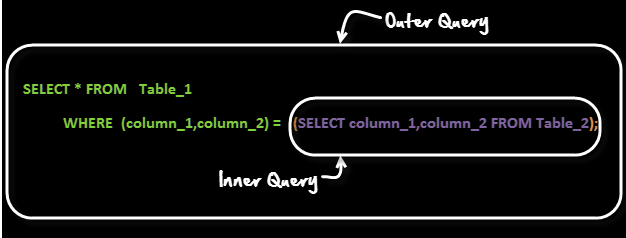 A common customer complaint at the MyFlix Video Library is the low number of movie titles.
The management wants to buy movies for a category which has least number of titles.
You can use a query like SELECT category_name FROM categories WHERE category_id =( SELECT MIN(category_id) from movies);
It gives a result
A common customer complaint at the MyFlix Video Library is the low number of movie titles.
The management wants to buy movies for a category which has least number of titles.
You can use a query like SELECT category_name FROM categories WHERE category_id =( SELECT MIN(category_id) from movies);
It gives a result  The above is a form of Row Sub-Query.
In such sub-queries the , inner query can give only ONE result.
The permissible operators when work with row subqueries are [=, >, =, <=, ,!=, ] Let's look at another example ,
Suppose you want Names and Phone numbers of members of people who have rented a movie and are yet to return them.
Once you get Names and Phone Number you call them up to give a reminder.
You can use a query like SELECT full_names,contact_number FROM members WHERE membership_number IN (SELECT membership_number FROM movierentals WHERE return_date IS NULL );
The above is a form of Row Sub-Query.
In such sub-queries the , inner query can give only ONE result.
The permissible operators when work with row subqueries are [=, >, =, <=, ,!=, ] Let's look at another example ,
Suppose you want Names and Phone numbers of members of people who have rented a movie and are yet to return them.
Once you get Names and Phone Number you call them up to give a reminder.
You can use a query like SELECT full_names,contact_number FROM members WHERE membership_number IN (SELECT membership_number FROM movierentals WHERE return_date IS NULL );
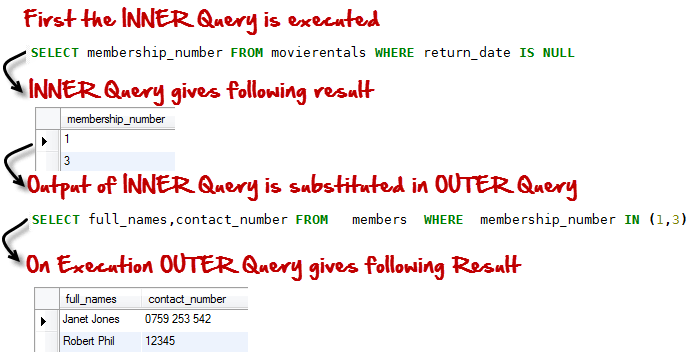 In this case, the inner query returns more than one results.
The above is type of Table sub-query.
Till now we have seen two queries , lets now see an example of triple query!!! Suppose the management wants to reward the highest paying member.
We can run a query like Select full_names From members WHERE membership_number = (SELECT membership_number FROM payments WHERE amount_paid = (SELECT MAX(amount_paid) FROM payments));
The above query gives the following result -
In this case, the inner query returns more than one results.
The above is type of Table sub-query.
Till now we have seen two queries , lets now see an example of triple query!!! Suppose the management wants to reward the highest paying member.
We can run a query like Select full_names From members WHERE membership_number = (SELECT membership_number FROM payments WHERE amount_paid = (SELECT MAX(amount_paid) FROM payments));
The above query gives the following result -  Sub-Queries Vs Joins! When compare with Joins , sub-queries are simple to use and easy to read.
They are not as complicated as Joins Hence there are frequently used by SQL beginners.
But sub-queries have performance issues.
Using a join instead of a sub-query can at times give you upto 500 times performance boost.
Given a choice, it is recommended to use a JOIN over a sub query.
Sub-Queries should only be used as a fallback solution when you cannot use a JOIN operation to achieve the above 
Summary
Subqueries are embedded queries inside another query.
The embedded query is known as the inner query and the container query is known as the outer query.
Sub queries are easy to use, offer great flexibility and can be easily broken down into single logical components making up the query which is very useful when Testing and debugging the queries.
MySQL supports three types of subqueries, scalar, row and table subqueries.
Scalar sub queries only return a single row and single column.
Row sub queries only return a single row but can have more than one column.
Table subqueries can return multiple rows as well as columns.
Subqueries can also be used in INSERT, UPDATE and DELETE queries.
For performance issues, when it comes to getting data from multiple tables, it is strongly recommended to use JOINs instead of subqueries.
Sub queries should only be used with good reason.
SQL
 Databases can be found in almost all software applications.
SQL is the standard language to query...
Databases can be found in almost all software applications.
SQL is the standard language to query...
PL-SQL
 Oracle PL/SQL is an extension of SQL language, designed for seamless processing of SQL statements...
Oracle PL/SQL is an extension of SQL language, designed for seamless processing of SQL statements...
PL-SQL
 1) What is PL SQL ? PL SQL is a procedural language which has interactive SQL, as well as...
1) What is PL SQL ? PL SQL is a procedural language which has interactive SQL, as well as...
PL-SQL
 SQL is the standard language to query a database.
PL SQL basically stands for "Procedural Language...
SQL is the standard language to query a database.
PL SQL basically stands for "Procedural Language...
PL-SQL
 What is Record Type? A Record type is a complex data type which allows the programmer to create a...
What is Record Type? A Record type is a complex data type which allows the programmer to create a...
SQLite
 SQLite is an open-source, embedded, relational database management system, designed circa 2000.
It is...
SQLite is an open-source, embedded, relational database management system, designed circa 2000.
It is...
MySQL UNION - Complete Tutorial
What is a union? Unions combine the results from multiple SELECT queries into a consolidated result set.
The only requirements for this to work is that the number of columns should be the same from all the SELECT queries which needs to be combined .
Suppose we have two tables as follows  Let's now create a UNION query to combines both tables using DISTINCT SELECT `column1`,` column1 FROM `table1`
UNION DISTINCT
SELECT ` column1`,` column1` FROM `table2`;
Here duplicate rows are removed and only unique rows are returned.
Let's now create a UNION query to combines both tables using DISTINCT SELECT `column1`,` column1 FROM `table1`
UNION DISTINCT
SELECT ` column1`,` column1` FROM `table2`;
Here duplicate rows are removed and only unique rows are returned.
 Note: MySQL uses the DISTINCT clause as default when executing UNION queries if nothing is specified.
Let's now create a UNION query to combines both tables using ALL SELECT `column1`,` column1` FROM `table1`
UNION ALL
SELECT ` column1`,` column1` FROM `table2`;
Here duplicate rows are included and since we use ALL.
Note: MySQL uses the DISTINCT clause as default when executing UNION queries if nothing is specified.
Let's now create a UNION query to combines both tables using ALL SELECT `column1`,` column1` FROM `table1`
UNION ALL
SELECT ` column1`,` column1` FROM `table2`;
Here duplicate rows are included and since we use ALL.
 Why use unions Suppose there is a flaw in your database design and you are using two different tables meant for the same purpose.
You want to consolidate these two tables into one while omitting any duplicate records from creeping into the new table.
You can use UNION in such cases.
Summary
The UNION command is used to combine more than one SELECT query results into a single query contain rows from all the select queries.
The number of columns and data types in the SELECT statements must be the same in order for the UNION command to work.
The DISTINCT clause is used to eliminate duplicate values from the UNION query result set.
MySQL uses the DISTINCT clause as the default when executing UNION queries if nothing is specified.
The ALL clause is used to return all even the duplicate rows in the UNION query.
Practical examples using MySQL workbench In our myFlixDB lets combine membership_number and full_names from Members table with movie_id and title from movies table We can use the following query SELECT `membership_number`,`full_names` FROM `members`
UNION
SELECT `movie_id`,`title` FROM `movies`;
Executing the above script in MySQL workbench against the myflixdb gives us the following results shown below.
| membership_number | full_names |
|---|
| 1 | Janet Jones |
| 2 | Janet Smith Jones |
| 3 | Robert Phil |
| 4 | Gloria Williams |
| 5 | Leonard Hofstadter |
| 6 | Sheldon Cooper |
| 7 | Rajesh Koothrappali |
| 8 | Leslie Winkle |
| 9 | Howard Wolowitz |
| 16 | 67% Guilty |
| 6 | Angels and Demons |
| 4 | Code Name Black |
| 5 | Daddy's Little Girls |
| 7 | Davinci Code |
| 2 | Forgetting Sarah Marshal |
| 9 | Honey mooners |
| 19 | movie 3 |
| 1 | Pirates of the Caribean 4 |
| 18 | sample movie |
| 17 | The Great Dictator |
| 3 | X-Men |
SQLite
 SQLite is an open-source, embedded, relational database management system, designed circa 2000.
It is...
SQLite is an open-source, embedded, relational database management system, designed circa 2000.
It is...
SQL
 1.
What is DBMS? A Database Management System (DBMS) is a program that controls creation,...
1.
What is DBMS? A Database Management System (DBMS) is a program that controls creation,...
PL-SQL
 What is CURSOR in PL/SQL? A Cursor is a pointer to this context area.
Oracle creates context area...
What is CURSOR in PL/SQL? A Cursor is a pointer to this context area.
Oracle creates context area...
SQL
 Databases can be found in almost all software applications.
SQL is the standard language to query...
Databases can be found in almost all software applications.
SQL is the standard language to query...
SQL
 What is SQL? SQL is a language which is used to operate your database.
SQL is the basic language...
What is SQL? SQL is a language which is used to operate your database.
SQL is the basic language...
PL-SQL
 What is For Loop? "FOR LOOP" statement is best suitable when you want to execute a code for a...
What is For Loop? "FOR LOOP" statement is best suitable when you want to execute a code for a...
MySQL JOINS Tutorial: INNER, OUTER, LEFT, RIGHT, CROSS
What are JOINS? Joins help retrieving data from two or more database tables.
The tables are mutually related using primary and foreign keys.
Note: JOIN is the most misunderstood topic amongst SQL leaners.
For sake of simplicity and ease of understanding , we will be using a new Database to practice sample. As shown below | id | first_name | last_name | movie_id |
|---|
| 1 | Adam | Smith | 1 | | 2 | Ravi | Kumar | 2 | | 3 | Susan | Davidson | 5 | | 4 | Jenny | Adrianna | 8 | | 6 | Lee | Pong | 10 |
| id | title | category |
|---|
| 1 | ASSASSIN'S CREED: EMBERS | Animations | | 2 | Real Steel(2012) | Animations | | 3 | Alvin and the Chipmunks | Animations | | 4 | The Adventures of Tin Tin | Animations | | 5 | Safe (2012) | Action | | 6 | Safe House(2012) | Action | | 7 | GIA | 18+ | | 8 | Deadline 2009 | 18+ | | 9 | The Dirty Picture | 18+ | | 10 | Marley and me | Romance |
Types of joins Cross JOIN Cross JOIN is a simplest form of JOINs which matches each row from one database table to all rows of another.
In other words it gives us combinations of each row of first table with all records in second table.
Suppose we want to get all member records against all the movie records, we can use the script shown below to get our desired results.
 SELECT * FROM `movies` CROSS JOIN `members`
Executing the above script in MySQL workbench gives us the following results. SELECT * FROM `movies` CROSS JOIN `members`
Executing the above script in MySQL workbench gives us the following results.
| id | title | | id | first_name | last_name | movie_id |
|---|
| 1 | ASSASSIN'S CREED: EMBERS | Animations | 1 | Adam | Smith | 1 |
| 1 | ASSASSIN'S CREED: EMBERS | Animations | 2 | Ravi | Kumar | 2 |
| 1 | ASSASSIN'S CREED: EMBERS | Animations | 3 | Susan | Davidson | 5 |
| 1 | ASSASSIN'S CREED: EMBERS | Animations | 4 | Jenny | Adrianna | 8 |
| 1 | ASSASSIN'S CREED: EMBERS | Animations | 6 | Lee | Pong | 10 |
| 2 | Real Steel(2012) | Animations | 1 | Adam | Smith | 1 |
| 2 | Real Steel(2012) | Animations | 2 | Ravi | Kumar | 2 |
| 2 | Real Steel(2012) | Animations | 3 | Susan | Davidson | 5 |
| 2 | Real Steel(2012) | Animations | 4 | Jenny | Adrianna | 8 |
| 2 | Real Steel(2012) | Animations | 6 | Lee | Pong | 10 |
| 3 | Alvin and the Chipmunks | Animations | 1 | Adam | Smith | 1 |
| 3 | Alvin and the Chipmunks | Animations | 2 | Ravi | Kumar | 2 |
| 3 | Alvin and the Chipmunks | Animations | 3 | Susan | Davidson | 5 |
| 3 | Alvin and the Chipmunks | Animations | 4 | Jenny | Adrianna | 8 |
| 3 | Alvin and the Chipmunks | Animations | 6 | Lee | Pong | 10 |
| 4 | The Adventures of Tin Tin | Animations | 1 | Adam | Smith | 1 |
| 4 | The Adventures of Tin Tin | Animations | 2 | Ravi | Kumar | 2 |
| 4 | The Adventures of Tin Tin | Animations | 3 | Susan | Davidson | 5 |
| 4 | The Adventures of Tin Tin | Animations | 4 | Jenny | Adrianna | 8 |
| 4 | The Adventures of Tin Tin | Animations | 6 | Lee | Pong | 10 |
| 5 | Safe (2012) | Action | 1 | Adam | Smith | 1 |
| 5 | Safe (2012) | Action | 2 | Ravi | Kumar | 2 |
| 5 | Safe (2012) | Action | 3 | Susan | Davidson | 5 |
| 5 | Safe (2012) | Action | 4 | Jenny | Adrianna | 8 |
| 5 | Safe (2012) | Action | 6 | Lee | Pong | 10 |
| 6 | Safe House(2012) | Action | 1 | Adam | Smith | 1 |
| 6 | Safe House(2012) | Action | 2 | Ravi | Kumar | 2 |
| 6 | Safe House(2012) | Action | 3 | Susan | Davidson | 5 |
| 6 | Safe House(2012) | Action | 4 | Jenny | Adrianna | 8 |
| 6 | Safe House(2012) | Action | 6 | Lee | Pong | 10 |
| 7 | GIA | 18+ | 1 | Adam | Smith | 1 |
| 7 | GIA | 18+ | 2 | Ravi | Kumar | 2 |
| 7 | GIA | 18+ | 3 | Susan | Davidson | 5 |
| 7 | GIA | 18+ | 4 | Jenny | Adrianna | 8 |
| 7 | GIA | 18+ | 6 | Lee | Pong | 10 |
| 8 | Deadline(2009) | 18+ | 1 | Adam | Smith | 1 |
| 8 | Deadline(2009) | 18+ | 2 | Ravi | Kumar | 2 |
| 8 | Deadline(2009) | 18+ | 3 | Susan | Davidson | 5 |
| 8 | Deadline(2009) | 18+ | 4 | Jenny | Adrianna | 8 |
| 8 | Deadline(2009) | 18+ | 6 | Lee | Pong | 10 |
| 9 | The Dirty Picture | 18+ | 1 | Adam | Smith | 1 |
| 9 | The Dirty Picture | 18+ | 2 | Ravi | Kumar | 2 |
| 9 | The Dirty Picture | 18+ | 3 | Susan | Davidson | 5 |
| 9 | The Dirty Picture | 18+ | 4 | Jenny | Adrianna | 8 |
| 9 | The Dirty Picture | 18+ | 6 | Lee | Pong | 10 |
| 10 | Marley and me | Romance | 1 | Adam | Smith | 1 |
| 10 | Marley and me | Romance | 2 | Ravi | Kumar | 2 |
| 10 | Marley and me | Romance | 3 | Susan | Davidson | 5 |
| 10 | Marley and me | Romance | 4 | Jenny | Adrianna | 8 |
| 10 | Marley and me | Romance | 6 | Lee | Pong | 10 |
INNER JOIN The inner JOIN is used to return rows from both tables that satisfy the given condition.
Suppose , you want to get list of members who have rented movies together with titles of movies rented by them.
You can simply use an INNER JOIN for that, which returns rows from both tables that satisfy with given conditions.
 SELECT members.`first_name` , members.`last_name` , movies.`title`
FROM members ,movies
WHERE movies.`id` = members.`movie_id`
Executing the above script give
SELECT members.`first_name` , members.`last_name` , movies.`title`
FROM members ,movies
WHERE movies.`id` = members.`movie_id`
Executing the above script give
| first_name | last_name | title |
|---|
| Adam | Smith | ASSASSIN'S CREED: EMBERS |
| Ravi | Kumar | Real Steel(2012) |
| Susan | Davidson | Safe (2012) |
| Jenny | Adrianna | Deadline(2009) |
| Lee | Pong | Marley and me |
Note the above results script can also be written as follows to achieve the same results.
SELECT A.`first_name` , A.`last_name` , B.`title`
FROM `members`AS A
INNER JOIN `movies` AS B
ON B.`id` = A.`movie_id`
Outer JOINs MySQL Outer JOINs return all records matching from both tables .
It can detect records having no match in joined table.
It returns NULL values for records of joined table if no match is found.
Sounds Confusing ? Let's look into an example - LEFT JOIN Assume now you want to get titles of all movies together with names of members who have rented them.
It is clear that some movies have not being rented by any one.
We can simply use LEFT JOIN for the purpose.
 The LEFT JOIN returns all the rows from the table on the left even if no matching rows have been found in the table on the right.
Where no matches have been found in the table on the right, NULL is returned. SELECT A.`title` , B.`first_name` , B.`last_name`
FROM `movies` AS A
LEFT JOIN `members` AS B
ON B.`movie_id` = A.`id`
Executing the above script in MySQL workbench gives.You can see that in the returned result which is listed below that for movies which are not rented, member name fields are having NULL values.
That means no matching member found members table for that particular movie.
The LEFT JOIN returns all the rows from the table on the left even if no matching rows have been found in the table on the right.
Where no matches have been found in the table on the right, NULL is returned. SELECT A.`title` , B.`first_name` , B.`last_name`
FROM `movies` AS A
LEFT JOIN `members` AS B
ON B.`movie_id` = A.`id`
Executing the above script in MySQL workbench gives.You can see that in the returned result which is listed below that for movies which are not rented, member name fields are having NULL values.
That means no matching member found members table for that particular movie.
| title | first_name | last_name |
|---|
| ASSASSIN'S CREED: EMBERS | Adam | Smith |
| Real Steel(2012) | Ravi | Kumar |
| Safe (2012) | Susan | Davidson |
| Deadline(2009) | Jenny | Adrianna |
| Marley and me | Lee | Pong |
| Alvin and the Chipmunks | NULL | NULL |
| The Adventures of Tin Tin | NULL | NULL |
| Safe House(2012) | NULL | NULL |
| GIA | NULL | NULL |
| The Dirty Picture | NULL | NULL |
Note: Null is returned for non-matching rows on right
RIGHT JOIN RIGHT JOIN is obviously the opposite of LEFT JOIN.
The RIGHT JOIN returns all the columns from the table on the right even if no matching rows have been found in the table on the left.
Where no matches have been found in the table on the left, NULL is returned.
In our example, let's assume that you need to get names of members and movies rented by them.
Now we have a new member who has not rented any movie yet  SELECT A.`first_name` , A.`last_name`, B.`title`
FROM `members` AS A
RIGHT JOIN `movies` AS B
ON B.`id` = A.`movie_id`
Executing the above script in MySQL workbench gives the following results. SELECT A.`first_name` , A.`last_name`, B.`title`
FROM `members` AS A
RIGHT JOIN `movies` AS B
ON B.`id` = A.`movie_id`
Executing the above script in MySQL workbench gives the following results.
| first_name | last_name | title |
|---|
| Adam | Smith | ASSASSIN'S CREED: EMBERS |
| Ravi | Kumar | Real Steel(2012) |
| Susan | Davidson | Safe (2012) |
| Jenny | Adrianna | Deadline(2009) |
| Lee | Pong | Marley and me |
| NULL | NULL | Alvin and the Chipmunks |
| NULL | NULL | The Adventures of Tin Tin |
| NULL | NULL | Safe House(2012) |
| NULL | NULL | GIA |
| NULL | NULL | The Dirty Picture |
Note: Null is returned for non-matching rows on left
"ON" and "USING" clauses In above JOIN query examples, we have used ON clause to match the records between table.
USING clause can also be used for the same purpose.
The difference with USING is it needs to have identical names for matched columns in both tables. In "movies" table so far we used its primary key with the name "id".
We referred to same in "members" table with the name "movie_id".
Let's rename "movies" tables "id" field to have the name "movie_id".
We do this in order to have identical matched field names.
ALTER TABLE `movies` CHANGE `id` `movie_id` INT( 11 ) NOT NULL AUTO_INCREMENT;
Next let's use USING with above LEFT JOIN example.
SELECT A.`title` , B.`first_name` , B.`last_name`
FROM `movies` AS A
LEFT JOIN `members` AS B
USING ( `movie_id` )
Apart from using ON and USING with JOINs you can use many other MySQL clauses like GROUP BY, WHERE and even functions like SUM, AVG, etc.
Why should we use joins? Now you may think, why we use JOINs when we can do the same task running queries.
Especially if you have some experience in database programming you know we can run queries one by one, use output of each in successive queries.
Of course, that is possible.
But using JOINs, you can get the work done by using only a one query with any search parameters.
On the other hand MySQL can achieve better performance with JOINs as it can use Indexing.
Simply use of single JOIN query instead running multiple queries do reduce server overhead.
Using multiple queries instead that leads more data transfers between MySQL and applications (software).
Further it requires more data manipulations in application end also.
It is clear that we can achieve better MySQL and application performances by use of JOINs. Summary
JOINS allow us to combine data from more than one table into a single result set.
JOINS have better performance compared to sub queries
INNER JOINS only return rows that meet the given criteria.
OUTER JOINS can also return rows where no matches have been found.
The unmatched rows are returned with the NULL keyword.
The major JOIN types include Inner, Left Outer, Right Outer, Cross JOINS etc.
The frequently used clause in JOIN operations is "ON".
"USING" clause requires that matching columns be of the same name.
JOINS can also be used in other clauses such as GROUP BY, WHERE, SUB QUERIES, AGGREGATE FUNCTIONS etc.
PL-SQL
 What is For Loop? "FOR LOOP" statement is best suitable when you want to execute a code for a...
What is For Loop? "FOR LOOP" statement is best suitable when you want to execute a code for a...
PL-SQL
 SQL is the standard language to query a database.
PL SQL basically stands for "Procedural Language...
SQL is the standard language to query a database.
PL SQL basically stands for "Procedural Language...
PL-SQL
 What are TCL Statements in PL/SQL? TCL stands for Transaction Control Statements.
It will either save...
What are TCL Statements in PL/SQL? TCL stands for Transaction Control Statements.
It will either save...
PL-SQL
 What is While Loop? WHILE loop statement works similar to the Basic loop statement except the EXIT...
What is While Loop? WHILE loop statement works similar to the Basic loop statement except the EXIT...
PL-SQL
 What is CURSOR in PL/SQL? A Cursor is a pointer to this context area.
Oracle creates context area...
What is CURSOR in PL/SQL? A Cursor is a pointer to this context area.
Oracle creates context area...
PL-SQL
 Oracle PL/SQL is an extension of SQL language, designed for seamless processing of SQL statements...
Oracle PL/SQL is an extension of SQL language, designed for seamless processing of SQL statements...
Views in MySQL Tutorial: Create, Join & Drop with Examples
What are views? Simply put, VIEWS are virtual tables .By virtual, we mean, the tables do not store any data of their own but display data stored in other tables.
In other words, VIEWS are nothing but SELECT Queries.
Views syntax Let's now look at the basic syntax used to create a view in MySQL.
CREATE VIEW `view_name` AS SELECT statement;
WHERE
"CREATE VIEW `view_name`" tells MySQL server to create a view object in the database named `view_name`
"AS SELECT statement" is the SQL statements to be packed in the views.
It can be a SELECT statement can contain data from one table or multiple tables.
Let's now create our first view using the "myflixdb" we will create a simple view that restricts the columns seen in the members table.
Suppose authorization requirements state that the accounts department can only see member's number , name and gender from the member's table.
To achieve this you can create a VIEW - CREATE VIEW `accounts_v_members` AS SELECT `membership_number`,`full_names`,`gender` FROM `members`;
Executing the above script in MySQL workbench against the myflixdb and expanding the views node in the database explorer gives us the following results.
 Note the accounts_v_members object is now visible in the database views objects.
Let's now execute a SELECT statement that selects all the fields from the view.
SELECT * FROM `accounts_v_members`;
Executing the above script in MySQL workbench against myflixdb gives us the following results shown below.
Note the accounts_v_members object is now visible in the database views objects.
Let's now execute a SELECT statement that selects all the fields from the view.
SELECT * FROM `accounts_v_members`;
Executing the above script in MySQL workbench against myflixdb gives us the following results shown below.
| membership_number | full_names | gender |
|---|
| 1 | Janet Jones | Female |
| 2 | Janet Smith Jones | Female |
| 3 | Robert Phil | Male |
| 4 | Gloria Williams | Female |
| 5 | Leonard Hofstadter | Male |
| 6 | Sheldon Cooper | Male |
| 7 | Rajesh Koothrappali | Male |
| 8 | Leslie Winkle | Male |
| 9 | Howard Wolowitz | Male |
Only the authorized columns for accounts department have been returned.
Other details found in the members table have been hidden .
If we want to see the SQL statements that make up a particular view, we can use the script shown below to do that.
SHOW CREATE VIEW `accounts_v_members`;
Executing the above script gives you the view name and the SQL SELECT statements used to create the view.
Joins and views Let's now look at a fairly complex example which involves multiple tables and uses joins.
We will package the JOIN created that gets information from three (3) tables namely members, movies and movie rentals.
Below is the script that helps us to achieve that.
CREATE VIEW `general_v_movie_rentals` AS SELECT mb.`membership_number`,mb.`full_names`,mo.`title`,mr.`transaction_date`,mr.`return_date` FROM `movierentals` AS mr INNER JOIN `members` AS mb ON mr.`membership_number` = mb.`membership_number` INNER JOIN `movies` AS mo ON mr.`movie_id` = mo.`movie_id`;
Executing the above scripts creates the view named general_v_movie_rentals in our myflixdb Let's now select all the fields from a table named general_v_movie_rentals.
SELECT * FROM `general_v_movie_rentals`;
Executing the above script in MySQL workbench against the myflixdb gives us the following results shown below.
| membership_number | full_names | title | transaction_date | return_date |
|---|
| 1 | Janet Jones | Pirates of the Caribean 4 | 20-06-2012 | 28-06-2012 |
| 1 | Janet Jones | Forgetting Sarah Marshal | 22-06-2012 | 25-06-2012 |
| 3 | Robert Phil | Forgetting Sarah Marshal | 22-06-2012 | 25-06-2012 |
| 2 | Janet Smith Jones | Forgetting Sarah Marshal | 21-06-2012 | 24-06-2012 |
| 3 | Robert Phil | X-Men | 23-06-2012 | 28-06-2012 |
Note we didn't have to write the complex JOIN query to get information about members, movies and movie rental details.
We simply used the view in a regular SELECT statement as any other ordinary table.
The view can be called from anywhere in the application system running on top of the myflixdb.
Dropping views The DROP command can be used to delete a view from the database that is no longer required.
The basic syntax to drop a view is as follows.
DROP VIEW ` general_v_movie_rentals `;
Why use views? You may want to use views primarily for following 3 reasons
Ultimately , you will use your SQL knowledge , to create applications , which will use a database for data requirements.
It's recommended that you use VIEWS of the original table structure in your application instead of using the tables themselves.
This ensures that when you refactor your DB, your legacy code will see the orignal schema via the view without breaking the application.
VIEWS increase re-usability.
You will not have to create complex queries involving joins repeatedly.
All the complexity is converted into a single line of query use VIEWS.
Such condensed code will be easier to integrate in your application.
This will eliminates chances of typos and your code will be more readable.
VIEWS help in data security.
You can use views to show only authorized information to users and hide sensitive data like credit card numbers.
Summary
Views are virtual tables; they do not contain the data that is returned.
The data is stored in the tables referenced in the SELECT statement.
Views improve security of the database by showing only intended data to authorized users.
They hide sensitive data.
Views make life easy as you do not have write complex queries time and again.
It's possible to use INSERT, UPDATE and DELETE on a VIEW.
These operations will change the underlying tables of the VIEW. The only consideration is that VIEW should contain all NOT NULL columns of the tables it references.
Ideally, you should not use VIEWS for updating.
SQLite
 SQLite is an open-source, embedded, relational database management system, designed circa 2000.
It is...
SQLite is an open-source, embedded, relational database management system, designed circa 2000.
It is...
PL-SQL
 What are TCL Statements in PL/SQL? TCL stands for Transaction Control Statements.
It will either save...
What are TCL Statements in PL/SQL? TCL stands for Transaction Control Statements.
It will either save...
PL-SQL
 1) What is PL SQL ? PL SQL is a procedural language which has interactive SQL, as well as...
1) What is PL SQL ? PL SQL is a procedural language which has interactive SQL, as well as...
SQL
 What is SQL? SQL is a language which is used to operate your database.
SQL is the basic language...
What is SQL? SQL is a language which is used to operate your database.
SQL is the basic language...
PL-SQL
 What is CASE Statement? A CASE statement is similar to IF-THEN-ELSIF statement that selects one...
What is CASE Statement? A CASE statement is similar to IF-THEN-ELSIF statement that selects one...
SQL
 Databases can be found in almost all software applications.
SQL is the standard language to query...
Databases can be found in almost all software applications.
SQL is the standard language to query...
Oracle MySQL 5.6 Certification with Study Guide
What is MySQL 5.6 Certification?The new release of MySQL 5.6 is designed for professionals involved in writing applications with the MySQL database server.
The new version of MySQL is focused on increased speed, security, replication, and optimization.
Skills Required for CertificationTo appear for this Certification, a candidate must have prior knowledge of
MySQL 5
MySQL Server
Performing database backups
Setting up replication and security
Protecting MySQL databases
Performance Tuning
| Exam name | MySQL 5.6 Certified Developer, Oracle Certified Professional | MySQL 5.6 Certified Database Administrator, Oracle Certified Professional | | Exam number | 1Z0-882 | 1Z0-883 | | Eligibility | Oracle Certified Associate | Oracle Certified Associate | | Target audience | developers creating applications that use MySQL as the database engine | database administrators for MySQL server | | Exam Cost | $245 | $245 | | Exam questions | 86 Multiple Choice Questions | 100 Multiple Choice Questions | | Exam duration | 150 Minutes | 150 Minutes | | Passing Mark | 61% | 60% | | Exam topics |
Note: The true/false option questions are removed in the new exam format.
Where can I take the examination?
The examination can be taken at any Pearson VUE testing center worldwide.
The exams are only valid for the date that you registered for.
If you do not show up for the exam, you forfeit the exam fees.
If you want to cancel or reschedule an exam, you must do it in at least 24 hours before the exam time else you forfeit the exam fees.
Why should I take the certification? Is there any market value to the certification?
For those candidates without prior experience, certifications will help prove to your employers that you have the understanding and skills required for job roles that require knowledge of MySQL products.
The certification is not a guarantee that you will get the JOB, the certification will only improve your chances of getting the job.
For those candidates with experience, the certification will boost your resume and chances are, there will be something new that you will learn.
Where can I study from?
General recommended preparation tip
Hands on experience combined with good reference materials will increase your chances of passing the exams.
Practice how to install MySQL and learn how it works
Practice answering the questions in the certification practice questions/guides and take them seriously as if it's the real exam that you are answering
When using the study guide, paraphrasing is very useful.
Read important sections such as; Definitions, Examples, Commands, Best Practices, etc.
Re-write them in your own words.
This will help you understand the underlying concepts much better.
PL-SQL
 What is While Loop? WHILE loop statement works similar to the Basic loop statement except the EXIT...
What is While Loop? WHILE loop statement works similar to the Basic loop statement except the EXIT...
SQL
 There are many SQL management tools available in the market, and therefore it is challenging to...
There are many SQL management tools available in the market, and therefore it is challenging to...
PL-SQL
 What is CURSOR in PL/SQL? A Cursor is a pointer to this context area.
Oracle creates context area...
What is CURSOR in PL/SQL? A Cursor is a pointer to this context area.
Oracle creates context area...
SQL
 1.
What is DBMS? A Database Management System (DBMS) is a program that controls creation,...
1.
What is DBMS? A Database Management System (DBMS) is a program that controls creation,...
SQL
 What is SQL? SQL is a language which is used to operate your database.
SQL is the basic language...
What is SQL? SQL is a language which is used to operate your database.
SQL is the basic language...
PL-SQL
 What are TCL Statements in PL/SQL? TCL stands for Transaction Control Statements.
It will either save...
What are TCL Statements in PL/SQL? TCL stands for Transaction Control Statements.
It will either save...
MySQL Index Tutorial - Create, Add & Drop
What are Index? Nobody likes slow systems.
High system performance is of prime importance in almost all database systems .
Most businesses invest heavily in hardware so that data retrievals and manipulations can be faster.
But there is limit to hardware investments a business can make. Optimizing your database is a cheaper and better solution.
Towards this end we can use INDEXES.
 The slowness in the response time is usually due to the records being stored randomly in database tables.
Search queries have to loop through the entire randomly stored records one after the other to locate the desired data.
This results in poor performance databases when it comes to retrieving data from large tables
Indexes come in handy in such situations.
Indexes sort data in an organized sequential way.Think of an index as an alphabetically sorted list.
It is easier to lookup names that have been sorted in alphabetical order than ones that are not sorted.
INDEX's are created on the column(s) that will be used to filter the data.
Using indexes on tables that are frequently updated can result in poor performance.
This is because MySQL creates a new index block every time that data is added or updated in the table.
Generally, indexes should be used on tables whose data does not change frequently but is used a lot in select search queries.
The slowness in the response time is usually due to the records being stored randomly in database tables.
Search queries have to loop through the entire randomly stored records one after the other to locate the desired data.
This results in poor performance databases when it comes to retrieving data from large tables
Indexes come in handy in such situations.
Indexes sort data in an organized sequential way.Think of an index as an alphabetically sorted list.
It is easier to lookup names that have been sorted in alphabetical order than ones that are not sorted.
INDEX's are created on the column(s) that will be used to filter the data.
Using indexes on tables that are frequently updated can result in poor performance.
This is because MySQL creates a new index block every time that data is added or updated in the table.
Generally, indexes should be used on tables whose data does not change frequently but is used a lot in select search queries.
Create index basic syntax Indexes can be defined in 2 ways 1. At the time of table creation 2. After table has been created Example: For our myflixdb we expect lots of searches to the database on full name.
We will add the "full_names" column to Index in a new table "members_indexed".
The script shown below helps us to achieve that.
CREATE TABLE `members_indexed` (
`membership_number` int(11) NOT NULL AUTO_INCREMENT,
`full_names` varchar(150) DEFAULT NULL,
`gender` varchar(6) DEFAULT NULL,
`date_of_birth` date DEFAULT NULL,
`physical_address` varchar(255) DEFAULT NULL,
`postal_address` varchar(255) DEFAULT NULL,
`contact_number` varchar(75) DEFAULT NULL,
`email` varchar(255) DEFAULT NULL,
PRIMARY KEY (`membership_number`),INDEX(full_names)
) ENGINE=InnoDB;
Execute the above SQL script in MySQL workbench against the "myflixdb".
 Refreshing the myflixdb shows the newly created table named members_indexed.
"Note" members_indexed table has "full_names" in the indexes node.
As the members base expand and the number of records increases , search queries on the members_indexed table that use the WHERE and ORDER BY clauses will be much faster compared to the ones performed the members table without the index defined.
Refreshing the myflixdb shows the newly created table named members_indexed.
"Note" members_indexed table has "full_names" in the indexes node.
As the members base expand and the number of records increases , search queries on the members_indexed table that use the WHERE and ORDER BY clauses will be much faster compared to the ones performed the members table without the index defined.
Add index basic syntax The above example created the index when defining the database table.
Suppose we already have a table defined and search queries on it are very slow.
They take too long to return the results.
After investigating the problem, we discover that we can greatly improve the system performance by creating INDEX on the most commonly used column in the WHERE clause.
We can use following query to add index CREATE INDEX id_index ON table_name(column_name);
Let's suppose that search queries on the movies table are very slow and we want to use an index on the "movie title" to speed up the queries, we can use the following script to achieve that.
CREATE INDEX `title_index` ON `movies`(`title`);
Executing the above query creates an index on the title field in the movies table.
This means all the search queries on the movies table using the "title" will be faster.
Search queries on other fields in the movies table will however still are slower compared to the ones based on the indexed field.
Note you can create indexes on multiple columns if necessary depending on the fields that you intend to use for your database search engine.
If you want to view the indexes defined on a particular table, you can use the following script to do that.
SHOW INDEXES FROM table_name;
Let's now take a look at all the indexes defined on the movies table in the myflixdb.
SHOW INDEXES FROM `movies`;
Executing the above script in MySQL workbench against the myflixdb gives us the following results shown below.
Note the primary and foreign keys on the table have already been indexed by MySQL.
Each index has its own unique name and the column on which it is defined is shown as well.
Drop index basic syntax The drop command is used to remove already defined indexes on a table.
There may be times when you have already defined an index on a table that is frequently updated.
You may want to remove the indexes on such a table to improve the UPDATE and INSERT queries performance.
The basic syntax used to drop an index on a table is as follows.
DROP INDEX `index_id` ON `table_name`;
Let's now look at a practical example.
DROP INDEX ` full_names` ON `members_indexed`;
Executing the above command drops the index with id ` full_names ` from the members_indexed table.
Summary
Indexes are very powerful when it comes to greatly improving the performance of MySQL search queries.
Indexes can be defined when creating a table or added later on after the table has already been created.
You can define indexes on more than one column on a table.
The SHOW INDEX FROM table_name is used to display the defined indexes on a table.
The DROP command is used to remove a defined index on a given table.
PL-SQL
 What is For Loop? "FOR LOOP" statement is best suitable when you want to execute a code for a...
What is For Loop? "FOR LOOP" statement is best suitable when you want to execute a code for a...
PL-SQL
 1) What is PL SQL ? PL SQL is a procedural language which has interactive SQL, as well as...
1) What is PL SQL ? PL SQL is a procedural language which has interactive SQL, as well as...
PL-SQL
 What is Record Type? A Record type is a complex data type which allows the programmer to create a...
What is Record Type? A Record type is a complex data type which allows the programmer to create a...
SQLite
 SQLite is an open-source, embedded, relational database management system, designed circa 2000.
It is...
SQLite is an open-source, embedded, relational database management system, designed circa 2000.
It is...
PL-SQL
 What is CASE Statement? A CASE statement is similar to IF-THEN-ELSIF statement that selects one...
What is CASE Statement? A CASE statement is similar to IF-THEN-ELSIF statement that selects one...
SQL
 1.
What is DBMS? A Database Management System (DBMS) is a program that controls creation,...
1.
What is DBMS? A Database Management System (DBMS) is a program that controls creation,...
SQL vs MySQL: What's the Difference?
- What is SQL?
SQL is a language which is used to operate your database.
SQL is the basic language used for all the databases.
There are minor syntax changes amongst different databases, but the basic SQL syntax remains largely the same.
SQL is a short abbreviation of Structured Query Language.
According to ANSI (American National Standards Institute), SQL is the standard language to operate a relational database management system.
SQL is used in the accessing, updating, and manipulation of data in a database.
Its design allows for the management of data in an RDBMS, such as MYSQL.
SQL language also used for controlling data access and for creation and modification of Database schemas.
- What is MYSQL?
Developed in the mid-90s., MySQL was one of the first open-source database available in the market.
Today there are many alternatives variants of MySQL,.
However, the differences between the variants are not significant as they use the same syntax, and basic functionality also remains same.
MySQL is an RDBMS that allows keeping the data that exists in a database organized.
MySQL is pronounced as "My S-Q-L," but it is also called "My Sequel." It is named after co-founder Michael Widenius' daughter.
MySQL provides a multi-user access to databases.
This RDBMS system is used with the combination of PHP and Apache Web Server, on top of a Linux distribution.
MySQL uses the SQL language to query the database.
Now let see the Difference between SQL and MySQL 
- Difference between SQL and MySQL
| Parameter | SQL | MYSQL |
|---|
| Definition | SQL is a Structured Query Language.
It is useful to manage relational databases.
| MySQL is an RDBMS tostore, retrieve, modify and administrate a database usingSQL.
| | Complexity | You need to learn the SQL language to use it effectively.
| It is readily available through download and installation.
| | Type | SQL is a query language.
| MySQL is database software.
It used "SQL" language to query the database.
| | Support for connector | SQL does not provide connectors.
| MySQL offers an integrated tool called 'MySQL workbench' to design and develop databases.
| | Purpose | To query and operate database system.
| Allows data handling, storing, modifying, deleting in a tabular format.
| | Usage | SQL code and commands are used in various DBMS and RDMS systems including MYSQL.
| MYSQL is used as an RDBMS database.
| | Updates | The language is fixed, and command remains the same.
| Get the frequent updates |
- KEY DIFFERENCE:
SQL is a language which is used to operate your database whereas MySQL was one of the first open-source database available in the market
SQL is used in the accessing, updating, and manipulation of data in a database while MySQL is an RDBMS that allows keeping the data that exists in a database organized
SQL is a Structured Query Language and MySQL is a RDBMS to store, retrieve, modify and administrate a database.
SQL is a query language while MYSQL is a database software
PL-SQL
 What is BULK COLLECT? BULK COLLECT reduces context switches between SQL and PL/SQL engine and...
What is BULK COLLECT? BULK COLLECT reduces context switches between SQL and PL/SQL engine and...
PL-SQL
 What is CASE Statement? A CASE statement is similar to IF-THEN-ELSIF statement that selects one...
What is CASE Statement? A CASE statement is similar to IF-THEN-ELSIF statement that selects one...
PL-SQL
 Oracle PL/SQL is an extension of SQL language, designed for seamless processing of SQL statements...
Oracle PL/SQL is an extension of SQL language, designed for seamless processing of SQL statements...
SQL
 1.
What is DBMS? A Database Management System (DBMS) is a program that controls creation,...
1.
What is DBMS? A Database Management System (DBMS) is a program that controls creation,...
PL-SQL
 What is While Loop? WHILE loop statement works similar to the Basic loop statement except the EXIT...
What is While Loop? WHILE loop statement works similar to the Basic loop statement except the EXIT...
PL-SQL
 1) What is PL SQL ? PL SQL is a procedural language which has interactive SQL, as well as...
1) What is PL SQL ? PL SQL is a procedural language which has interactive SQL, as well as...
Your First Application using MySQL and PHP
Now that Myflixdb, what's next? Congratulations for your success completion of the SQL tutorial series.
We looked at how we can design a database from scratch, the relational database management system model among others, MySQL as a database management system and how it implements the SQL language, what tools are available for us to use in the database design phase, SQL development and MySQL server administration such as MySQL workbench and finally produced a working database for a fictional video library system "Myflix".
Excited as you might be with your newly acquired knowledge, have you given any thoughts' as to how your database uses will use your database? How about developing an application that hides all the SQL statements inside and provide a visual graphical user interface for the users to use when interacting with the database?
What is PHP? PHP is a general purpose server side scripting language that we can use to develop dynamic web sites and applications.
PHP only needs to be installed on the web server that will host the web application and client applications can access the server resources via web browsers.
The diagram shown below illustrates the basic architecture of a PHP web application.
 Why PHP? You have obviously head of a number of programming languages out there; you may be wondering why we would want to use PHP over other languages to develop our video library application? PHP just like MySQL is open source and free, you don't need to pay for you to get PHP; all you have to do is download it.
Packages such as XAMPP come bundled already with a web server, MySQL and PHP among others.
This is also unbelievably free.
This makes PHP a cost effective choice compared to other scripting languages such as CFML or ASP.
Other benefit that you get with PHP is that it's a server side scripting language; this means you only need to install it on the server and client computers requesting for the resources from the server do not need to have PHP installed; only a web browser would be enough.
PHP also has in built support for working hand in hand with MySQL; this doesn't mean you can't use PHP with other database management systems.
PHP is cross platform which means you can deploy your application on a number of different operating systems such as windows, Linux, Mac OS etc.
PHP and MySQL PHP and MySQL are like two different sides of the same coin.
Just like MySQL has built in functions for data manipulations, so does PHP has built in functions for connecting to MySQL server and manipulating the data in the database.
Let's now look at some of PHP functions that allow us to manipulate MySQL databases MySQL connect
$dh = mysql_connect(servername,username,password);
HERE
"mysql_connect" is the PHP built in function for connecting to MySQL database
"servername" is the name of the server running MySQL server.
"username" is the name of the user that we will use to authenticate ourselves when connecting to the server.
"password" is the password that we will use to authenticate ourselves when connecting to the server.
PHP Data Object [PDO] Alternatively we can also use the PHP Data Object PDO to connect to MySQL server.
It has the following basic syntax.
$dbconn = new PDO(mysql:host=servername;dbname=databasename,username,password);
HERE
"dbconn" is the database connection object that we can use to manipulate our database.
"new PDO (...)" creates an instance of the PDO class.
"mysql:host=servername;" is the name of the server running MySQL server.
"dbname=databasename" is the name of the database to be manipulated from PHP.
"username,password" are login credentials we will use to authenticate ourselves.
As you can see from the above database connection examples, not only is PHP simple to use but it's also flexible.
The diagram shown below illustrates how the client application, PHP powered web server and MySQL interact.
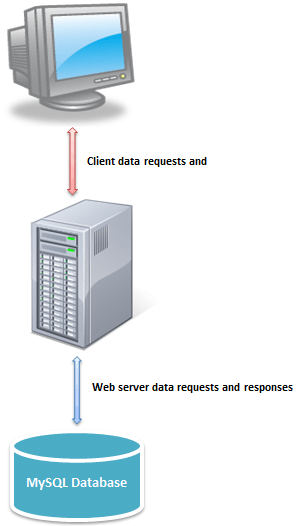 Introducing Myflix Video Library Application Assuming we have acquired knowledge of the PHP language combined with what we just learnt in the MySQL tutorial series, we can write the web based application in PHP that runs on top of the MySQL database to provide our Myflix database users with a Visual Graphical User Interface for interactions.
Myflix Video Library Screenshots The screenshots below show how the video library application running on top of Myflixdb would look like.
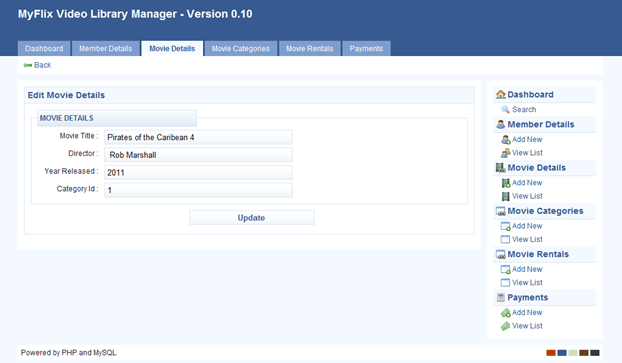 Movie details editing window shown above
Movie details editing window shown above Summary
MySQL is a powerful open source database engine that can meet the requirements of both stand-alone as well as client server applications.
PHP is a general purpose scripting language that can be used to develop client applications that run on top of MySQL databases.
Equipping yourself with both MySQL and PHP knowledge is double blessing.
PL-SQL
 Oracle PL/SQL is an extension of SQL language, designed for seamless processing of SQL statements...
Oracle PL/SQL is an extension of SQL language, designed for seamless processing of SQL statements...
PL-SQL
 What is Record Type? A Record type is a complex data type which allows the programmer to create a...
What is Record Type? A Record type is a complex data type which allows the programmer to create a...
PL-SQL
 What are TCL Statements in PL/SQL? TCL stands for Transaction Control Statements.
It will either save...
What are TCL Statements in PL/SQL? TCL stands for Transaction Control Statements.
It will either save...
SQL
 There are many SQL management tools available in the market, and therefore it is challenging to...
There are many SQL management tools available in the market, and therefore it is challenging to...
PL-SQL
 SQL is the standard language to query a database.
PL SQL basically stands for "Procedural Language...
SQL is the standard language to query a database.
PL SQL basically stands for "Procedural Language...
PL-SQL
 What is CASE Statement? A CASE statement is similar to IF-THEN-ELSIF statement that selects one...
What is CASE Statement? A CASE statement is similar to IF-THEN-ELSIF statement that selects one...
20 Best SQL Management Tools in 2020
There are many SQL management tools available in the market, and therefore it is challenging to select the best tool for your SQL project management.
The following is a curated list of best SQL tools with key features, and download links.1)  Interbase is a ultra-fast, scalable, embeddable SQL database with commercial grade data security, disaster recovery and change synchronization.
Features:
Follows SQL industry standards, supports unicode and is ideal for any character set globally.
Offers multiple join unicode, real-time event alerts, and the Change Views’ SQL-based change tracking.
Runs on Windows, Linux, Mac OS X, Android and iOS.
Supports Java, C, C++, .NET, Delphi, PHP and Ruby.
Small lightweight footprint.
Leverages today's multi-core CPUs and multi-CPU systems, along with a unique versioning approach and advanced disk I/O caching.
Admin-Free, rapid crash recovery and disaster recovery.
Cross-Platform encryption, separate security login and role based user security.
Interbase is a ultra-fast, scalable, embeddable SQL database with commercial grade data security, disaster recovery and change synchronization.
Features:
Follows SQL industry standards, supports unicode and is ideal for any character set globally.
Offers multiple join unicode, real-time event alerts, and the Change Views’ SQL-based change tracking.
Runs on Windows, Linux, Mac OS X, Android and iOS.
Supports Java, C, C++, .NET, Delphi, PHP and Ruby.
Small lightweight footprint.
Leverages today's multi-core CPUs and multi-CPU systems, along with a unique versioning approach and advanced disk I/O caching.
Admin-Free, rapid crash recovery and disaster recovery.
Cross-Platform encryption, separate security login and role based user security.
 dbForge Studio for SQL Server is a powerful IDE for SQL Server management, administration, development, data reporting, analysis, and a lot more.
SQL developers and DBAs performing complex database tasks can use the GUI tool to speed up almost any database experience, such as designing databases, writing SQL code, comparing databases, synchronizing schemas and data, generating meaningful test data, and much more.
Features:
reliable database change management
smart coding assistance
better data protection and problems resolving
professional SQL Server administration for secure database management
better SQL Server reporting
dbForge Studio for SQL Server is a powerful IDE for SQL Server management, administration, development, data reporting, analysis, and a lot more.
SQL developers and DBAs performing complex database tasks can use the GUI tool to speed up almost any database experience, such as designing databases, writing SQL code, comparing databases, synchronizing schemas and data, generating meaningful test data, and much more.
Features:
reliable database change management
smart coding assistance
better data protection and problems resolving
professional SQL Server administration for secure database management
better SQL Server reporting
 dbWatch is a complete database monitoring and management solution for SQL Server, Oracle, PostgreSQL, Sybase, MySQL and Azure.
Designed for proactive management and automation of routine maintenance in large scale on-premise, hybrid or cloud database environments.
Features:
Performance monitoring & Health Reports
Automatic memory reduction for SQLServer
DB Management with SMS and email extensions
IDE for developing alerts & reporting with 3rd party extensions
Enterprise performance views package with Maintenance automation
SQL Server and Oracle license management & control
Multi-site support and Database Cluster support
Database Autodiscover with CLI scripting engine
Bulk install database servers and bulk task and alerts configuration
dbWatch is a complete database monitoring and management solution for SQL Server, Oracle, PostgreSQL, Sybase, MySQL and Azure.
Designed for proactive management and automation of routine maintenance in large scale on-premise, hybrid or cloud database environments.
Features:
Performance monitoring & Health Reports
Automatic memory reduction for SQLServer
DB Management with SMS and email extensions
IDE for developing alerts & reporting with 3rd party extensions
Enterprise performance views package with Maintenance automation
SQL Server and Oracle license management & control
Multi-site support and Database Cluster support
Database Autodiscover with CLI scripting engine
Bulk install database servers and bulk task and alerts configuration
 Visual Expert is a powerful static code analysis toolbox for Oracle and SQL Server database code.
With 200+ features, developers can start working immediately on any PL/SQL or T-SQL code.
Explore your code with treeviews & diagrams synchronized with source code view.
Visualize dependencies and call trees.
Analyze and improve the response time of your procedures.
Anticipate the effect of a change.
Build code documentation.
Compare 2 versions of your code in just few clicks! Features:
CRUD matrix
Diagrams
Code performance
Code review
Automatic HTML documentation generation
Code comparison
And much more!
Visual Expert is a powerful static code analysis toolbox for Oracle and SQL Server database code.
With 200+ features, developers can start working immediately on any PL/SQL or T-SQL code.
Explore your code with treeviews & diagrams synchronized with source code view.
Visualize dependencies and call trees.
Analyze and improve the response time of your procedures.
Anticipate the effect of a change.
Build code documentation.
Compare 2 versions of your code in just few clicks! Features:
CRUD matrix
Diagrams
Code performance
Code review
Automatic HTML documentation generation
Code comparison
And much more!
 Jet Profiler for MySQL is a real-time query performance and diagnostics tool for the MySQL database server.
The tool is developed since 2009 and is highly stable Features:
Query, table and user performance
Graphical visualisation
Low overhead
User friendly
Jet Profiler for MySQL is a real-time query performance and diagnostics tool for the MySQL database server.
The tool is developed since 2009 and is highly stable Features:
Query, table and user performance
Graphical visualisation
Low overhead
User friendly
 Adminer is a SQL management tool for managing databases, tables, relations, indexes, users.
It has support for all the popular database management systems like MySQL, PostgreSQL, SQLite, MS SQL, Oracle, and MongoDB.
Features:
Connect with database server with username and password
Option for selecting existing database or create a new one
Allows modification of the name, type, collation, comment and default values of columns
Add and drop tables and columns.
Supports all data types, blobs through file transfer
Display users and rights and change them.
Display variables with links to documentation
Manage events and table partitions
Extensive customization options
Download link: Adminer is a SQL management tool for managing databases, tables, relations, indexes, users.
It has support for all the popular database management systems like MySQL, PostgreSQL, SQLite, MS SQL, Oracle, and MongoDB.
Features:
Connect with database server with username and password
Option for selecting existing database or create a new one
Allows modification of the name, type, collation, comment and default values of columns
Add and drop tables and columns.
Supports all data types, blobs through file transfer
Display users and rights and change them.
Display variables with links to documentation
Manage events and table partitions
Extensive customization options
Download link:  It is a SQL management tool for analysing the differences in Microsoft SQL Server database structures.
It allows comparing database objects like tables, columns, indexes, foreign keys, schemas, etc.
Features:
Comparing and synchronizing databases on different servers as well as on a single server
Using the Console Application
Support for working with many projects simultaneously
Plenty of options for comparison and synchronization
Built-in SQL Script editor with syntax highlight
New state-of-the-art graphical user interface
Latest SQL Server version support
Download link:
http://dbcomparer.com/Download/Default.aspx
It is a SQL management tool for analysing the differences in Microsoft SQL Server database structures.
It allows comparing database objects like tables, columns, indexes, foreign keys, schemas, etc.
Features:
Comparing and synchronizing databases on different servers as well as on a single server
Using the Console Application
Support for working with many projects simultaneously
Plenty of options for comparison and synchronization
Built-in SQL Script editor with syntax highlight
New state-of-the-art graphical user interface
Latest SQL Server version support
Download link:
http://dbcomparer.com/Download/Default.aspx
8) EMS SQL Manager:EMS SQL Manager allows users to create and edit SQL Server database objects and create, modify, execute and save SQL queries.
Features:
Full support of PostgreSQL
Visual and text tools for query building
Rapid database management and navigation
Advanced tool for data manipulation
Effective security management
Impressive data export and import capabilities
Powerful visual database designer
Easy-to-use wizards performing PostgreSQL maintenance tasks
Access to PostgreSQL Server through HTTP protocol
Database change management
Download link:
https://www.sqlmanager.net/en/products/mssql/manager/download
9) SQuirrel SQL:It is a JAVA-based database administration tool.
This JDBC compliant SQL management tool allows users to view the database structure and issue SQL commands.
It also supports databases such as Firebird, Microsoft Access, Microsoft SQL Server, MySQL, Oracle, Sybase, etc.
Features:
Quickly view and edit data in any JDBC-compliant database
Allows to view the database's metadata
Work with multiple databases on local and remote machines
Use a single interface to work with various database engines
Download link:
http://squirrel-sql.sourceforge.net/
10) SQLite Database Browser:SQLite Database Browser is an open source SQL tool that allows users to create, design and edits SQLite database files.
It lets users show a log of all the SQL commands that have been issued by them and by the application itself.
Features:
Create and delete indexes
Browse, edit, add and delete records
Import and export records as text
Import and export tables from CSV files
It Import and export databases from SQL dump files
Examine a log of all SQL commands issued by the application
Download link:  DBeaver is an open source database tool for developers and database administrators.
It offers supports for JDBC compliant databases such as MySQL, Oracle, IBM DB2, SQL Server, Firebird, SQLite, and Sybase.
Feature:
It is free and open source tool
Allows to browse and change database metadata, tables, keys and indexes and column.
It's SQL editor includes auto-formatting, auto-completion, and hyperlinks
It allows searching database objects like tables, columns, constraints, and procedures
Download link: DBeaver is an open source database tool for developers and database administrators.
It offers supports for JDBC compliant databases such as MySQL, Oracle, IBM DB2, SQL Server, Firebird, SQLite, and Sybase.
Feature:
It is free and open source tool
Allows to browse and change database metadata, tables, keys and indexes and column.
It's SQL editor includes auto-formatting, auto-completion, and hyperlinks
It allows searching database objects like tables, columns, constraints, and procedures
Download link:  DbVisualizer Free is a SQL management tool.
It allows users to manage a wide range of databases including Oracle, Sybase, SQL Server, MySQL, Informix, H3, and SQLite.
Features:
Auto Completion support in the SQL editor
Permits execution of multi-statement SQL scripts
Export Schema and Database
Allows to Import data from CSV files
Come with inbuilt Query Builder
Foreign Key Data Navigator
Download link: DbVisualizer Free is a SQL management tool.
It allows users to manage a wide range of databases including Oracle, Sybase, SQL Server, MySQL, Informix, H3, and SQLite.
Features:
Auto Completion support in the SQL editor
Permits execution of multi-statement SQL scripts
Export Schema and Database
Allows to Import data from CSV files
Come with inbuilt Query Builder
Foreign Key Data Navigator
Download link:  HeidiSQL is another reliable SQL management tool.
It is designed using the popular MySQL server, Microsoft SQL databases, and PostgreSQL.
It allows users to browse and edit data, create and edit tables, views, triggers and scheduled events.
Features:
It's free and open source tool
Allows to connect to multiple servers in one window
Create and modify tables, views, stored routines and scheduled events.
Export from one server database into another server
Helps to manage user privileges
Browse and edit table data using a comfortable grid
Monitor and kill client-processes
Repair and Optimize tables in a batch manner
Download link:
https://www.heidisql.com/download.php HeidiSQL is another reliable SQL management tool.
It is designed using the popular MySQL server, Microsoft SQL databases, and PostgreSQL.
It allows users to browse and edit data, create and edit tables, views, triggers and scheduled events.
Features:
It's free and open source tool
Allows to connect to multiple servers in one window
Create and modify tables, views, stored routines and scheduled events.
Export from one server database into another server
Helps to manage user privileges
Browse and edit table data using a comfortable grid
Monitor and kill client-processes
Repair and Optimize tables in a batch manner
Download link:
https://www.heidisql.com/download.php
14) FlySpeed SQL Query:FlySpeed SQL Query is data handling tool for all database users and developers.
It allows users to build queries on different database servers without any deep knowledge of SQL syntax.
Features:
Get connected to various database servers natively or using ODBC
Browse and modified data from tables and queries in the grid or using the customizable form view
Instantly find, sort and filter data
Analyse all the complex SQL queries by representing them visually
Manage SQL queries via the professional editor with code completion and syntax highlighting
Access your SQL query execution history and data browsing settings and saved between work sessions
Export data to Excel, CSV, HTML and XML files
Download link:
http://www.activedbsoft.com/download-querytool.html
15) SQL Diagnostic Manager:SQL diagnostic manager is a performance monitoring tool developed by Idera.
It offers diagnostics solution that helps users to evaluate health and performance within their SQL Server.
Features:
It offers easy installation and use
Monitor performance for physical and virtual environments
It analysis the entire SQL Server environment.
It also gives notifications when performance or availability issues are discovered.
Monitor queries and query plans to see the reasons of blocks and deadlocks.
Stores data in the centralized SQL diagnostic manager repository
View summary of top issues and alerts with the web console add-on
Provides a comprehensive view of current performance
Monitor application transactions with SQL Workload Analysis
Download link:
https://www.idera.com/productssolutions/sqlserver/sqldiagnosticmanager
16) Free SQL Performance Monitoring Tool: Free SQL Performance Monitoring tool developed by ManageEngine.
It allows users to keep an eye on SQL Server performance! This tool also helps users to monitor MS SQL Servers for performance and availability.
It can use with all the MS SQL versions like MS SQL 2012 and 2014.
Features:
Real time monitoring of MS SQL server performance
Get instant alerts when resources like CPU, Disk, Memory, and SQL cache exceeds the threshold value
View per second details of Deadlocks, Lock waits and Latch wait time
View instant details about the active database connections
Download link:  ApexSQL Monitor is a web-based SQL management application.
It provides support for monitoring multiple SQL Server instances.
Features:
View system performance metrics
Identify deadlocks and performance issues
Use comprehensive dashboard for viewing metrics
Analyze query waits and review query execution plans
Calculate baselines and thresholds
Download Link: ApexSQL Monitor is a web-based SQL management application.
It provides support for monitoring multiple SQL Server instances.
Features:
View system performance metrics
Identify deadlocks and performance issues
Use comprehensive dashboard for viewing metrics
Analyze query waits and review query execution plans
Calculate baselines and thresholds
Download Link:  The AppDynamics Database management product for Microsoft SQL Server is a comprehensive SQL tool.
It is used to monitor versions 2000, 2005, 2008, 2012 and 2014 of SQL Server.
Features:
Deep visibility into SQL Server performance
It allows viewing SQL Server instance objects
Complete record of Historical SQL Server instance performance
Comprehensive reporting of time series comparisons and top SQL reports
Download link:
The AppDynamics Database management product for Microsoft SQL Server is a comprehensive SQL tool.
It is used to monitor versions 2000, 2005, 2008, 2012 and 2014 of SQL Server.
Features:
Deep visibility into SQL Server performance
It allows viewing SQL Server instance objects
Complete record of Historical SQL Server instance performance
Comprehensive reporting of time series comparisons and top SQL reports
Download link:  Toad is another SQL Server DBMS tool.
It maximizes productivity using extensive automation, intuitive workflows, and built-in expertise.
This SQL management tool resolve issues, manage change and promote the highest levels of code quality.
Features:
Access key data quickly for in-place analysis and single-click export to an Excel instance
It can easily identify differences by comparing and syncing servers, data, and schemas.
Roll back transactions directly from the transaction log without need to restore from a backup
Get powerful query tuning capabilities
Execute scripts and T-SQL snippets for numerous instances and servers
Enable performance tuning with automated SQL scan and optimization
Get free performance health checks benchmarked from the community
Perform application performance tuning with automated query rewrites and optimization
Automate repetitive processes like data and schema comparisons
Download link: Toad is another SQL Server DBMS tool.
It maximizes productivity using extensive automation, intuitive workflows, and built-in expertise.
This SQL management tool resolve issues, manage change and promote the highest levels of code quality.
Features:
Access key data quickly for in-place analysis and single-click export to an Excel instance
It can easily identify differences by comparing and syncing servers, data, and schemas.
Roll back transactions directly from the transaction log without need to restore from a backup
Get powerful query tuning capabilities
Execute scripts and T-SQL snippets for numerous instances and servers
Enable performance tuning with automated SQL scan and optimization
Get free performance health checks benchmarked from the community
Perform application performance tuning with automated query rewrites and optimization
Automate repetitive processes like data and schema comparisons
Download link:  Zenoss offers ZenPacks for manage Microsoft SQL Server, My SQL, Oracle Database, and PostgreSQL.
Each ZenPack has specific features of each platform, with the available APIs to determine what should be monitored.
Features:
Open source and free of cost
Monitor performance metrics for database instances
Tables and disk space
Collect events and forward back to the Zenoss console
Map service impact relationships between components
Report on database activity with the help of Zenoss Console
Download link: Zenoss offers ZenPacks for manage Microsoft SQL Server, My SQL, Oracle Database, and PostgreSQL.
Each ZenPack has specific features of each platform, with the available APIs to determine what should be monitored.
Features:
Open source and free of cost
Monitor performance metrics for database instances
Tables and disk space
Collect events and forward back to the Zenoss console
Map service impact relationships between components
Report on database activity with the help of Zenoss Console
Download link:  Lepide's SQL Server storage manager is an open source utility to analyse the performance of SQL Servers.
It provides complete visibility of storage space and performance.
Features:
Eliminate the need to writing complex stored procedures
It offers simple graphical displays showing all elements of SQL servers
Provides a centralized platform to create consolidated reports of all SQL resources
Give real time alerts based on easy to configure criteria
Effectively track, manage and plan disk space for various SQL servers
Identify issues with table partitioning, defragmentation, and indexes
Decrease network traffic time by partitioning indexes, databases, and heaps
It provides extensive SQL reports
Offers better visibility of databases, files and tables and more
Download link:
https://www.lepide.com/sql-storage-manager/download.html Lepide's SQL Server storage manager is an open source utility to analyse the performance of SQL Servers.
It provides complete visibility of storage space and performance.
Features:
Eliminate the need to writing complex stored procedures
It offers simple graphical displays showing all elements of SQL servers
Provides a centralized platform to create consolidated reports of all SQL resources
Give real time alerts based on easy to configure criteria
Effectively track, manage and plan disk space for various SQL servers
Identify issues with table partitioning, defragmentation, and indexes
Decrease network traffic time by partitioning indexes, databases, and heaps
It provides extensive SQL reports
Offers better visibility of databases, files and tables and more
Download link:
https://www.lepide.com/sql-storage-manager/download.html
22) Microsoft SQL Server Management Studio Express:SQL Server Management Studio Express is an open source tool for accessing, managing and developing all components of SQL.
This tool supports most administrative tasks for SQL Server.
Features:
A single, integrated environment for SQL Server Database Engine management and authoring
It allows users to send them to a Code Editor, or script them for later execution.
Non-modal and resizable dialogs help users to access to multiple tools while a dialog is open
A common scheduling dialog that allows users to perform the action of the management dialogs at a later time
Exporting and importing SQL Server Management Studio
Save or print XML Deadlock and Showplan files automatically created by SQL Server
A tutorial on SQL Server Management Studio to help users to take advantage of the many new features to become more productive right away
A new activity monitor with filtering and automatic refresh
Integrated Database Mail interfaces
An integrated Web browser for browsing of online or MSDN help
Integration of Help from online communities
A new error and informational message box which provide more information.
It also allows users to send e-mail and messages to the support team
Download link:  SolarWinds Database Performance Analyzer is performance monitoring and analysis tool for database admin.
It also finds the reason of bottlenecks and reduces the overall cost of database operations.
Features:
Monitor capacity constraints, queries, and server health performance
Expert database and SQL query tuning advisors
Quickly find the cause of complex problems
Identify database problems in real-time
Cross-vendor database support from a single interface
Low overhead on monitored databases
Blocking and Deadlock analysis
Analyze every factor that impacts SQL Server execution
Monitors database in hybrid environments, on-premises, virtualized, and in the cloud
Helps proactively tune queries so applications can respond faster
Download link: SolarWinds Database Performance Analyzer is performance monitoring and analysis tool for database admin.
It also finds the reason of bottlenecks and reduces the overall cost of database operations.
Features:
Monitor capacity constraints, queries, and server health performance
Expert database and SQL query tuning advisors
Quickly find the cause of complex problems
Identify database problems in real-time
Cross-vendor database support from a single interface
Low overhead on monitored databases
Blocking and Deadlock analysis
Analyze every factor that impacts SQL Server execution
Monitors database in hybrid environments, on-premises, virtualized, and in the cloud
Helps proactively tune queries so applications can respond faster
Download link:  Sequel Pro is a fast, easy-to-use database management tool for working with MySQL.
This SQL management tool helpful for interacting with your database.
It is also easy to add new databases, add new tables, add new rows, and any other type of databases using this software.
Features:
Open source SQL management software
Easy and fast installation
Support for cloud
No Java required to run this program
Multiple result sets
SQLPro provides support all the major database types including MySQL, MariaDB, Microsoft SQL Server and Oracle 8i
It is fast, easy-to-use Mac database management application for working with MySQL databases
It gives you direct access to MySQL Databases on local and remote servers
Download link:
https://www.sequelpro.com/ Sequel Pro is a fast, easy-to-use database management tool for working with MySQL.
This SQL management tool helpful for interacting with your database.
It is also easy to add new databases, add new tables, add new rows, and any other type of databases using this software.
Features:
Open source SQL management software
Easy and fast installation
Support for cloud
No Java required to run this program
Multiple result sets
SQLPro provides support all the major database types including MySQL, MariaDB, Microsoft SQL Server and Oracle 8i
It is fast, easy-to-use Mac database management application for working with MySQL databases
It gives you direct access to MySQL Databases on local and remote servers
Download link:
https://www.sequelpro.com/
PL-SQL
 SQL is the standard language to query a database.
PL SQL basically stands for "Procedural Language...
SQL is the standard language to query a database.
PL SQL basically stands for "Procedural Language...
PL-SQL
 What are TCL Statements in PL/SQL? TCL stands for Transaction Control Statements.
It will either save...
What are TCL Statements in PL/SQL? TCL stands for Transaction Control Statements.
It will either save...
PL-SQL
 What is Record Type? A Record type is a complex data type which allows the programmer to create a...
What is Record Type? A Record type is a complex data type which allows the programmer to create a...
PL-SQL
 Oracle PL/SQL is an extension of SQL language, designed for seamless processing of SQL statements...
Oracle PL/SQL is an extension of SQL language, designed for seamless processing of SQL statements...
SQL
 What is SQL? SQL is a language which is used to operate your database.
SQL is the basic language...
What is SQL? SQL is a language which is used to operate your database.
SQL is the basic language...
PL-SQL
 What is CASE Statement? A CASE statement is similar to IF-THEN-ELSIF statement that selects one...
What is CASE Statement? A CASE statement is similar to IF-THEN-ELSIF statement that selects one...
Top 50 SQL Interview Questions & Answers
1.
What is DBMS? A Database Management System (DBMS) is a program that controls creation, maintenance and use of a database.
DBMS can be termed as File Manager that manages data in a database rather than saving it in file systems.
2.
What is RDBMS? RDBMS stands for Relational Database Management System.
RDBMS store the data into the collection of tables, which is related by common fields between the columns of the table.
It also provides relational operators to manipulate the data stored into the tables.
Example: SQL Server.
3.
What is SQL? SQL stands for Structured Query Language , and it is used to communicate with the Database.
This is a standard language used to perform tasks such as retrieval, updation, insertion and deletion of data from a database.
Standard SQL Commands are Select.
4.
What is a Database? Database is nothing but an organized form of data for easy access, storing, retrieval and managing of data.
This is also known as structured form of data which can be accessed in many ways.
Example: School Management Database, Bank Management Database.
5.
What are tables and Fields? A table is a set of data that are organized in a model with Columns and Rows.
Columns can be categorized as vertical, and Rows are horizontal.
A table has specified number of column called fields but can have any number of rows which is called record.
Example:.
Table: Employee.
Field: Emp ID, Emp Name, Date of Birth.
Data: 201456, David, 11/15/1960.
6.
What is a primary key? A primary key is a combination of fields which uniquely specify a row.
This is a special kind of unique key, and it has implicit NOT NULL constraint.
It means, Primary key values cannot be NULL.
7.
What is a unique key?
A Unique key constraint uniquely identified each record in the database.
This provides uniqueness for the column or set of columns.
A Primary key constraint has automatic unique constraint defined on it.
But not, in the case of Unique Key.
There can be many unique constraint defined per table, but only one Primary key constraint defined per table.
8.
What is a foreign key? A foreign key is one table which can be related to the primary key of another table.
Relationship needs to be created between two tables by referencing foreign key with the primary key of another table.
9.
What is a join? This is a keyword used to query data from more tables based on the relationship between the fields of the tables.
Keys play a major role when JOINs are used.
10.
What are the types of join and explain each? There are various types of join which can be used to retrieve data and it depends on the relationship between tables.
Inner Join.
Inner join return rows when there is at least one match of rows between the tables.
Right Join.
Right join return rows which are common between the tables and all rows of Right hand side table.
Simply, it returns all the rows from the right hand side table even though there are no matches in the left hand side table.
Left Join.
Left join return rows which are common between the tables and all rows of Left hand side table.
Simply, it returns all the rows from Left hand side table even though there are no matches in the Right hand side table.
Full Join.
Full join return rows when there are matching rows in any one of the tables.
This means, it returns all the rows from the left hand side table and all the rows from the right hand side table.
11.
What is normalization? Normalization is the process of minimizing redundancy and dependency by organizing fields and table of a database.
The main aim of Normalization is to add, delete or modify field that can be made in a single table.
12.
What is Denormalization.
DeNormalization is a technique used to access the data from higher to lower normal forms of database.
It is also process of introducing redundancy into a table by incorporating data from the related tables.
13.
What are all the different normalizations? The normal forms can be divided into 5 forms, and they are explained below -.
First Normal Form (1NF):.
This should remove all the duplicate columns from the table.
Creation of tables for the related data and identification of unique columns.
Second Normal Form (2NF):.
Meeting all requirements of the first normal form.
Placing the subsets of data in separate tables and Creation of relationships between the tables using primary keys.
Third Normal Form (3NF):.
This should meet all requirements of 2NF.
Removing the columns which are not dependent on primary key constraints.
Fourth Normal Form (4NF):.
Meeting all the requirements of third normal form and it should not have multi- valued dependencies.
14.
What is a View? A view is a virtual table which consists of a subset of data contained in a table.
Views are not virtually present, and it takes less space to store.
View can have data of one or more tables combined, and it is depending on the relationship.
15.
What is an Index? An index is performance tuning method of allowing faster retrieval of records from the table.
An index creates an entry for each value and it will be faster to retrieve data.
16.
What are all the different types of indexes? There are three types of indexes -.
Unique Index.
This indexing does not allow the field to have duplicate values if the column is unique indexed.
Unique index can be applied automatically when primary key is defined.
Clustered Index.
This type of index reorders the physical order of the table and search based on the key values.
Each table can have only one clustered index.
NonClustered Index.
NonClustered Index does not alter the physical order of the table and maintains logical order of data.
Each table can have 999 nonclustered indexes.
17.
What is a Cursor? A database Cursor is a control which enables traversal over the rows or records in the table.
This can be viewed as a pointer to one row in a set of rows.
Cursor is very much useful for traversing such as retrieval, addition and removal of database records.
18.
What is a relationship and what are they? Database Relationship is defined as the connection between the tables in a database.
There are various data basing relationships, and they are as follows:.
One to One Relationship.
One to Many Relationship.
Many to One Relationship.
Self-Referencing Relationship.
19.
What is a query? A DB query is a code written in order to get the information back from the database.
Query can be designed in such a way that it matched with our expectation of the result set.
Simply, a question to the Database.
20.
What is subquery? A subquery is a query within another query.
The outer query is called as main query, and inner query is called subquery.
SubQuery is always executed first, and the result of subquery is passed on to the main query.
21.
What are the types of subquery? There are two types of subquery – Correlated and Non-Correlated.
A correlated subquery cannot be considered as independent query, but it can refer the column in a table listed in the FROM the list of the main query.
A Non-Correlated sub query can be considered as independent query and the output of subquery are substituted in the main query.
22.
What is a stored procedure? Stored Procedure is a function consists of many SQL statement to access the database system.
Several SQL statements are consolidated into a stored procedure and execute them whenever and wherever required.
23.
What is a trigger? A DB trigger is a code or programs that automatically execute with response to some event on a table or view in a database.
Mainly, trigger helps to maintain the integrity of the database.
Example: When a new student is added to the student database, new records should be created in the related tables like Exam, Score and Attendance tables.
24.
What is the difference between DELETE and TRUNCATE commands? DELETE command is used to remove rows from the table, and WHERE clause can be used for conditional set of parameters.
Commit and Rollback can be performed after delete statement.
TRUNCATE removes all rows from the table.
Truncate operation cannot be rolled back.
25.
What are local and global variables and their differences? Local variables are the variables which can be used or exist inside the function.
They are not known to the other functions and those variables cannot be referred or used.
Variables can be created whenever that function is called.
Global variables are the variables which can be used or exist throughout the program.
Same variable declared in global cannot be used in functions.
Global variables cannot be created whenever that function is called.
26.
What is a constraint? Constraint can be used to specify the limit on the data type of table.
Constraint can be specified while creating or altering the table statement.
Sample of constraint are.
NOT NULL.
CHECK.
DEFAULT.
UNIQUE.
PRIMARY KEY.
FOREIGN KEY.
27.
What is data Integrity? Data Integrity defines the accuracy and consistency of data stored in a database.
It can also define integrity constraints to enforce business rules on the data when it is entered into the application or database.
28.
What is Auto Increment? Auto increment keyword allows the user to create a unique number to be generated when a new record is inserted into the table.
AUTO INCREMENT keyword can be used in Oracle and IDENTITY keyword can be used in SQL SERVER.
Mostly this keyword can be used whenever PRIMARY KEY is used.
29.
What is the difference between Cluster and Non-Cluster Index? Clustered index is used for easy retrieval of data from the database by altering the way that the records are stored.
Database sorts out rows by the column which is set to be clustered index.
A nonclustered index does not alter the way it was stored but creates a complete separate object within the table.
It point back to the original table rows after searching.
30.
What is Datawarehouse? Datawarehouse is a central repository of data from multiple sources of information.
Those data are consolidated, transformed and made available for the mining and online processing.
Warehouse data have a subset of data called Data Marts.
31.
What is Self-Join? Self-join is set to be query used to compare to itself.
This is used to compare values in a column with other values in the same column in the same table.
ALIAS ES can be used for the same table comparison.
32.
What is Cross-Join? Cross join defines as Cartesian product where number of rows in the first table multiplied by number of rows in the second table.
If suppose, WHERE clause is used in cross join then the query will work like an INNER JOIN.
33.
What is user defined functions? User defined functions are the functions written to use that logic whenever required.
It is not necessary to write the same logic several times.
Instead, function can be called or executed whenever needed.
34.
What are all types of user defined functions? Three types of user defined functions are.
Scalar Functions.
Inline Table valued functions.
Multi statement valued functions.
Scalar returns unit, variant defined the return clause.
Other two types return table as a return.
35.
What is collation? Collation is defined as set of rules that determine how character data can be sorted and compared.
This can be used to compare A and, other language characters and also depends on the width of the characters.
ASCII value can be used to compare these character data.
36.
What are all different types of collation sensitivity? Following are different types of collation sensitivity -.
Case Sensitivity – A and a and B and b.
Accent Sensitivity.
Kana Sensitivity – Japanese Kana characters.
Width Sensitivity – Single byte character and double byte character.
37.
Advantages and Disadvantages of Stored Procedure? Stored procedure can be used as a modular programming – means create once, store and call for several times whenever required.
This supports faster execution instead of executing multiple queries.
This reduces network traffic and provides better security to the data.
Disadvantage is that it can be executed only in the Database and utilizes more memory in the database server.
38.
What is Online Transaction Processing (OLTP)? Online Transaction Processing (OLTP) manages transaction based applications which can be used for data entry, data retrieval and data processing.
OLTP makes data management simple and efficient.
Unlike OLAP systems goal of OLTP systems is serving real-time transactions.
Example – Bank Transactions on a daily basis.
39.
What is CLAUSE? SQL clause is defined to limit the result set by providing condition to the query.
This usually filters some rows from the whole set of records.
Example – Query that has WHERE condition Query that has HAVING condition.
40.
What is recursive stored procedure? A stored procedure which calls by itself until it reaches some boundary condition.
This recursive function or procedure helps programmers to use the same set of code any number of times.
41.
What is Union, minus and Interact commands? UNION operator is used to combine the results of two tables, and it eliminates duplicate rows from the tables.
MINUS operator is used to return rows from the first query but not from the second query.
Matching records of first and second query and other rows from the first query will be displayed as a result set.
INTERSECT operator is used to return rows returned by both the queries.
42.
What is an ALIAS command? ALIAS name can be given to a table or column.
This alias name can be referred in WHERE clause to identify the table or column.
Example-.
Select st.StudentID, Ex.Result from student st, Exam as Ex where st.studentID = Ex.
StudentID
Here, st refers to alias name for student table and Ex refers to alias name for exam table.
43.
What is the difference between TRUNCATE and DROP statements? TRUNCATE removes all the rows from the table, and it cannot be rolled back.
DROP command removes a table from the database and operation cannot be rolled back.
44.
What are aggregate and scalar functions? Aggregate functions are used to evaluate mathematical calculation and return single values.
This can be calculated from the columns in a table.
Scalar functions return a single value based on the input value.
Example -.
Aggregate – max(), count - Calculated with respect to numeric.
Scalar – UCASE(), NOW() – Calculated with respect to strings.
45.
How can you create an empty table from an existing table? Example will be -.
Select * into studentcopy from student where 1=2
Here, we are copying student table to another table with the same structure with no rows copied.
46.
How to fetch common records from two tables? Common records result set can be achieved by -.
Select studentID from student.
<strong>INTERSECT </strong> Select StudentID from Exam
47.
How to fetch alternate records from a table? Records can be fetched for both Odd and Even row numbers -.
To display even numbers-.
Select studentId from (Select rowno, studentId from student) where mod(rowno,2)=0
To display odd numbers-.
Select studentId from (Select rowno, studentId from student) where mod(rowno,2)=1
from (Select rowno, studentId from student) where mod(rowno,2)=1.[/sql] 48.
How to select unique records from a table? Select unique records from a table by using DISTINCT keyword.
Select DISTINCT StudentID, StudentName from Student.
49.
What is the command used to fetch first 5 characters of the string? There are many ways to fetch first 5 characters of the string -.
Select SUBSTRING(StudentName,1,5) as studentname from student
Select LEFT(Studentname,5) as studentname from student
50.
Which operator is used in query for pattern matching? LIKE operator is used for pattern matching, and it can be used as -.
% - Matches zero or more characters.
_(Underscore) – Matching exactly one character.
Example -.
Select * from Student where studentname like 'a%'
Select * from Student where studentname like 'ami_'
SQL
 What is SQL? SQL is a language which is used to operate your database.
SQL is the basic language...
What is SQL? SQL is a language which is used to operate your database.
SQL is the basic language...
PL-SQL
 1) What is PL SQL ? PL SQL is a procedural language which has interactive SQL, as well as...
1) What is PL SQL ? PL SQL is a procedural language which has interactive SQL, as well as...
PL-SQL
 What is For Loop? "FOR LOOP" statement is best suitable when you want to execute a code for a...
What is For Loop? "FOR LOOP" statement is best suitable when you want to execute a code for a...
PL-SQL
 What is BULK COLLECT? BULK COLLECT reduces context switches between SQL and PL/SQL engine and...
What is BULK COLLECT? BULK COLLECT reduces context switches between SQL and PL/SQL engine and...
PL-SQL
 SQL is the standard language to query a database.
PL SQL basically stands for "Procedural Language...
SQL is the standard language to query a database.
PL SQL basically stands for "Procedural Language...
SQL
 There are many SQL management tools available in the market, and therefore it is challenging to...
There are many SQL management tools available in the market, and therefore it is challenging to...
| |
 There are 4 major types of DBMS.
Let's look into them in detail.
Hierarchical - this type of DBMS employs the "parent-child" relationship of storing data.
This type of DBMS is rarely used nowadays.
Its structure is like a tree with nodes representing records and branches representing fields.
The windows registry used in Windows XP is an example of a hierarchical database.
Configuration settings are stored as tree structures with nodes.
Network DBMS - this type of DBMS supports many-to many relations.
This usually results in complex database structures. RDM Server is an example of a database management system that implements the network model.
Relational DBMS - this type of DBMS defines database relationships in form of tables, also known as relations.
Unlike network DBMS, RDBMS does not support many to many relationships.Relational DBMS usually have pre-defined data types that they can support.
This is the most popular DBMS type in the market.
Examples of relational database management systems include MySQL, Oracle, and Microsoft SQL Server database.
Object Oriented Relation DBMS - this type supports storage of new data types.
The data to be stored is in form of objects.
The objects to be stored in the database have attributes (i.e.
gender, ager) and methods that define what to do with the data.
PostgreSQL is an example of an object oriented relational DBMS.
There are 4 major types of DBMS.
Let's look into them in detail.
Hierarchical - this type of DBMS employs the "parent-child" relationship of storing data.
This type of DBMS is rarely used nowadays.
Its structure is like a tree with nodes representing records and branches representing fields.
The windows registry used in Windows XP is an example of a hierarchical database.
Configuration settings are stored as tree structures with nodes.
Network DBMS - this type of DBMS supports many-to many relations.
This usually results in complex database structures. RDM Server is an example of a database management system that implements the network model.
Relational DBMS - this type of DBMS defines database relationships in form of tables, also known as relations.
Unlike network DBMS, RDBMS does not support many to many relationships.Relational DBMS usually have pre-defined data types that they can support.
This is the most popular DBMS type in the market.
Examples of relational database management systems include MySQL, Oracle, and Microsoft SQL Server database.
Object Oriented Relation DBMS - this type supports storage of new data types.
The data to be stored is in form of objects.
The objects to be stored in the database have attributes (i.e.
gender, ager) and methods that define what to do with the data.
PostgreSQL is an example of an object oriented relational DBMS.

 What is SQL? SQL is a language which is used to operate your database.
SQL is the basic language...
What is SQL? SQL is a language which is used to operate your database.
SQL is the basic language...
 SQL is the standard language to query a database.
PL SQL basically stands for "Procedural Language...
SQL is the standard language to query a database.
PL SQL basically stands for "Procedural Language...
 Databases can be found in almost all software applications.
SQL is the standard language to query...
Databases can be found in almost all software applications.
SQL is the standard language to query...
 1.
What is DBMS? A Database Management System (DBMS) is a program that controls creation,...
1.
What is DBMS? A Database Management System (DBMS) is a program that controls creation,...
 MySQLWorkbench is a Visual database designing and modeling access tool for MySQL server relational database.
It facilitates creation of new physical data models and modification of existing MySQL databases with reverse/forward engineering and change management functions.
MySQLWorkbench is a Visual database designing and modeling access tool for MySQL server relational database.
It facilitates creation of new physical data models and modification of existing MySQL databases with reverse/forward engineering and change management functions.



 2.
Next you need to create your MySQL Server Connection which contains details about target database server including how to connect to it.
Click " + " in MySQL Workbench Home Window.
This will open Setup New Connection . Wizard
2.
Next you need to create your MySQL Server Connection which contains details about target database server including how to connect to it.
Click " + " in MySQL Workbench Home Window.
This will open Setup New Connection . Wizard
 3. As a beginner you can create a connection for a locally installed server.
Click Configure Server Management button in Setup New Connection window to check the cofiguration of the MySQL server.
3. As a beginner you can create a connection for a locally installed server.
Click Configure Server Management button in Setup New Connection window to check the cofiguration of the MySQL server.
 4.
A new window opens named Configure Local Management .
Click Next button to continue.
4.
A new window opens named Configure Local Management .
Click Next button to continue.
 5.
Next the Wizard will test connections to database.
If test fails, go back and correct database connection parameters.5.
Next it will open a pop up window asking your root password to test your connection with the local mysql server instance.
The password is the one you set during installation of MySQL Workbench.
Enter your password and press OK
5.
Next the Wizard will test connections to database.
If test fails, go back and correct database connection parameters.5.
Next it will open a pop up window asking your root password to test your connection with the local mysql server instance.
The password is the one you set during installation of MySQL Workbench.
Enter your password and press OK  6.
Next the Wizard will test connections to database.
If test fails, go back and correct database connection parameters.
Else if all tests are sucessful click Next to continue.
6.
Next the Wizard will test connections to database.
If test fails, go back and correct database connection parameters.
Else if all tests are sucessful click Next to continue.
 7.
After that a new wizard will open about Local Service Management - It lets you switch between multiple mysql severs installed on one machines.
As a beginner you can bypass this and click Next to continue.
7.
After that a new wizard will open about Local Service Management - It lets you switch between multiple mysql severs installed on one machines.
As a beginner you can bypass this and click Next to continue.
 8.
The Wizard will then check ability to access MySQL Server Configuration File, and test start/stop commands.
8.
The Wizard will then check ability to access MySQL Server Configuration File, and test start/stop commands.
 9.
Next you can review current configurations.
After reviewing the configurations, Click Finish to finsh server cofiguration
9.
Next you can review current configurations.
After reviewing the configurations, Click Finish to finsh server cofiguration 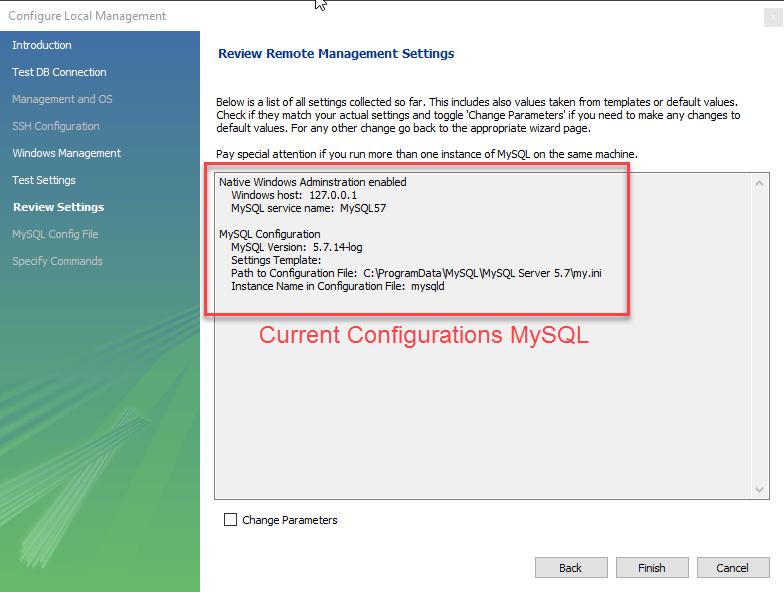 10.
Next Step is to setup a connection, which can be used to connect to server.
If you have not created a connection already, you can use the default values given.
Click on Test Connection [ 2 ] after entering the Connection Name [ 1 ].
10.
Next Step is to setup a connection, which can be used to connect to server.
If you have not created a connection already, you can use the default values given.
Click on Test Connection [ 2 ] after entering the Connection Name [ 1 ].
 11.
A new dialog box will open asking you password to root/selected user.
If your MySQL root user has a password, you can enter that using Store in Vault feature.
Click OK.
11.
A new dialog box will open asking you password to root/selected user.
If your MySQL root user has a password, you can enter that using Store in Vault feature.
Click OK.
 If the entered password for the user is correct then the following screen will show.
Click on both OK buttons and you will be good to go.
If the entered password for the user is correct then the following screen will show.
Click on both OK buttons and you will be good to go.
 Double click and start querying.
Double click and start querying.
 What are TCL Statements in PL/SQL? TCL stands for Transaction Control Statements.
It will either save...
What are TCL Statements in PL/SQL? TCL stands for Transaction Control Statements.
It will either save...
 What is For Loop? "FOR LOOP" statement is best suitable when you want to execute a code for a...
What is For Loop? "FOR LOOP" statement is best suitable when you want to execute a code for a...
 1.
What is DBMS? A Database Management System (DBMS) is a program that controls creation,...
1.
What is DBMS? A Database Management System (DBMS) is a program that controls creation,...
.png) The database development life cycle has a number of stages that are followed when developing database systems.
The steps in the development life cycle do not necessary have to be followed religiously in a sequential manner.
On small database systems, the database system development life cycle is usually very simple and does not involve a lot of steps.
In order to fully appreciate the above diagram, let's look at the individual components listed in each step.
The database development life cycle has a number of stages that are followed when developing database systems.
The steps in the development life cycle do not necessary have to be followed religiously in a sequential manner.
On small database systems, the database system development life cycle is usually very simple and does not involve a lot of steps.
In order to fully appreciate the above diagram, let's look at the individual components listed in each step.
 What is Record Type? A Record type is a complex data type which allows the programmer to create a...
What is Record Type? A Record type is a complex data type which allows the programmer to create a...
 What is BULK COLLECT? BULK COLLECT reduces context switches between SQL and PL/SQL engine and...
What is BULK COLLECT? BULK COLLECT reduces context switches between SQL and PL/SQL engine and...



 Hence, we require both Full Name and Address to identify a record uniquely.
That is a composite key.
Let's move into second normal form 2NF
Hence, we require both Full Name and Address to identify a record uniquely.
That is a composite key.
Let's move into second normal form 2NF
 We have divided our 1NF table into two tables viz.
Table 1 and Table2.
Table 1 contains member information.
Table 2 contains information on movies rented.
We have introduced a new column called Membership_id which is the primary key for table 1.
Records can be uniquely identified in Table 1 using membership id
We have divided our 1NF table into two tables viz.
Table 1 and Table2.
Table 1 contains member information.
Table 2 contains information on movies rented.
We have introduced a new column called Membership_id which is the primary key for table 1.
Records can be uniquely identified in Table 1 using membership id


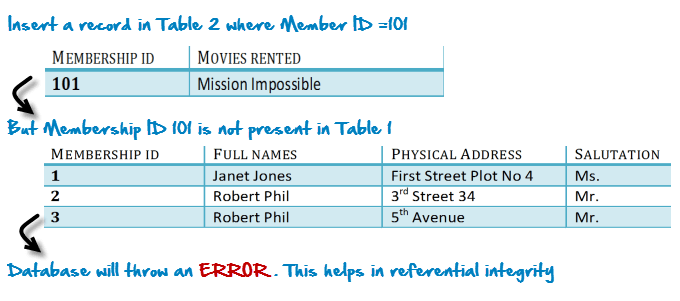 The above problem can be overcome by declaring membership id from Table2 as foreign key of membership id from Table1 Now, if somebody tries to insert a value in the membership id field that does not exist in the parent table, an error will be shown!
The above problem can be overcome by declaring membership id from Table2 as foreign key of membership id from Table1 Now, if somebody tries to insert a value in the membership id field that does not exist in the parent table, an error will be shown!
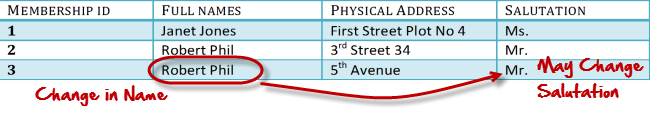 Let's move into 3NF
Let's move into 3NF
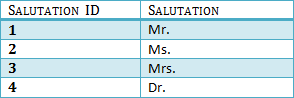 We have again divided our tables and created a new table which stores Salutations. There are no transitive functional dependencies, and hence our table is in 3NF In Table 3 Salutation ID is primary key, and in Table 1 Salutation ID is foreign to primary key in Table 3 Now our little example is at a level that cannot further be decomposed to attain higher forms of normalization.
In fact, it is already in higher normalization forms.
Separate efforts for moving into next levels of normalizing data are normally needed in complex databases. However, we will be discussing next levels of normalizations in brief in the following.
We have again divided our tables and created a new table which stores Salutations. There are no transitive functional dependencies, and hence our table is in 3NF In Table 3 Salutation ID is primary key, and in Table 1 Salutation ID is foreign to primary key in Table 3 Now our little example is at a level that cannot further be decomposed to attain higher forms of normalization.
In fact, it is already in higher normalization forms.
Separate efforts for moving into next levels of normalizing data are normally needed in complex databases. However, we will be discussing next levels of normalizations in brief in the following.
 What is While Loop? WHILE loop statement works similar to the Basic loop statement except the EXIT...
What is While Loop? WHILE loop statement works similar to the Basic loop statement except the EXIT...

 Double click on Add Diagram button to open the workspace for ER diagrams.
Double click on Add Diagram button to open the workspace for ER diagrams.
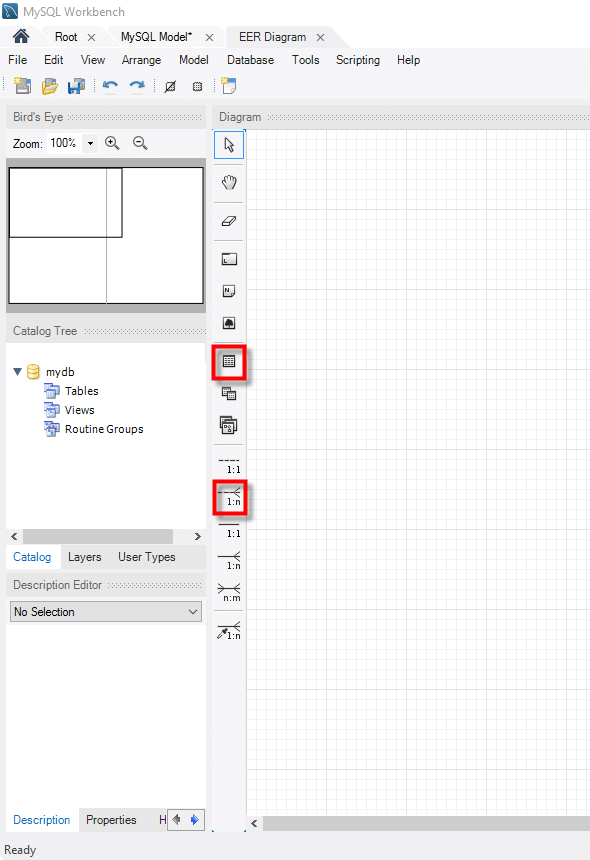 Let's look at the two objects that we will work with.
Let's look at the two objects that we will work with.
 The table object allows us to create entities and define the attributes associated with the particular entity.
The table object allows us to create entities and define the attributes associated with the particular entity.
 The place relationship button allows us to define relationships between entities.
The members' entity will have the following attributes
Membership number
Full names
Gender
Date of birth
Physical address
Postal address
Let's now create the members table 1.Drag the table object from the tools panel 2.Drop it in the workspace area.
An entity named table 1 appears 3.Double click on it.
The properties window shown below appears
The place relationship button allows us to define relationships between entities.
The members' entity will have the following attributes
Membership number
Full names
Gender
Date of birth
Physical address
Postal address
Let's now create the members table 1.Drag the table object from the tools panel 2.Drop it in the workspace area.
An entity named table 1 appears 3.Double click on it.
The properties window shown below appears  Next ,
Next ,  Repeat the above steps for all the identified entities.
Your diagram workspace should now look like the one shown below.
Repeat the above steps for all the identified entities.
Your diagram workspace should now look like the one shown below.
 Lets create relationship between Members and Movie Rentals
Lets create relationship between Members and Movie Rentals 
 What is CURSOR in PL/SQL? A Cursor is a pointer to this context area.
Oracle creates context area...
What is CURSOR in PL/SQL? A Cursor is a pointer to this context area.
Oracle creates context area...
 Tables can be created using CREATE TABLE statement and it actually has the following syntax.
CREATE TABLE [IF NOT EXISTS] `TableName` (`fieldname` dataType [optional parameters]) ENGINE = storage Engine;
HERE
"CREATE TABLE" is the one responsible for the creation of the table in the database.
"[IF NOT EXISTS]" is optional and only create the table if no matching table name is found.
"`fieldName`" is the name of the field and "data Type" defines the nature of the data to be stored in the field.
"[optional parameters]" additional information about a field such as " AUTO_INCREMENT" , NOT NULL etc
Tables can be created using CREATE TABLE statement and it actually has the following syntax.
CREATE TABLE [IF NOT EXISTS] `TableName` (`fieldname` dataType [optional parameters]) ENGINE = storage Engine;
HERE
"CREATE TABLE" is the one responsible for the creation of the table in the database.
"[IF NOT EXISTS]" is optional and only create the table if no matching table name is found.
"`fieldName`" is the name of the field and "data Type" defines the nature of the data to be stored in the field.
"[optional parameters]" additional information about a field such as " AUTO_INCREMENT" , NOT NULL etc 3. The next window, allows you to connect to an instance of MySQL server.
Click on the stored connection drop down list and select local host.
Click Execute
3. The next window, allows you to connect to an instance of MySQL server.
Click on the stored connection drop down list and select local host.
Click Execute  4. Select the options shown below in the wizard that appears.
Click next
4. Select the options shown below in the wizard that appears.
Click next  5. The next screen shows the summary of objects in our EER diagram.
Our MyFlix DB has 5 tables. Keep the selections default and click Next.
5. The next screen shows the summary of objects in our EER diagram.
Our MyFlix DB has 5 tables. Keep the selections default and click Next.
 6.. The window shown below appears.
This window allows you to preview the SQL script to create our database.
We can save the scripts to a *.sql" file or copy the scripts to the clipboard.
Click on next button
6.. The window shown below appears.
This window allows you to preview the SQL script to create our database.
We can save the scripts to a *.sql" file or copy the scripts to the clipboard.
Click on next button  7.
The window shown below appears after successfully creating the database on the selected MySQL server instance.
7.
The window shown below appears after successfully creating the database on the selected MySQL server instance.
.png)

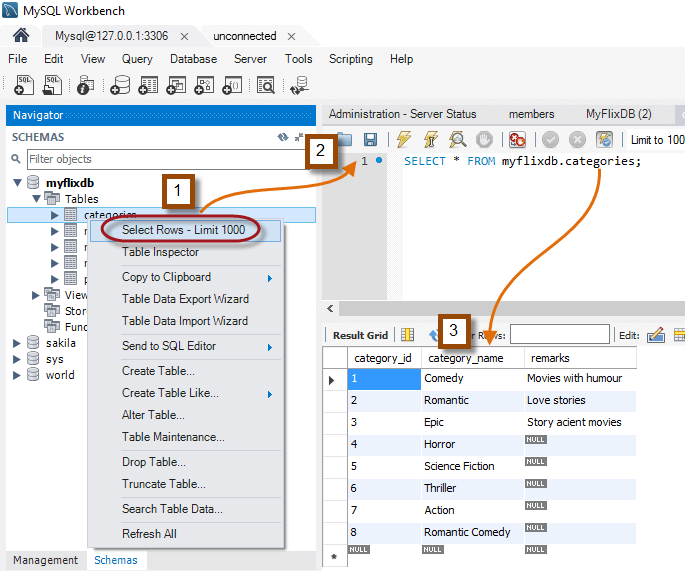 Notice that we didn't write the SELECT statement ourselves.
MySQL workbench generated it for us.
Notice that we didn't write the SELECT statement ourselves.
MySQL workbench generated it for us.


 There are many SQL management tools available in the market, and therefore it is challenging to...
There are many SQL management tools available in the market, and therefore it is challenging to...
 DESC is the short form for descending
DESC is the short form for descending 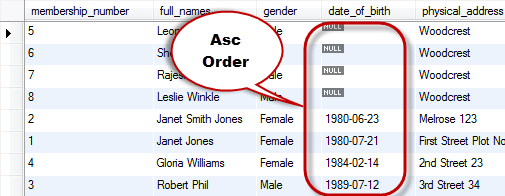 Note: NULL values means no values (not zero or empty string) .
Observe the way they have been sorted.
Note: NULL values means no values (not zero or empty string) .
Observe the way they have been sorted.
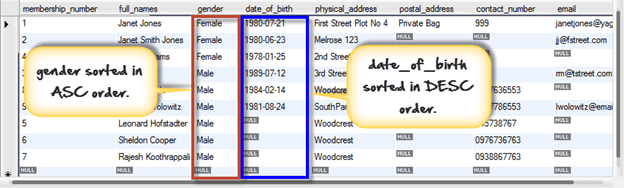 The gender column was sorted in ascending order by default while the date of birth column was sorted in descending order explicitly
The gender column was sorted in ascending order by default while the date of birth column was sorted in descending order explicitly  Based on the example given in the introduction, people with experience in computer programming may be thinking "Why bother MySQL Functions? The same effect can be achieved with scripting/programming language?" It's true we can achieve that by writing some procedures/function in the application program.
Getting back to our DATE example in the introduction, for our users to get the data in the desired format, business layer will have to do necessary processing.
This becomes a problem when the application has to integrate with other systems.
When we use MySQL functions such as the DATE_FORMAT, then we can have that functionality embedded into the database and any application that needs the data gets it in the required format.
This reduces re-work in the business logic and reduce data inconsistencies. Another reason why we should consider using MySQL functions is the fact that it can help reducing network traffic in client/server applications.
Business Layer will only need to make call to the stored functions without the need manipulate data .On average, the use of functions can help greatly improve overall system performance.
Based on the example given in the introduction, people with experience in computer programming may be thinking "Why bother MySQL Functions? The same effect can be achieved with scripting/programming language?" It's true we can achieve that by writing some procedures/function in the application program.
Getting back to our DATE example in the introduction, for our users to get the data in the desired format, business layer will have to do necessary processing.
This becomes a problem when the application has to integrate with other systems.
When we use MySQL functions such as the DATE_FORMAT, then we can have that functionality embedded into the database and any application that needs the data gets it in the required format.
This reduces re-work in the business logic and reduce data inconsistencies. Another reason why we should consider using MySQL functions is the fact that it can help reducing network traffic in client/server applications.
Business Layer will only need to make call to the stored functions without the need manipulate data .On average, the use of functions can help greatly improve overall system performance.
 The DISTINCT keyword that allows us to omit duplicates from our results.
This is achieved by grouping similar values together .
To appreciate the concept of Distinct, lets execute a simple query SELECT `movie_id` FROM `movierentals`;
The DISTINCT keyword that allows us to omit duplicates from our results.
This is achieved by grouping similar values together .
To appreciate the concept of Distinct, lets execute a simple query SELECT `movie_id` FROM `movierentals`;


 Let's now look at some of the basics for NULL before we go further into the discussion.
NULL is not a data type - this means it is not recognized as an "int", "date" or any other defined data type.
Arithmetic operations involving NULL always return NULL for example, 69 + NULL = NULL.
All aggregate functions affect only rows that do not have NULL values.
Let's now demonstrate how the count function treats null values.
Let's see the current contents of the members table- SELECT * FROM `members`;
Executing the above script gives us the following results
Let's now look at some of the basics for NULL before we go further into the discussion.
NULL is not a data type - this means it is not recognized as an "int", "date" or any other defined data type.
Arithmetic operations involving NULL always return NULL for example, 69 + NULL = NULL.
All aggregate functions affect only rows that do not have NULL values.
Let's now demonstrate how the count function treats null values.
Let's see the current contents of the members table- SELECT * FROM `members`;
Executing the above script gives us the following results 
 A primary key must be unique as it uniquely identifies a row in a database.
But, how can we ensure that the primary key is always unique? One of the possible solutions would be, to use a formula to generate the primary key, which checks for existence of the key, in the table, before adding data.
This may work well but as you can see the approach is complex and not foolproof. In order to avoid such complexity and to ensure that the primary key is always unique, we can use MySQL's Auto increment feature to generate primary keys.
Auto increment is used with the INT data type.
The INT data type supports both signed and unsigned values.
Unsigned data types can only contain positive numbers.
As a best practice, it is recommended to define the unsigned constraint on the auto increment primary key.
A primary key must be unique as it uniquely identifies a row in a database.
But, how can we ensure that the primary key is always unique? One of the possible solutions would be, to use a formula to generate the primary key, which checks for existence of the key, in the table, before adding data.
This may work well but as you can see the approach is complex and not foolproof. In order to avoid such complexity and to ensure that the primary key is always unique, we can use MySQL's Auto increment feature to generate primary keys.
Auto increment is used with the INT data type.
The INT data type supports both signed and unsigned values.
Unsigned data types can only contain positive numbers.
As a best practice, it is recommended to define the unsigned constraint on the auto increment primary key.

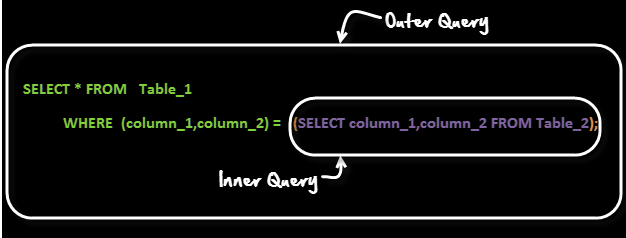 A common customer complaint at the MyFlix Video Library is the low number of movie titles.
The management wants to buy movies for a category which has least number of titles.
You can use a query like SELECT category_name FROM categories WHERE category_id =( SELECT MIN(category_id) from movies);
It gives a result
A common customer complaint at the MyFlix Video Library is the low number of movie titles.
The management wants to buy movies for a category which has least number of titles.
You can use a query like SELECT category_name FROM categories WHERE category_id =( SELECT MIN(category_id) from movies);
It gives a result  The above is a form of Row Sub-Query.
In such sub-queries the , inner query can give only ONE result.
The permissible operators when work with row subqueries are [=, >, =, <=, ,!=, ] Let's look at another example ,
Suppose you want Names and Phone numbers of members of people who have rented a movie and are yet to return them.
Once you get Names and Phone Number you call them up to give a reminder.
You can use a query like SELECT full_names,contact_number FROM members WHERE membership_number IN (SELECT membership_number FROM movierentals WHERE return_date IS NULL );
The above is a form of Row Sub-Query.
In such sub-queries the , inner query can give only ONE result.
The permissible operators when work with row subqueries are [=, >, =, <=, ,!=, ] Let's look at another example ,
Suppose you want Names and Phone numbers of members of people who have rented a movie and are yet to return them.
Once you get Names and Phone Number you call them up to give a reminder.
You can use a query like SELECT full_names,contact_number FROM members WHERE membership_number IN (SELECT membership_number FROM movierentals WHERE return_date IS NULL );
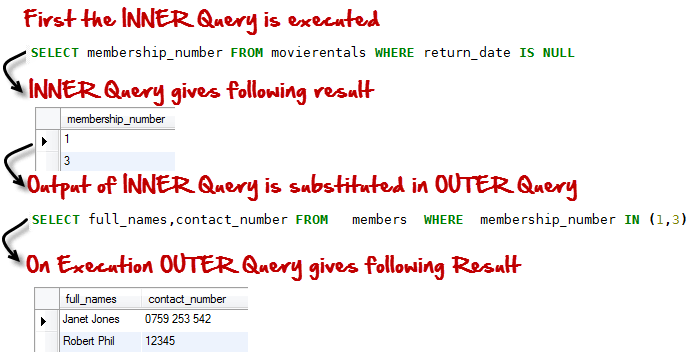 In this case, the inner query returns more than one results.
The above is type of Table sub-query.
Till now we have seen two queries , lets now see an example of triple query!!! Suppose the management wants to reward the highest paying member.
We can run a query like Select full_names From members WHERE membership_number = (SELECT membership_number FROM payments WHERE amount_paid = (SELECT MAX(amount_paid) FROM payments));
The above query gives the following result -
In this case, the inner query returns more than one results.
The above is type of Table sub-query.
Till now we have seen two queries , lets now see an example of triple query!!! Suppose the management wants to reward the highest paying member.
We can run a query like Select full_names From members WHERE membership_number = (SELECT membership_number FROM payments WHERE amount_paid = (SELECT MAX(amount_paid) FROM payments));
The above query gives the following result - 

 Let's now create a UNION query to combines both tables using DISTINCT SELECT `column1`,` column1 FROM `table1`
UNION DISTINCT
SELECT ` column1`,` column1` FROM `table2`;
Here duplicate rows are removed and only unique rows are returned.
Let's now create a UNION query to combines both tables using DISTINCT SELECT `column1`,` column1 FROM `table1`
UNION DISTINCT
SELECT ` column1`,` column1` FROM `table2`;
Here duplicate rows are removed and only unique rows are returned.
 Note: MySQL uses the DISTINCT clause as default when executing UNION queries if nothing is specified.
Let's now create a UNION query to combines both tables using ALL SELECT `column1`,` column1` FROM `table1`
UNION ALL
SELECT ` column1`,` column1` FROM `table2`;
Here duplicate rows are included and since we use ALL.
Note: MySQL uses the DISTINCT clause as default when executing UNION queries if nothing is specified.
Let's now create a UNION query to combines both tables using ALL SELECT `column1`,` column1` FROM `table1`
UNION ALL
SELECT ` column1`,` column1` FROM `table2`;
Here duplicate rows are included and since we use ALL.

 SELECT * FROM `movies` CROSS JOIN `members`
Executing the above script in MySQL workbench gives us the following results.
SELECT * FROM `movies` CROSS JOIN `members`
Executing the above script in MySQL workbench gives us the following results.
 SELECT members.`first_name` , members.`last_name` , movies.`title`
FROM members ,movies
WHERE movies.`id` = members.`movie_id`
Executing the above script give
SELECT members.`first_name` , members.`last_name` , movies.`title`
FROM members ,movies
WHERE movies.`id` = members.`movie_id`
Executing the above script give  The LEFT JOIN returns all the rows from the table on the left even if no matching rows have been found in the table on the right.
Where no matches have been found in the table on the right, NULL is returned. SELECT A.`title` , B.`first_name` , B.`last_name`
FROM `movies` AS A
LEFT JOIN `members` AS B
ON B.`movie_id` = A.`id`
Executing the above script in MySQL workbench gives.You can see that in the returned result which is listed below that for movies which are not rented, member name fields are having NULL values.
That means no matching member found members table for that particular movie.
The LEFT JOIN returns all the rows from the table on the left even if no matching rows have been found in the table on the right.
Where no matches have been found in the table on the right, NULL is returned. SELECT A.`title` , B.`first_name` , B.`last_name`
FROM `movies` AS A
LEFT JOIN `members` AS B
ON B.`movie_id` = A.`id`
Executing the above script in MySQL workbench gives.You can see that in the returned result which is listed below that for movies which are not rented, member name fields are having NULL values.
That means no matching member found members table for that particular movie.
 SELECT A.`first_name` , A.`last_name`, B.`title`
FROM `members` AS A
RIGHT JOIN `movies` AS B
ON B.`id` = A.`movie_id`
Executing the above script in MySQL workbench gives the following results.
SELECT A.`first_name` , A.`last_name`, B.`title`
FROM `members` AS A
RIGHT JOIN `movies` AS B
ON B.`id` = A.`movie_id`
Executing the above script in MySQL workbench gives the following results.
 Note the accounts_v_members object is now visible in the database views objects.
Let's now execute a SELECT statement that selects all the fields from the view.
SELECT * FROM `accounts_v_members`;
Executing the above script in MySQL workbench against myflixdb gives us the following results shown below.
Note the accounts_v_members object is now visible in the database views objects.
Let's now execute a SELECT statement that selects all the fields from the view.
SELECT * FROM `accounts_v_members`;
Executing the above script in MySQL workbench against myflixdb gives us the following results shown below.
 The slowness in the response time is usually due to the records being stored randomly in database tables.
Search queries have to loop through the entire randomly stored records one after the other to locate the desired data.
This results in poor performance databases when it comes to retrieving data from large tables
Indexes come in handy in such situations.
Indexes sort data in an organized sequential way.Think of an index as an alphabetically sorted list.
It is easier to lookup names that have been sorted in alphabetical order than ones that are not sorted.
INDEX's are created on the column(s) that will be used to filter the data.
Using indexes on tables that are frequently updated can result in poor performance.
This is because MySQL creates a new index block every time that data is added or updated in the table.
Generally, indexes should be used on tables whose data does not change frequently but is used a lot in select search queries.
The slowness in the response time is usually due to the records being stored randomly in database tables.
Search queries have to loop through the entire randomly stored records one after the other to locate the desired data.
This results in poor performance databases when it comes to retrieving data from large tables
Indexes come in handy in such situations.
Indexes sort data in an organized sequential way.Think of an index as an alphabetically sorted list.
It is easier to lookup names that have been sorted in alphabetical order than ones that are not sorted.
INDEX's are created on the column(s) that will be used to filter the data.
Using indexes on tables that are frequently updated can result in poor performance.
This is because MySQL creates a new index block every time that data is added or updated in the table.
Generally, indexes should be used on tables whose data does not change frequently but is used a lot in select search queries.
 Refreshing the myflixdb shows the newly created table named members_indexed.
"Note" members_indexed table has "full_names" in the indexes node.
As the members base expand and the number of records increases , search queries on the members_indexed table that use the WHERE and ORDER BY clauses will be much faster compared to the ones performed the members table without the index defined.
Refreshing the myflixdb shows the newly created table named members_indexed.
"Note" members_indexed table has "full_names" in the indexes node.
As the members base expand and the number of records increases , search queries on the members_indexed table that use the WHERE and ORDER BY clauses will be much faster compared to the ones performed the members table without the index defined.


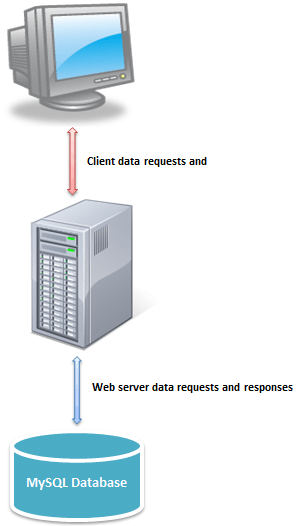
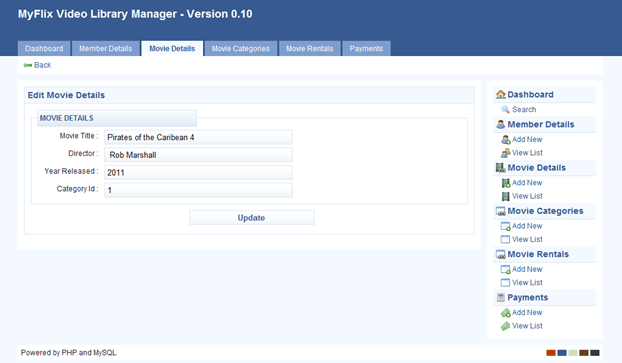 Movie details editing window shown above
Movie details editing window shown above  Interbase is a ultra-fast, scalable, embeddable SQL database with commercial grade data security, disaster recovery and change synchronization.
Features:
Follows SQL industry standards, supports unicode and is ideal for any character set globally.
Offers multiple join unicode, real-time event alerts, and the Change Views’ SQL-based change tracking.
Runs on Windows, Linux, Mac OS X, Android and iOS.
Supports Java, C, C++, .NET, Delphi, PHP and Ruby.
Small lightweight footprint.
Leverages today's multi-core CPUs and multi-CPU systems, along with a unique versioning approach and advanced disk I/O caching.
Admin-Free, rapid crash recovery and disaster recovery.
Cross-Platform encryption, separate security login and role based user security.
Interbase is a ultra-fast, scalable, embeddable SQL database with commercial grade data security, disaster recovery and change synchronization.
Features:
Follows SQL industry standards, supports unicode and is ideal for any character set globally.
Offers multiple join unicode, real-time event alerts, and the Change Views’ SQL-based change tracking.
Runs on Windows, Linux, Mac OS X, Android and iOS.
Supports Java, C, C++, .NET, Delphi, PHP and Ruby.
Small lightweight footprint.
Leverages today's multi-core CPUs and multi-CPU systems, along with a unique versioning approach and advanced disk I/O caching.
Admin-Free, rapid crash recovery and disaster recovery.
Cross-Platform encryption, separate security login and role based user security.
 dbForge Studio for SQL Server is a powerful IDE for SQL Server management, administration, development, data reporting, analysis, and a lot more.
SQL developers and DBAs performing complex database tasks can use the GUI tool to speed up almost any database experience, such as designing databases, writing SQL code, comparing databases, synchronizing schemas and data, generating meaningful test data, and much more.
Features:
reliable database change management
smart coding assistance
better data protection and problems resolving
professional SQL Server administration for secure database management
better SQL Server reporting
dbForge Studio for SQL Server is a powerful IDE for SQL Server management, administration, development, data reporting, analysis, and a lot more.
SQL developers and DBAs performing complex database tasks can use the GUI tool to speed up almost any database experience, such as designing databases, writing SQL code, comparing databases, synchronizing schemas and data, generating meaningful test data, and much more.
Features:
reliable database change management
smart coding assistance
better data protection and problems resolving
professional SQL Server administration for secure database management
better SQL Server reporting
 dbWatch is a complete database monitoring and management solution for SQL Server, Oracle, PostgreSQL, Sybase, MySQL and Azure.
Designed for proactive management and automation of routine maintenance in large scale on-premise, hybrid or cloud database environments.
Features:
Performance monitoring & Health Reports
Automatic memory reduction for SQLServer
DB Management with SMS and email extensions
IDE for developing alerts & reporting with 3rd party extensions
Enterprise performance views package with Maintenance automation
SQL Server and Oracle license management & control
Multi-site support and Database Cluster support
Database Autodiscover with CLI scripting engine
Bulk install database servers and bulk task and alerts configuration
dbWatch is a complete database monitoring and management solution for SQL Server, Oracle, PostgreSQL, Sybase, MySQL and Azure.
Designed for proactive management and automation of routine maintenance in large scale on-premise, hybrid or cloud database environments.
Features:
Performance monitoring & Health Reports
Automatic memory reduction for SQLServer
DB Management with SMS and email extensions
IDE for developing alerts & reporting with 3rd party extensions
Enterprise performance views package with Maintenance automation
SQL Server and Oracle license management & control
Multi-site support and Database Cluster support
Database Autodiscover with CLI scripting engine
Bulk install database servers and bulk task and alerts configuration
 Visual Expert is a powerful static code analysis toolbox for Oracle and SQL Server database code.
With 200+ features, developers can start working immediately on any PL/SQL or T-SQL code.
Explore your code with treeviews & diagrams synchronized with source code view.
Visualize dependencies and call trees.
Analyze and improve the response time of your procedures.
Anticipate the effect of a change.
Build code documentation.
Compare 2 versions of your code in just few clicks! Features:
CRUD matrix
Diagrams
Code performance
Code review
Automatic HTML documentation generation
Code comparison
And much more!
Visual Expert is a powerful static code analysis toolbox for Oracle and SQL Server database code.
With 200+ features, developers can start working immediately on any PL/SQL or T-SQL code.
Explore your code with treeviews & diagrams synchronized with source code view.
Visualize dependencies and call trees.
Analyze and improve the response time of your procedures.
Anticipate the effect of a change.
Build code documentation.
Compare 2 versions of your code in just few clicks! Features:
CRUD matrix
Diagrams
Code performance
Code review
Automatic HTML documentation generation
Code comparison
And much more!
 Jet Profiler for MySQL is a real-time query performance and diagnostics tool for the MySQL database server.
The tool is developed since 2009 and is highly stable Features:
Query, table and user performance
Graphical visualisation
Low overhead
User friendly
Jet Profiler for MySQL is a real-time query performance and diagnostics tool for the MySQL database server.
The tool is developed since 2009 and is highly stable Features:
Query, table and user performance
Graphical visualisation
Low overhead
User friendly
 Adminer is a SQL management tool for managing databases, tables, relations, indexes, users.
It has support for all the popular database management systems like MySQL, PostgreSQL, SQLite, MS SQL, Oracle, and MongoDB.
Features:
Connect with database server with username and password
Option for selecting existing database or create a new one
Allows modification of the name, type, collation, comment and default values of columns
Add and drop tables and columns.
Supports all data types, blobs through file transfer
Display users and rights and change them.
Display variables with links to documentation
Manage events and table partitions
Extensive customization options
Download link:
Adminer is a SQL management tool for managing databases, tables, relations, indexes, users.
It has support for all the popular database management systems like MySQL, PostgreSQL, SQLite, MS SQL, Oracle, and MongoDB.
Features:
Connect with database server with username and password
Option for selecting existing database or create a new one
Allows modification of the name, type, collation, comment and default values of columns
Add and drop tables and columns.
Supports all data types, blobs through file transfer
Display users and rights and change them.
Display variables with links to documentation
Manage events and table partitions
Extensive customization options
Download link:  It is a SQL management tool for analysing the differences in Microsoft SQL Server database structures.
It allows comparing database objects like tables, columns, indexes, foreign keys, schemas, etc.
Features:
Comparing and synchronizing databases on different servers as well as on a single server
Using the Console Application
Support for working with many projects simultaneously
Plenty of options for comparison and synchronization
Built-in SQL Script editor with syntax highlight
New state-of-the-art graphical user interface
Latest SQL Server version support
Download link:
http://dbcomparer.com/Download/Default.aspx
It is a SQL management tool for analysing the differences in Microsoft SQL Server database structures.
It allows comparing database objects like tables, columns, indexes, foreign keys, schemas, etc.
Features:
Comparing and synchronizing databases on different servers as well as on a single server
Using the Console Application
Support for working with many projects simultaneously
Plenty of options for comparison and synchronization
Built-in SQL Script editor with syntax highlight
New state-of-the-art graphical user interface
Latest SQL Server version support
Download link:
http://dbcomparer.com/Download/Default.aspx  DBeaver is an open source database tool for developers and database administrators.
It offers supports for JDBC compliant databases such as MySQL, Oracle, IBM DB2, SQL Server, Firebird, SQLite, and Sybase.
Feature:
It is free and open source tool
Allows to browse and change database metadata, tables, keys and indexes and column.
It's SQL editor includes auto-formatting, auto-completion, and hyperlinks
It allows searching database objects like tables, columns, constraints, and procedures
Download link:
DBeaver is an open source database tool for developers and database administrators.
It offers supports for JDBC compliant databases such as MySQL, Oracle, IBM DB2, SQL Server, Firebird, SQLite, and Sybase.
Feature:
It is free and open source tool
Allows to browse and change database metadata, tables, keys and indexes and column.
It's SQL editor includes auto-formatting, auto-completion, and hyperlinks
It allows searching database objects like tables, columns, constraints, and procedures
Download link:  DbVisualizer Free is a SQL management tool.
It allows users to manage a wide range of databases including Oracle, Sybase, SQL Server, MySQL, Informix, H3, and SQLite.
Features:
Auto Completion support in the SQL editor
Permits execution of multi-statement SQL scripts
Export Schema and Database
Allows to Import data from CSV files
Come with inbuilt Query Builder
Foreign Key Data Navigator
Download link:
DbVisualizer Free is a SQL management tool.
It allows users to manage a wide range of databases including Oracle, Sybase, SQL Server, MySQL, Informix, H3, and SQLite.
Features:
Auto Completion support in the SQL editor
Permits execution of multi-statement SQL scripts
Export Schema and Database
Allows to Import data from CSV files
Come with inbuilt Query Builder
Foreign Key Data Navigator
Download link:  HeidiSQL is another reliable SQL management tool.
It is designed using the popular MySQL server, Microsoft SQL databases, and PostgreSQL.
It allows users to browse and edit data, create and edit tables, views, triggers and scheduled events.
Features:
It's free and open source tool
Allows to connect to multiple servers in one window
Create and modify tables, views, stored routines and scheduled events.
Export from one server database into another server
Helps to manage user privileges
Browse and edit table data using a comfortable grid
Monitor and kill client-processes
Repair and Optimize tables in a batch manner
Download link:
https://www.heidisql.com/download.php
HeidiSQL is another reliable SQL management tool.
It is designed using the popular MySQL server, Microsoft SQL databases, and PostgreSQL.
It allows users to browse and edit data, create and edit tables, views, triggers and scheduled events.
Features:
It's free and open source tool
Allows to connect to multiple servers in one window
Create and modify tables, views, stored routines and scheduled events.
Export from one server database into another server
Helps to manage user privileges
Browse and edit table data using a comfortable grid
Monitor and kill client-processes
Repair and Optimize tables in a batch manner
Download link:
https://www.heidisql.com/download.php  ApexSQL Monitor is a web-based SQL management application.
It provides support for monitoring multiple SQL Server instances.
Features:
View system performance metrics
Identify deadlocks and performance issues
Use comprehensive dashboard for viewing metrics
Analyze query waits and review query execution plans
Calculate baselines and thresholds
Download Link:
ApexSQL Monitor is a web-based SQL management application.
It provides support for monitoring multiple SQL Server instances.
Features:
View system performance metrics
Identify deadlocks and performance issues
Use comprehensive dashboard for viewing metrics
Analyze query waits and review query execution plans
Calculate baselines and thresholds
Download Link:  The AppDynamics Database management product for Microsoft SQL Server is a comprehensive SQL tool.
It is used to monitor versions 2000, 2005, 2008, 2012 and 2014 of SQL Server.
Features:
Deep visibility into SQL Server performance
It allows viewing SQL Server instance objects
Complete record of Historical SQL Server instance performance
Comprehensive reporting of time series comparisons and top SQL reports
Download link:
The AppDynamics Database management product for Microsoft SQL Server is a comprehensive SQL tool.
It is used to monitor versions 2000, 2005, 2008, 2012 and 2014 of SQL Server.
Features:
Deep visibility into SQL Server performance
It allows viewing SQL Server instance objects
Complete record of Historical SQL Server instance performance
Comprehensive reporting of time series comparisons and top SQL reports
Download link:  Toad is another SQL Server DBMS tool.
It maximizes productivity using extensive automation, intuitive workflows, and built-in expertise.
This SQL management tool resolve issues, manage change and promote the highest levels of code quality.
Features:
Access key data quickly for in-place analysis and single-click export to an Excel instance
It can easily identify differences by comparing and syncing servers, data, and schemas.
Roll back transactions directly from the transaction log without need to restore from a backup
Get powerful query tuning capabilities
Execute scripts and T-SQL snippets for numerous instances and servers
Enable performance tuning with automated SQL scan and optimization
Get free performance health checks benchmarked from the community
Perform application performance tuning with automated query rewrites and optimization
Automate repetitive processes like data and schema comparisons
Download link:
Toad is another SQL Server DBMS tool.
It maximizes productivity using extensive automation, intuitive workflows, and built-in expertise.
This SQL management tool resolve issues, manage change and promote the highest levels of code quality.
Features:
Access key data quickly for in-place analysis and single-click export to an Excel instance
It can easily identify differences by comparing and syncing servers, data, and schemas.
Roll back transactions directly from the transaction log without need to restore from a backup
Get powerful query tuning capabilities
Execute scripts and T-SQL snippets for numerous instances and servers
Enable performance tuning with automated SQL scan and optimization
Get free performance health checks benchmarked from the community
Perform application performance tuning with automated query rewrites and optimization
Automate repetitive processes like data and schema comparisons
Download link:  Zenoss offers ZenPacks for manage Microsoft SQL Server, My SQL, Oracle Database, and PostgreSQL.
Each ZenPack has specific features of each platform, with the available APIs to determine what should be monitored.
Features:
Open source and free of cost
Monitor performance metrics for database instances
Tables and disk space
Collect events and forward back to the Zenoss console
Map service impact relationships between components
Report on database activity with the help of Zenoss Console
Download link:
Zenoss offers ZenPacks for manage Microsoft SQL Server, My SQL, Oracle Database, and PostgreSQL.
Each ZenPack has specific features of each platform, with the available APIs to determine what should be monitored.
Features:
Open source and free of cost
Monitor performance metrics for database instances
Tables and disk space
Collect events and forward back to the Zenoss console
Map service impact relationships between components
Report on database activity with the help of Zenoss Console
Download link:  Lepide's SQL Server storage manager is an open source utility to analyse the performance of SQL Servers.
It provides complete visibility of storage space and performance.
Features:
Eliminate the need to writing complex stored procedures
It offers simple graphical displays showing all elements of SQL servers
Provides a centralized platform to create consolidated reports of all SQL resources
Give real time alerts based on easy to configure criteria
Effectively track, manage and plan disk space for various SQL servers
Identify issues with table partitioning, defragmentation, and indexes
Decrease network traffic time by partitioning indexes, databases, and heaps
It provides extensive SQL reports
Offers better visibility of databases, files and tables and more
Download link:
https://www.lepide.com/sql-storage-manager/download.html
Lepide's SQL Server storage manager is an open source utility to analyse the performance of SQL Servers.
It provides complete visibility of storage space and performance.
Features:
Eliminate the need to writing complex stored procedures
It offers simple graphical displays showing all elements of SQL servers
Provides a centralized platform to create consolidated reports of all SQL resources
Give real time alerts based on easy to configure criteria
Effectively track, manage and plan disk space for various SQL servers
Identify issues with table partitioning, defragmentation, and indexes
Decrease network traffic time by partitioning indexes, databases, and heaps
It provides extensive SQL reports
Offers better visibility of databases, files and tables and more
Download link:
https://www.lepide.com/sql-storage-manager/download.html  SolarWinds Database Performance Analyzer is performance monitoring and analysis tool for database admin.
It also finds the reason of bottlenecks and reduces the overall cost of database operations.
Features:
Monitor capacity constraints, queries, and server health performance
Expert database and SQL query tuning advisors
Quickly find the cause of complex problems
Identify database problems in real-time
Cross-vendor database support from a single interface
Low overhead on monitored databases
Blocking and Deadlock analysis
Analyze every factor that impacts SQL Server execution
Monitors database in hybrid environments, on-premises, virtualized, and in the cloud
Helps proactively tune queries so applications can respond faster
Download link:
SolarWinds Database Performance Analyzer is performance monitoring and analysis tool for database admin.
It also finds the reason of bottlenecks and reduces the overall cost of database operations.
Features:
Monitor capacity constraints, queries, and server health performance
Expert database and SQL query tuning advisors
Quickly find the cause of complex problems
Identify database problems in real-time
Cross-vendor database support from a single interface
Low overhead on monitored databases
Blocking and Deadlock analysis
Analyze every factor that impacts SQL Server execution
Monitors database in hybrid environments, on-premises, virtualized, and in the cloud
Helps proactively tune queries so applications can respond faster
Download link:  Sequel Pro is a fast, easy-to-use database management tool for working with MySQL.
This SQL management tool helpful for interacting with your database.
It is also easy to add new databases, add new tables, add new rows, and any other type of databases using this software.
Features:
Open source SQL management software
Easy and fast installation
Support for cloud
No Java required to run this program
Multiple result sets
SQLPro provides support all the major database types including MySQL, MariaDB, Microsoft SQL Server and Oracle 8i
It is fast, easy-to-use Mac database management application for working with MySQL databases
It gives you direct access to MySQL Databases on local and remote servers
Download link:
https://www.sequelpro.com/
Sequel Pro is a fast, easy-to-use database management tool for working with MySQL.
This SQL management tool helpful for interacting with your database.
It is also easy to add new databases, add new tables, add new rows, and any other type of databases using this software.
Features:
Open source SQL management software
Easy and fast installation
Support for cloud
No Java required to run this program
Multiple result sets
SQLPro provides support all the major database types including MySQL, MariaDB, Microsoft SQL Server and Oracle 8i
It is fast, easy-to-use Mac database management application for working with MySQL databases
It gives you direct access to MySQL Databases on local and remote servers
Download link:
https://www.sequelpro.com/