Bluetooth Headphone User Manual • Press function bottom gently; press too hard might shorten life time of function. • This product has no user-serviceable parts. Do not attempt to repair to avoid permanent damage. • Do not place headphone near TV, speaker, wireless telephone or other objects that generate strong magnetic fields. • When headphone is affected by a strong magnet field or by other interference simply turn off to reset headphone to resume normal operation. Headphone charging: -This Headphone has built-in rechargeable battery. The battery shall be fully charge by 4 hours before first use to ensure optimal performance and battery life. -Charging headphone by connecting to the USB port of a powered on PC with provided micro USB power cord. Alternatively charging headphone by AC/DC charger (not included) that is 5V 500mA USB output with provided micro USB power cord. -The red charging indication light will be “on” while charging. It turns off after fully charged. Bluetooth Pairing: -Ensure Bluetooth function of music player device is on and able to be search. (i.e. iPod/iPhone, mobile phone or compatible device) by this headphone. -Refer to the device user manual to activate the Bluetooth function and pairing procedures. -Press and hold ON/OFF button on ear speaker for 3 seconds to turn on the headphone. The blue indication light will flash showing headphone is pairing and the headphone starts searching for Bluetooth device. -Select “PBT-BT” on music device to pair from the Bluetooth list. -Once paired, the red indication light will be off; blue indication light will be flashing. Now music can be play from your music device to this Bluetooth headphone. -When headphone is not being use for a long time, please turn off the headphone. LED light indication: Bluetooth Mode Light Device ON RED or BLUE flashing alternating Connect Mode BLUE quick flash Connection Success RED off, BLUE slow flash (1Hz) Low voltage RED flash Charge Mold RED on while charging; off after charging completed Music control by music device: Use the music player device to play, pause, change song, adjust sound volume. Problem shooting: Q: Cannot pair successfully. A: Check the headphone is power on and within searchable distance. A: Check whether there are too many Bluetooth receivers around, turn un-necessary device off to avoid disturbance and pair again. Q: The sound is goo low or distorted. A: Check volume setting on music device and adjust to a suitable sound level A: Battery might be low, please charge headphone. Q: Cannot play music properly. A: Check whether the distance between headphone and music device is too far from working distance, or whether there are some obstacles blocking the communication between headphone and device.
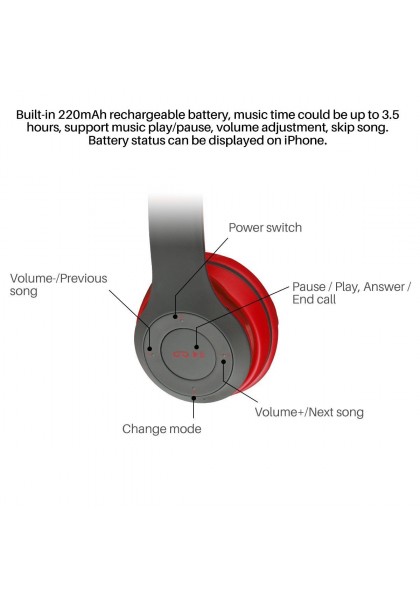 Reset your Wireless headphones
Clear saved settings
Switch off the headset.
Hold the multifunction and volume down buttons for eight seconds.
Watch for the red and blue indicator lights to alternate three times.
You can also try sound troubleshooting for headphones or Bluetooth troubleshooting.
Reset your Wireless headphones
Clear saved settings
Switch off the headset.
Hold the multifunction and volume down buttons for eight seconds.
Watch for the red and blue indicator lights to alternate three times.
You can also try sound troubleshooting for headphones or Bluetooth troubleshooting.