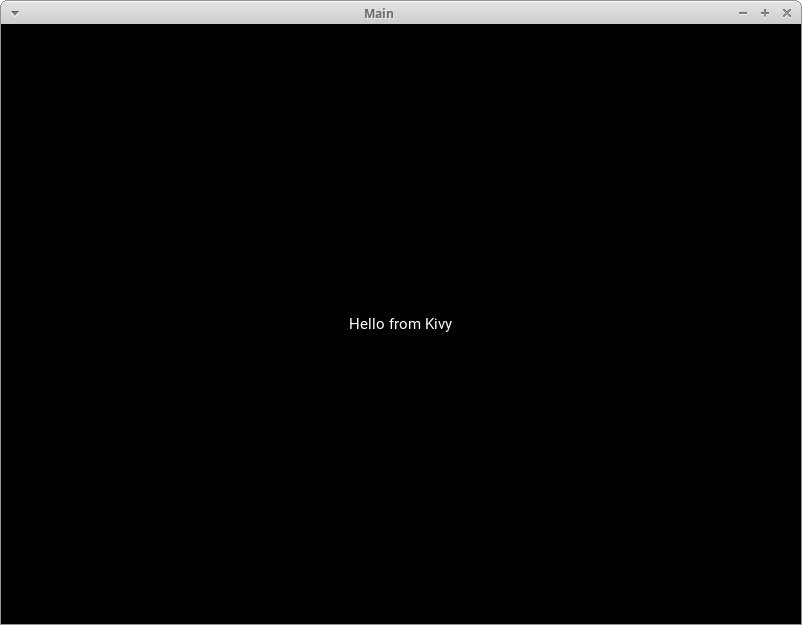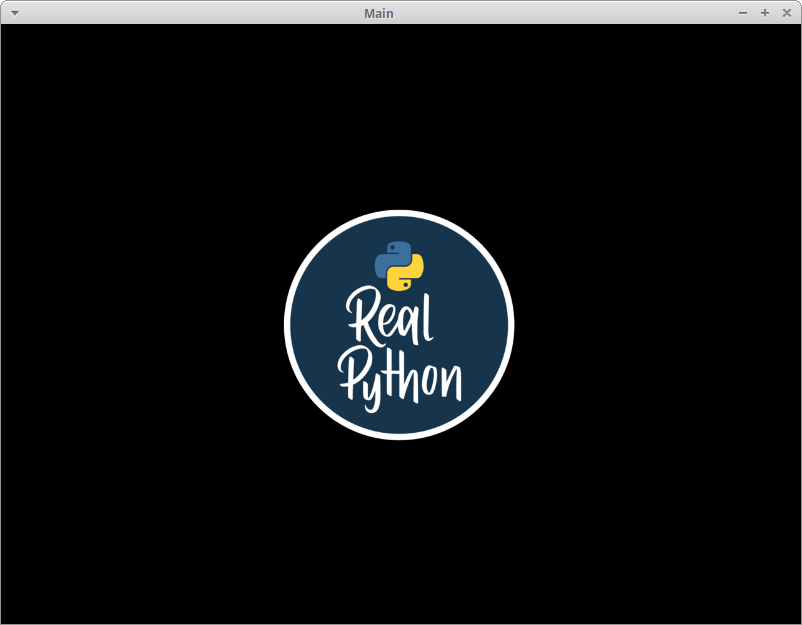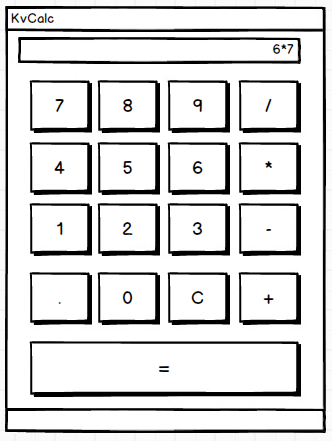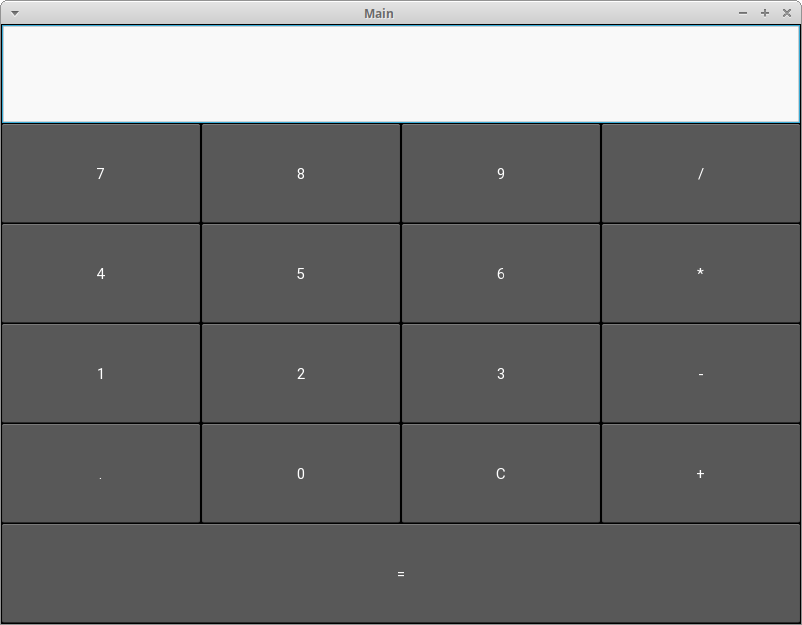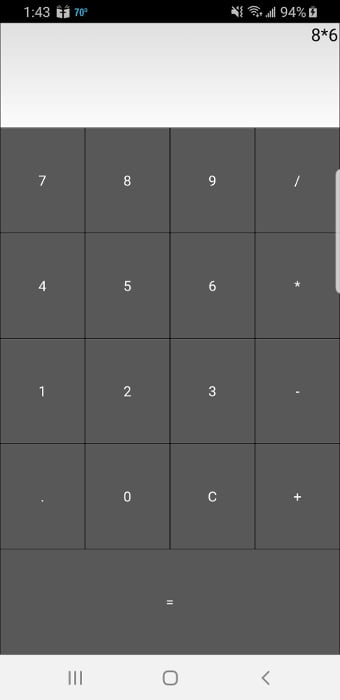Let's get started!
Understanding the Kivy Framework
When you create an application with Kivy, you're creating a Natural User Interface or NUI.
The idea behind a Natural User Interface is that the user can easily learn how to use your software with little to no instruction.
Kivy does not attempt to use native controls or widgets.
All of its widgets are custom-drawn.
This means that Kivy applications will look the same across all platforms.
However, it also means that your app's look and feel will differ from your user's native applications.
This could be a benefit or a drawback, depending on your audience.
Installing Kivy
Python Virtual Environments: A Primer.
Here's how you can create a Python virtual environment:
$ python3 -m venv my_kivy_project
This will copy your Python 3 executable into a folder called my_kivy_project and add a few other subfolders to that directory.
To use your virtual environment, you need to activate it.
On Mac and Linux, you can do that by executing the following while inside the my_kivy_project folder:
$ source bin/activate
The command for Windows is similar, but the location of the activate script is inside of the Scripts folder instead of bin.
Now that you have an activated Python virtual environment, you can run pip to install Kivy.
On Linux and Mac, you'll run the following command:
$ python -m pip install kivy
On Windows, installation is a bit more complex.
Check out the official documentation for how to install Kivy on Windows.
(Mac users can also download a dmg file and install Kivy that way.)
If you run into any issues installing Kivy on your platform, then see the Kivy download page for additional instructions.
Working With Kivy Widgets
A widget is an onscreen control that the user will interact with.
All graphical user interface toolkits come with a set of widgets.
Some common widgets that you may have used include buttons, combo boxes, and tabs.
Kivy has many widgets built into its framework.
Running a “Hello, Kivy!” Program
To see how Kivy works, take a look at the following “Hello, World!” application:
from kivy.app import App
from kivy.uix.label import Label
class MainApp(App):
def build(self):
label = Label(text='Hello from Kivy',
size_hint=(.5, .5),
pos_hint={'center_x': .5, 'center_y': .5})
return label
if __name__ == '__main__':
app = MainApp()
app.run()
Every Kivy application needs to subclass App and override build().
This is where you'll put your UI code or make calls to other functions that define your UI code.
In this case, you create a Label widget and pass in its text, size_hint, and pos_hint.
These last two arguments are not required.
size_hint tells Kivy the proportions to use when creating the widget.
It takes two numbers:
- The first number is the
xsize hint and refers to the width of the control. - The second number is the
ysize hint and refers to the height of the control.
Both of these numbers can be anywhere between 0 and 1.
The default value for both hints is 1.
You can also use pos_hint to position the widget.
In the code block above, you tell Kivy to center the widget on the x and y axes.
To make the application run, you instantiate your MainApp class and then call run().
When you do so, you should see the following on your screen:
Kivy also outputs a lot of text to stdout:
[INFO ] [Logger ] Record log in /home/mdriscoll/.kivy/logs/kivy_19-06-07_2.txt
[INFO ] [Kivy ] v1.11.0
[INFO ] [Kivy ] Installed at "/home/mdriscoll/code/test/lib/python3.6/site-packages/kivy/__init__.py"
[INFO ] [Python ] v3.6.7 (default, Oct 22 2018, 11:32:17)
[GCC 8.2.0]
[INFO ] [Python ] Interpreter at "/home/mdriscoll/code/test/bin/python"
[INFO ] [Factory ] 184 symbols loaded
[INFO ] [Image ] Providers: img_tex, img_dds, img_sdl2, img_gif (img_pil, img_ffpyplayer ignored)
[INFO ] [Text ] Provider: sdl2(['text_pango'] ignored)
[INFO ] [Window ] Provider: sdl2(['window_egl_rpi'] ignored)
[INFO ] [GL ] Using the "OpenGL" graphics system
[INFO ] [GL ] Backend used <sdl2>
[INFO ] [GL ] OpenGL version <b'4.6.0 NVIDIA 390.116'>
[INFO ] [GL ] OpenGL vendor <b'NVIDIA Corporation'>
[INFO ] [GL ] OpenGL renderer <b'NVS 310/PCIe/SSE2'>
[INFO ] [GL ] OpenGL parsed version: 4, 6
[INFO ] [GL ] Shading version <b'4.60 NVIDIA'>
[INFO ] [GL ] Texture max size <16384>
[INFO ] [GL ] Texture max units <32>
[INFO ] [Window ] auto add sdl2 input provider
[INFO ] [Window ] virtual keyboard not allowed, single mode, not docked
[INFO ] [Base ] Start application main loop
[INFO ] [GL ] NPOT texture support is available
This is useful for debugging your application.
Next, you'll try adding an Image widget and see how that differs from a Label.
Displaying an Image
Kivy has a couple of different image-related widgets to choose from.
You can use Image to load local images from your hard drive or AsyncImage to load an image from a URL.
For this example, you'll stick with the standard Image class:
from kivy.app import App
from kivy.uix.image import Image
class MainApp(App):
def build(self):
img = Image(source='/path/to/real_python.png',
size_hint=(1, .5),
pos_hint={'center_x':.5, 'center_y':.5})
return img
if __name__ == '__main__':
app = MainApp()
app.run()
In this code, you import Image from the kivy.uix.image sub-package.
The Image class takes a lot of different parameters, but the one that you want to use is source.
This tells Kivy which image to load.
Here, you pass a fully-qualified path to the image.
The rest of the code is the same as what you saw in the previous example.
When you run this code, you'll see something like the following:
The text from the previous example has been replaced with an image.
Now you'll learn how to add and arrange multiple widgets in your application.
Laying Out the UI
Each GUI framework that you use has its own method of arranging widgets.
For example, in wxPython you'll use sizers, while in Tkinter you use a layout or geometry manager.
With Kivy, you'll use Layouts.
There are several different types of Layouts that you can use.
Here are some of the most common ones:
BoxLayoutFloatLayoutGridLayout
You can search Kivy's documentation for a full list of available Layouts.
You can also look in kivy.uix for the actual source code.
Try out the BoxLayout with this code:
import kivy
import random
from kivy.app import App
from kivy.uix.button import Button
from kivy.uix.boxlayout import BoxLayout
red = [1,0,0,1]
green = [0,1,0,1]
blue = [0,0,1,1]
purple = [1,0,1,1]
class HBoxLayoutExample(App):
def build(self):
layout = BoxLayout(padding=10)
colors = [red, green, blue, purple]
for i in range(5):
btn = Button(text="Button #%s" % (i+1),
background_color=random.choice(colors)
)
layout.add_widget(btn)
return layout
if __name__ == "__main__":
app = HBoxLayoutExample()
app.run()
Here, you import BoxLayout from kivy.uix.boxlayout and instantiate it.
Then you create a list of colors, which are themselves lists of Red-Blue-Green (RGB) colors.
Finally, you loop over a range of 5, creating a button btn for each iteration.
To make things a bit more fun, you set the background_color of the button to a random color.
You then add the button to your layout with layout.add_widget(btn).
When you run this code, you'll see something like this:
There are 5 randomly-colored buttons, one for each iteration of your for loop.
When you create a layout, there are a few arguments you should know:
padding: You can specify thepaddingin pixels between the layout and its children in one of three ways:- A four-argument list: [
padding_left,padding_top,padding_right,padding_bottom] - A two-argument list: [
padding_horizontal,padding_vertical] - A singular argument:
padding=10
- A four-argument list: [
spacing: You can add space between the children widgets with this argument.orientation: You can change the defaultorientationof theBoxLayoutfrom horizontal to vertical.
Adding Events
Like most GUI toolkits, Kivy is mostly event-based.
The framework responds to user keypresses, mouse events, and touch events.
Kivy has the concept of a Clock that you can use to schedule function calls for some time in the future.
Kivy also has the concept of Properties, which works with the EventDispatcher.
Properties help you do validation checking.
They also let you fire events whenever a widget changes its size or position.
Let's add a button event to your button code from earlier:
from kivy.app import App
from kivy.uix.button import Button
class MainApp(App):
def build(self):
button = Button(text='Hello from Kivy',
size_hint=(.5, .5),
pos_hint={'center_x': .5, 'center_y': .5})
button.bind(on_press=self.on_press_button)
return button
def on_press_button(self, instance):
print('You pressed the button!')
if __name__ == '__main__':
app = MainApp()
app.run()
In this code, you call button.bind() and link the on_press event to MainApp.on_press_button().
This method implicitly takes in the widget instance, which is the button object itself.
Finally, a message will print to stdout whenever the user presses your button.
Using the KV Language
Kivy also provides a design language called KV that you can use with your Kivy applications.
The KV language lets you separate your interface design from the application's logic.
This follows the separation of concerns principle and is part of the Model-View-Controller architectural pattern.
You can update the previous example to use the KV language:
from kivy.app import App
from kivy.uix.button import Button
class ButtonApp(App):
def build(self):
return Button()
def on_press_button(self):
print('You pressed the button!')
if __name__ == '__main__':
app = ButtonApp()
app.run()
This code might look a bit odd at first glance, as it creates a Button without setting any of its attributes or binding it to any events.
What's happening here is that Kivy will automatically look for a file that has the same name as the class in lowercase, without the App part of the class name.
In this case, the class name is ButtonApp, so Kivy will look for a file named button.kv.
If that file exists and is properly formatted, then Kivy will use it to load up the UI.
Go ahead and create this file and add the following code:
1 <Button>:
2 text: 'Press me'
3 size_hint: (.5, .5)
4 pos_hint: {'center_x': .5, 'center_y': .5}
5 on_press: app.on_press_button()
Here's what each line does:
- Line 1 matches the
Buttoncall in your Python code.
It tells Kivy to look into the instantiated object for a button definition. - Line 2 sets the button's
text. - Line 3 sets the width and height with
size_hint. - Line 4 sets the button's position with
pos_hint. - Line 5 sets the
on_pressevent handler.
To tell Kivy where the event handler is, you useapp.on_press_button().
Here, Kivy knows will look in theApplicationclass for a method called.on_press_button().
You can set up all of your widgets and layouts inside one or more KV language files.
The KV language also supports importing Python modules in KV, creating dynamic classes, and much more.
For full details, check out Kivy's guide to the KV Language.
Now you're ready to create a real application!
Creating a Kivy Application
One of the best ways to learn a new skill is by creating something useful.
With that in mind, you'll use Kivy to build a calculator that supports the following operations:
- Addition
- Subtraction
- Multiplication
- Division
For this application, you'll need a series of buttons in some kind of layout.
You'll also need a box along the top of your app to display the equations and their results.
Here's a sketch of your calculator:
Now that you have a goal for the UI, you can go ahead and write the code:
1 from kivy.app import App
2 from kivy.uix.boxlayout import BoxLayout
3 from kivy.uix.button import Button
4 from kivy.uix.textinput import TextInput
5
6 class MainApp(App):
7 def build(self):
8 self.operators = ["/", "*", "+", "-"]
9 self.last_was_operator = None
10 self.last_button = None
11 main_layout = BoxLayout(orientation="vertical")
12 self.solution = TextInput(
13 multiline=False, readonly=True, halign="right", font_size=55
14 )
15 main_layout.add_widget(self.solution)
16 buttons = [
17 ["7", "8", "9", "/"],
18 ["4", "5", "6", "*"],
19 ["1", "2", "3", "-"],
20 [".", "0", "C", "+"],
21 ]
22 for row in buttons:
23 h_layout = BoxLayout()
24 for label in row:
25 button = Button(
26 text=label,
27 pos_hint={"center_x": 0.5, "center_y": 0.5},
28 )
29 button.bind(on_press=self.on_button_press)
30 h_layout.add_widget(button)
31 main_layout.add_widget(h_layout)
32
33 equals_button = Button(
34 text="=", pos_hint={"center_x": 0.5, "center_y": 0.5}
35 )
36 equals_button.bind(on_press=self.on_solution)
37 main_layout.add_widget(equals_button)
38
39 return main_layout
Here's how your calculator code works:
- In lines 8 to 10, you create a list of
operatorsand a couple of handy values,last_was_operatorandlast_button, that you'll use later on. - In lines 11 to 15, you create a top-level layout
main_layoutand add a read-onlyTextInputwidget to it. - In lines 16 to 21, you create a nested list of lists containing most of your
buttonsfor the calculator. - In line 22, you start a
forloop over thosebuttons.
For each nested list you'll do the following:- In line 23, you create a
BoxLayoutwith a horizontal orientation. - In line 24, you start another
forloop over the items in the nested list. - In lines 25 to 39, you create the buttons for the row, bind them to an event handler, and add the buttons to the horizontal
BoxLayoutfrom line 23. - In line 31, you add this layout to
main_layout.
- In line 23, you create a
- In lines 33 to 37, you create the equals button (
=), bind it to an event handler, and add it tomain_layout.
The next step is to create the .on_button_press() event handler.
Here's what that code looks like:
41 def on_button_press(self, instance):
42 current = self.solution.text
43 button_text = instance.text
44
45 if button_text == "C":
46 # Clear the solution widget
47 self.solution.text = ""
48 else:
49 if current and (
50 self.last_was_operator and button_text in self.operators):
51 # Don't add two operators right after each other
52 return
53 elif current == "" and button_text in self.operators:
54 # First character cannot be an operator
55 return
56 else:
57 new_text = current + button_text
58 self.solution.text = new_text
59 self.last_button = button_text
60 self.last_was_operator = self.last_button in self.operators
Most of the widgets in your application will call .on_button_press().
Here's how it works:
-
Line 41 takes the
instanceargument so you can access which widget called the function. -
Lines 42 and 43 extract and store the value of the
solutionand the buttontext. -
Lines 45 to 47 check to see which button was pressed.
If the user pressedC, then you'll clear thesolution.
Otherwise, move on to theelsestatement. -
Line 49 checks if the solution has any pre-existing value.
-
Line 50 to 52 check if the last button pressed was an operator button.
If it was, thensolutionwon't be updated.
This is to prevent the user from having two operators in a row.
For example,1 */is not a valid statement. -
Lines 53 to 55 check to see if the first character is an operator.
If it is, thensolutionwon't be updated, since the first value can't be an operator value. -
Lines 56 to 58 drop to the
elseclause.
If none of the previous conditions are met, then updatesolution. -
Line 59 sets
last_buttonto the label of the last button pressed. -
Line 60 sets
last_was_operatortoTrueorFalsedepending on whether or not it was an operator character.
The last bit of code to write is .on_solution():
62 def on_solution(self, instance):
63 text = self.solution.text
64 if text:
65 solution = str(eval(self.solution.text))
66 self.solution.text = solution
Once again, you grab the current text from solution and use Python's built-in eval() to execute it.
If the user created a formula like 1+2, then eval() will run your code and return the result.
Finally, you set the result as the new value for the solution widget.
Note: eval() is somewhat dangerous because it can run arbitrary code.
Most developers avoid using it because of that fact.
However, since you're only allowing integers, operators, and the period as input to eval(), it's safe to use in this context.
When you run this code, your application will look like this on a desktop computer:
To see the full code for this example, expand the code block below.
Here's the full code for the calculator:
from kivy.app import App
from kivy.uix.boxlayout import BoxLayout
from kivy.uix.button import Button
from kivy.uix.textinput import TextInput
class MainApp(App):
def build(self):
self.operators = ["/", "*", "+", "-"]
self.last_was_operator = None
self.last_button = None
main_layout = BoxLayout(orientation="vertical")
self.solution = TextInput(
multiline=False, readonly=True, halign="right", font_size=55
)
main_layout.add_widget(self.solution)
buttons = [
["7", "8", "9", "/"],
["4", "5", "6", "*"],
["1", "2", "3", "-"],
[".", "0", "C", "+"],
]
for row in buttons:
h_layout = BoxLayout()
for label in row:
button = Button(
text=label,
pos_hint={"center_x": 0.5, "center_y": 0.5},
)
button.bind(on_press=self.on_button_press)
h_layout.add_widget(button)
main_layout.add_widget(h_layout)
equals_button = Button(
text="=", pos_hint={"center_x": 0.5, "center_y": 0.5}
)
equals_button.bind(on_press=self.on_solution)
main_layout.add_widget(equals_button)
return main_layout
def on_button_press(self, instance):
current = self.solution.text
button_text = instance.text
if button_text == "C":
# Clear the solution widget
self.solution.text = ""
else:
if current and (
self.last_was_operator and button_text in self.operators):
# Don't add two operators right after each other
return
elif current == "" and button_text in self.operators:
# First character cannot be an operator
return
else:
new_text = current + button_text
self.solution.text = new_text
self.last_button = button_text
self.last_was_operator = self.last_button in self.operators
def on_solution(self, instance):
text = self.solution.text
if text:
solution = str(eval(self.solution.text))
self.solution.text = solution
if __name__ == "__main__":
app = MainApp()
app.run()
It's time to deploy your application!
Packaging Your App for Android
Now that you've finished the code for your application, you can share it with others.
One great way to do that is to turn your code into an application that can run on your Android phone.
To accomplish this, first you'll need to install a package called buildozer with pip:
$ pip install buildozer
Then, create a new folder and navigate to it in your terminal.
Once you're there, you'll need to run the following command:
$ buildozer init
This will create a buildozer.spec file that you'll use to configure your build.
For this example, you can edit the first few lines of the spec file as follows:
[app]
# (str) Title of your application
title = KvCalc
# (str) Package name
package.name = kvcalc
# (str) Package domain (needed for android/ios packaging)
package.domain = org.kvcalc
Feel free to browse the rest of the file to see what else you can change.
At this point, you're almost ready to build your application, but first, you'll want to install the dependencies for buildozer.
Once those are installed, copy your calculator application into your new folder and rename it to main.py.
This is required by buildozer.
If you don't have the file named correctly, then the build will fail.
Now you can run the following command:
$ buildozer -v android debug
The build step takes a long time! On my machine, it took 15 to 20 minutes.
Depending on your hardware, it may take even longer, so feel free to grab a cup of coffee or go for a run while you wait.
Buildozer will download whatever Android SDK pieces it needs during the build process.
If everything goes according to plan, then you'll have a file named something like kvcalc-0.1-debug.apk in your bin folder.
The next step is to connect your Android phone to your computer and copy the apk file to it.
Then you can open the file browser on your phone and click on the apk file.
Android should ask you if you'd like to install the application.
You may see a warning since the app was downloaded from outside Google Play, but you should still be able to install it.
Here's the calculator running on my Samsung S9:
The buildozer tool has several other commands you can use.
Check out the documentation to see what else you can do.
You can also package the app using python-for-android if you need more fine-grained control.
You won't cover this here, but if you're interested, check out the project's quickstart.
Packaging Your App for iOS
The instructions for building an application for iOS are a bit more complex than Android.
For the most up-to-date information, you should always use Kivy's official packaging documentation.
You'll need to run the following commands before you can package your application for iOS on your Mac:
$ brew install autoconf automake libtool pkg-config
$ brew link libtool
$ sudo easy_install pip
$ sudo pip install Cython==0.29.10
Once those are all installed successfully, you'll need to compile the distribution using the following commands:
$ git clone git://github.com/kivy/kivy-ios
$ cd kivy-ios
$ ./toolchain.py build python3 kivy
If you get an error that says iphonesimulator can't be found, then see this StackOverflow answer for ways to solve that issue.
Then try running the above commands again.
If you run into SSL errors, then you probably don't have Python's OpenSSL setup.
This command should fix that:
$ cd /Applications/Python\ 3.7/
$ ./Install\ Certificates.command
Now go back and try running the toolchain command again.
Once you've run all the previous commands successfully, you can create your Xcode project using the toolchain script.
Your main application's entry point must be named main.py before you create the Xcode project.
Here is the command you'll run:
./toolchain.py create <title> <app_directory>
There should be a directory named title with your Xcode project in it.
Now you can open that project in Xcode and work on it from there.
Note that if you want to submit your application to the App Store, then you'll have to create a developer account at developer.apple.com and pay their yearly fee.
Packaging Your App for Windows
You can package your Kivy application for Windows using PyInstaller.
If you've never used it before, then check out Using PyInstaller to Easily Distribute Python Applications.
You can install PyInstaller using pip:
$ pip install pyinstaller
The following command will package your application:
$ pyinstaller main.py -w
This command will create a Windows executable and several other files.
The -w argument tells PyInstaller that this is a windowed application, rather than a command-line application.
If you'd rather have PyInstaller create a single executable file, then you can pass in the --onefile argument in addition to -w.
Packaging Your App for macOS
You can use PyInstaller to create a Mac executable just like you did for Windows.
The only requirement is that you run this command on a Mac:
$ pyinstaller main.py -w --onefile
This will create a single file executable in the dist folder.
The executable will be the same name as the Python file that you passed to PyInstaller.
If you'd like to reduce the file size of the executable, or you're using GStreamer in your application, then check out Kivy's packaging page for macOS for more information.
Conclusion
Kivy is a really interesting GUI framework that you can use to create desktop user interfaces and mobile applications on both iOS and Android.
Kivy applications will not look like the native apps on any platform.
This can be an advantage if you want your application to look and feel different from the competition!
In this tutorial, you learned the basics of Kivy including how to add widgets, hook up events, lay out multiple widgets, and use the KV language.
Then you created your first Kivy application and learned how to distribute it on other platforms, including mobile!
There are many widgets and concepts about Kivy that you didn't cover here, so be sure to check out Kivy's website for tutorials, sample applications, and much more.
Further Reading
To learn more about Kivy, check out these resources:
To see how you might create a desktop application with another Python GUI framework, check out How to Build a Python GUI Application With wxPython.